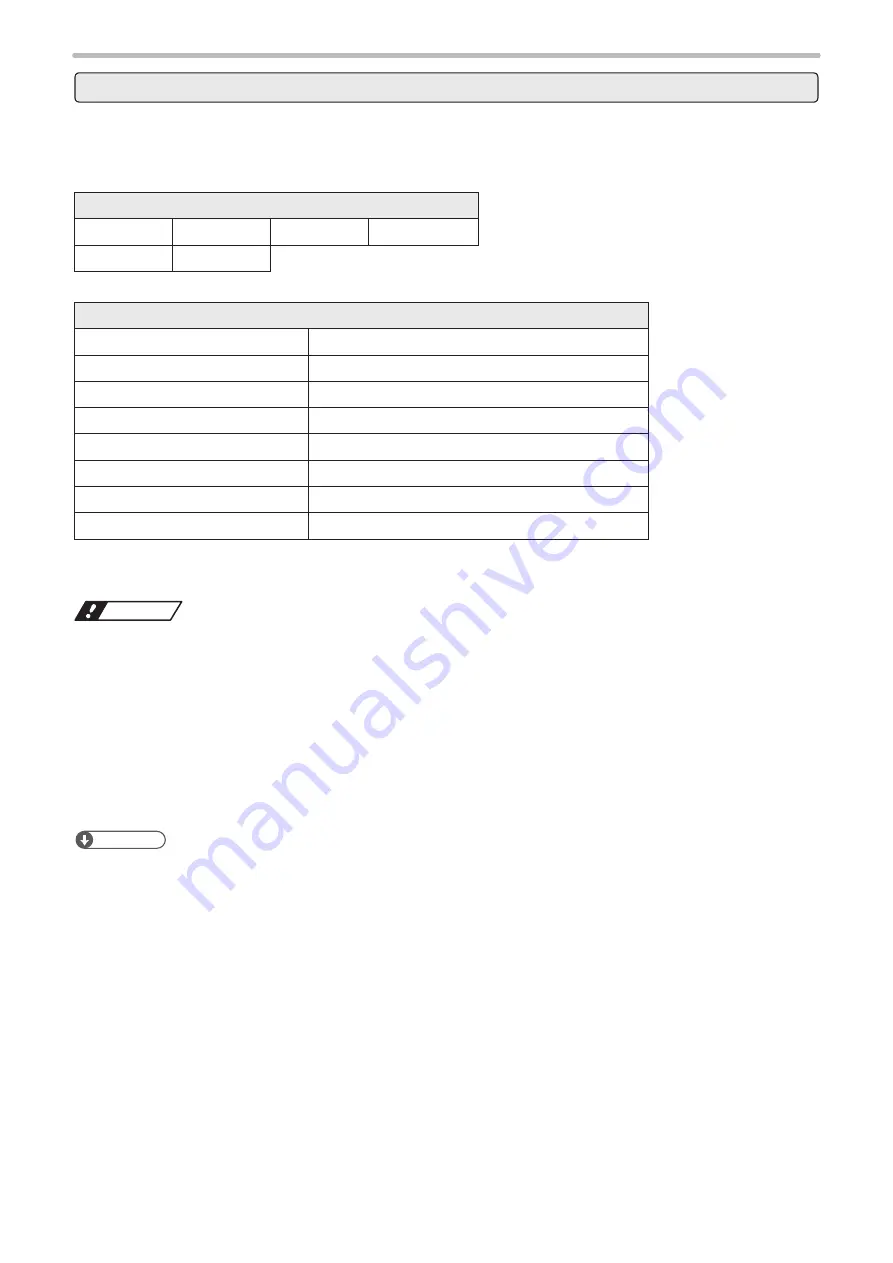
46
e
Bluetooth connection (Only the models with Bluetooth function)
Products of the following models have an integral Bluetooth antenna and transmitter within the front display panel of the
head.
Bluetooth wireless connection is enabled when the Laser Marker NAVI smart is installed to a PC terminal compatible with
Bluetooth.
Bluetooth-ready models
LP-GS051
LP-GS051-E
LP-GS051-L
LP-GS051-LE
LP-GS052
LP-GS052-E
Bluetooth specifications
Version
V3.0
Output Class
Class 2
Modulation Method
FHSS (Frequency Hopping Spread Spectrum)
Communication Distance *1
Up to 5m (Visible Distance Indoor)
Frequency Band
2400MHz to 2483.5MHz
Transmission Power *2
+4dBm (Max)
Receiving Sensitivity *2
-82dBm (typical)
Max. Communication Speed *2
3Mbps (theoretical value)
*1 : An obstacle between the devices, ambient environment, and building structure may shorten the operable distance.
*2 : The specification per Bluetooth module.
ワㄐㄕㄊㄆ
• For regions and locations where the Bluetooth function of this product can be used, refer to “Using Bluetooth (wireless
• This product does not guarantee connections and operations with every Bluetooth-ready device.
• Bluetooth usage may be restricted depending on the ambient situation or environment. Check with the administrator or
the manager of the building if using Bluetooth is allowed before using the Bluetooth function of this product.
• Do not use the Bluetooth function of this product when wireless LAN or any other wireless device is used around, in
places where there are many obstacles or in an environment subject to weaker radio wave signals. Otherwise, decrease
of communication speed, communication error or disconnection may occur.
• Although the maximum communication distance is 5m, an obstacle between the devices, ambient environment, and
building structure may shorten the operable distance.
ンㄆㄇㄆㄓㄆㄏㄆ
• For Bluetooth communication, connect the laser marker and PC via USB cable in advance and configure the laser
marker communication settings. Refer to “Setting procedure for Ethernet/Bluetooth online connection” (P.57) for
setting method.
ME-LPGS-SM-8
Содержание LP-GS Series
Страница 17: ...1 Product Overview ME LPGS SM 8 ...
Страница 32: ...2 Laser Marker Installation ME LPGS SM 8 ...
Страница 48: ...3 Operation Method ME LPGS SM 8 ...
Страница 68: ...4 External Control Using I O ME LPGS SM 8 ...
Страница 107: ...5 External Control by Communication Commands ME LPGS SM 8 ...
Страница 116: ...6 Link Control with External Devices ME LPGS SM 8 ...
Страница 141: ...7 Maintenance ME LPGS SM 8 ...
Страница 161: ...161 MEMO ME LPGS SM 8 ...
Страница 162: ...Troubleshooting ME LPGS SM 8 ...
Страница 186: ...Index ME LPGS SM 8 ...
Страница 188: ...188 Unit power cable 26 USB 30 45 V Vibration resistance 33 W Warning 177 Z Z axis adjustment module 154 ME LPGS SM 8 ...
Страница 189: ......
Страница 190: ... Panasonic Industrial Devices SUNX Co Ltd 2014 2019 April 2019 ...
















































