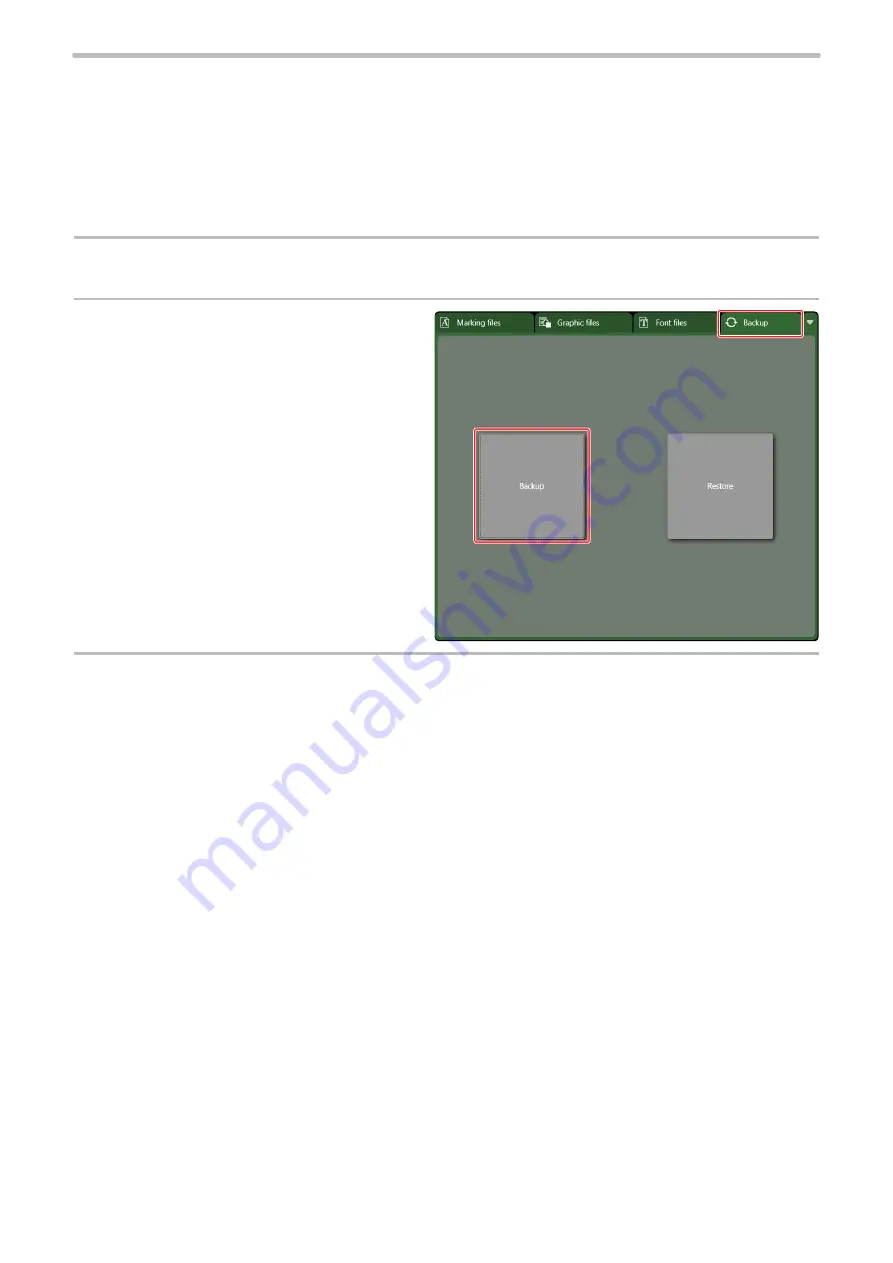
158
7-3 Obtaining Backup Data
Obtain and keep a backup of data registered in the laser marker periodically in case of replacing laser markers for repairing
and maintaining purposes.
Obtain and keep a backup of data registered in the laser marker periodically using the Laser Marker NAVI smart in case of
replacing laser markers for repairing and maintaining purposes.
Steps for obtaining backup data (daily maintenance)
1.
Connect Laser Marker NAVI smart and the laser marker online.
2.
Display “Backup” panel on the “Data
Management” screen, and click “Backup”.
3.
Specify the name and storage destination for a backup file.
ME-LPGS-SM-8
Содержание LP-GS Series
Страница 17: ...1 Product Overview ME LPGS SM 8 ...
Страница 32: ...2 Laser Marker Installation ME LPGS SM 8 ...
Страница 48: ...3 Operation Method ME LPGS SM 8 ...
Страница 68: ...4 External Control Using I O ME LPGS SM 8 ...
Страница 107: ...5 External Control by Communication Commands ME LPGS SM 8 ...
Страница 116: ...6 Link Control with External Devices ME LPGS SM 8 ...
Страница 141: ...7 Maintenance ME LPGS SM 8 ...
Страница 161: ...161 MEMO ME LPGS SM 8 ...
Страница 162: ...Troubleshooting ME LPGS SM 8 ...
Страница 186: ...Index ME LPGS SM 8 ...
Страница 188: ...188 Unit power cable 26 USB 30 45 V Vibration resistance 33 W Warning 177 Z Z axis adjustment module 154 ME LPGS SM 8 ...
Страница 189: ......
Страница 190: ... Panasonic Industrial Devices SUNX Co Ltd 2014 2019 April 2019 ...






























