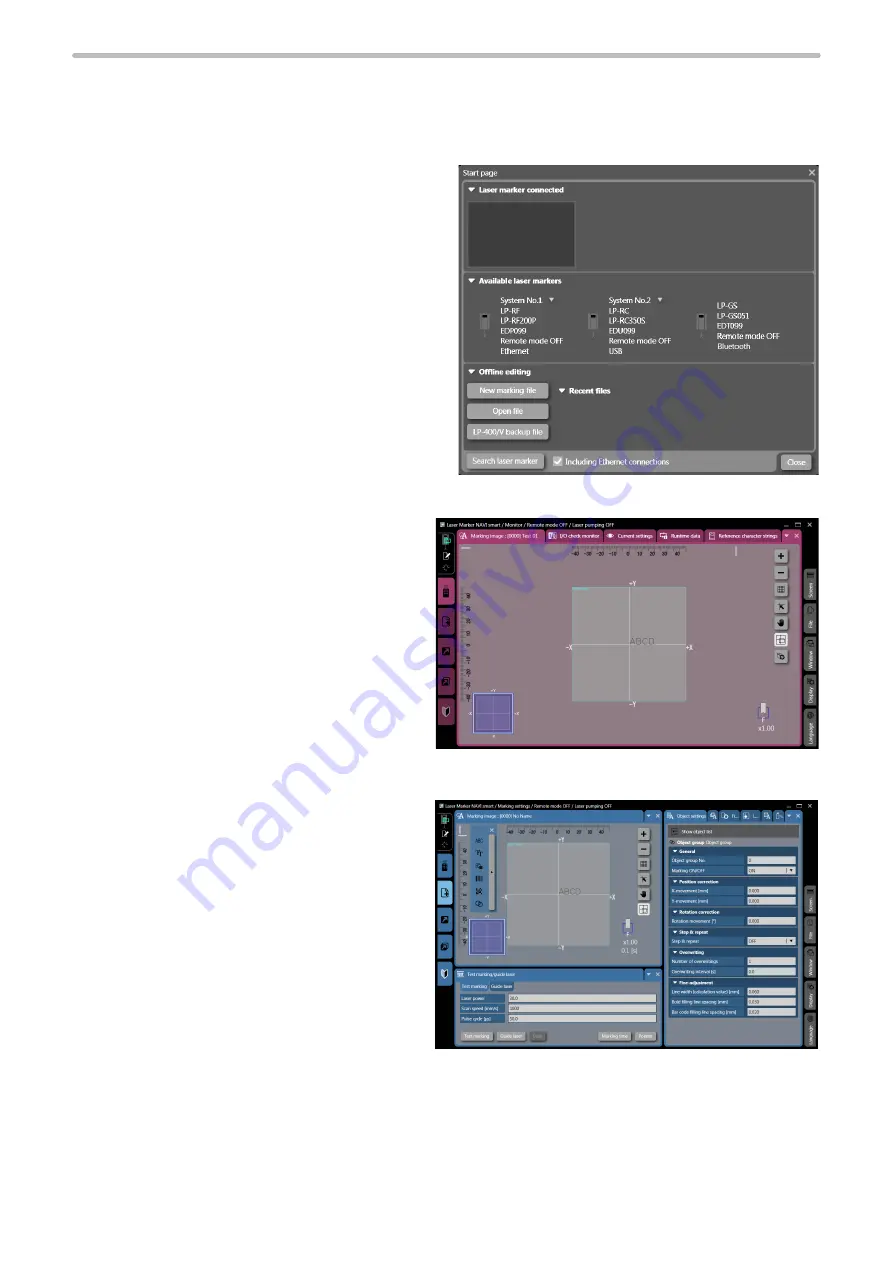
54
3-3-2 Screen types
Laser Marker NAVI smart has the different screen mode depending on the settings and operation contents.
Startup screen
The screen of the laser marker selection appears when you
start up Laser Marker NAVI smart.
Select online operation/offline editing on this screen.
Monitor
This is the screen where you verify the operation status
of the laser marker with the remote mode control or
during the RUN mode.
Main usages:
• Check the marking image.
• Check the settings.
• Check the ON/OFF state of I/O.
Marking settings
This is the screen where you configure and edit the
marking data (file).
Main usages:
• Create new marking data.
• Edit the marking data (individual files or backup file)
saved in external device or local folder. (offline)
• Edit the marking data registered to the laser marker
(online).
• Execute the test marking. (online)
ME-LPGS-SM-8
Содержание LP-GS Series
Страница 17: ...1 Product Overview ME LPGS SM 8 ...
Страница 32: ...2 Laser Marker Installation ME LPGS SM 8 ...
Страница 48: ...3 Operation Method ME LPGS SM 8 ...
Страница 68: ...4 External Control Using I O ME LPGS SM 8 ...
Страница 107: ...5 External Control by Communication Commands ME LPGS SM 8 ...
Страница 116: ...6 Link Control with External Devices ME LPGS SM 8 ...
Страница 141: ...7 Maintenance ME LPGS SM 8 ...
Страница 161: ...161 MEMO ME LPGS SM 8 ...
Страница 162: ...Troubleshooting ME LPGS SM 8 ...
Страница 186: ...Index ME LPGS SM 8 ...
Страница 188: ...188 Unit power cable 26 USB 30 45 V Vibration resistance 33 W Warning 177 Z Z axis adjustment module 154 ME LPGS SM 8 ...
Страница 189: ......
Страница 190: ... Panasonic Industrial Devices SUNX Co Ltd 2014 2019 April 2019 ...
















































