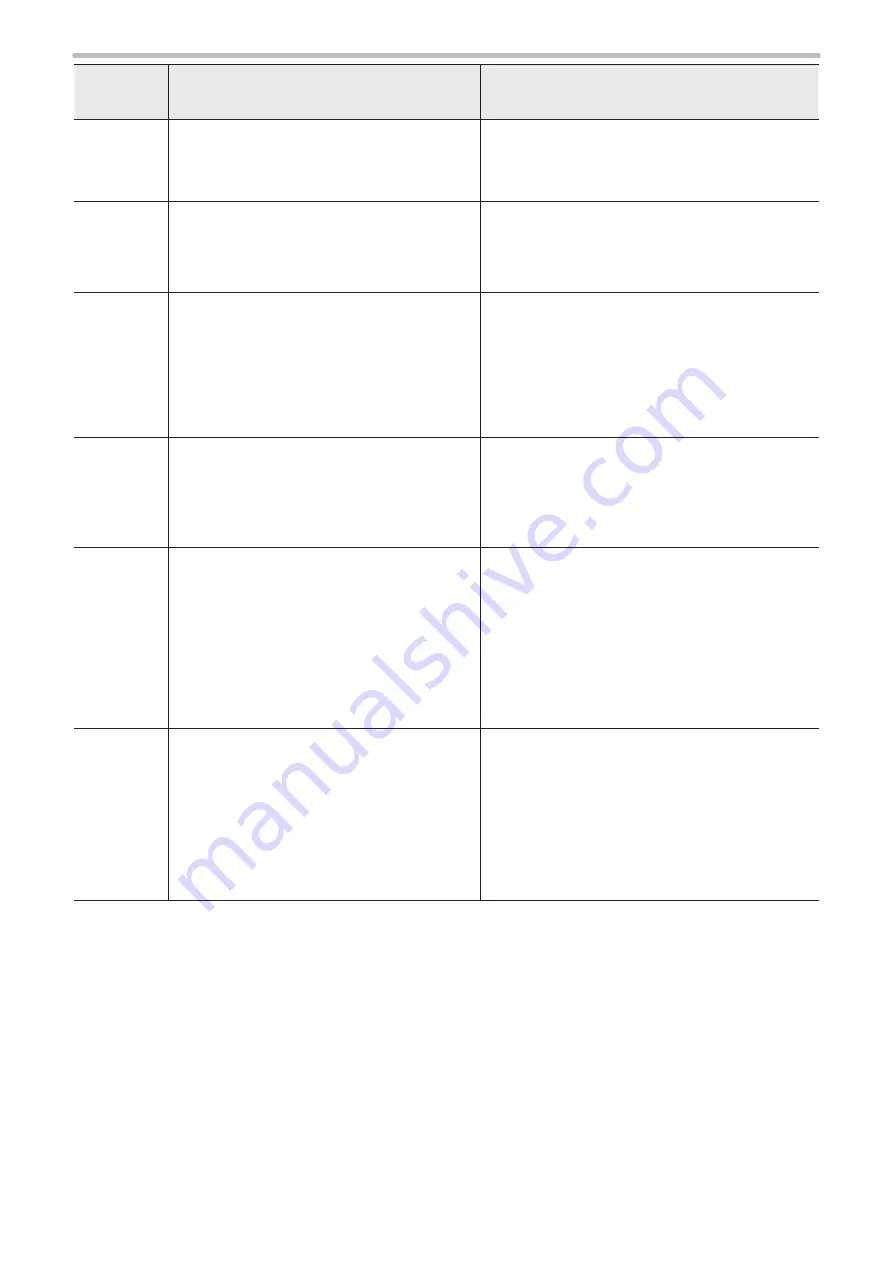
178
ERROR
CODE
Description
Measures *1
E608
E720
The counter value was reset to that prior to
marking because the power was cut off during
data marking including the counter.
• Check the current value of counter.
• Do not turn off the power during marking.
E609
E721
The laser marker is turned off during saving of
file data and setting. The marking data were not
saved successfully.
• Check the file and the setting values.
• Overwrite the file data.
• Do not turn off the laser marker while aving the
settings.
E610 - E613
E650
Marking data are out of range.
• Check the image display screen and adjust the
data position and size located outside of the
marking field.
• Adjust the X-/Y-axis offset value of the system
offset (system settings screen). (When the
data located outside of the marking field is not
displayed on the image display screen.)
Existed marking data with its Z-position outside
of marking field.
(The LP-GSxxx-L type is excluded.)
• Adjust the Z-movement of the object group
settings.
• Adjust the Z-movement of the file settings.
• Adjust the Z-axis offset value of the system offset
(system settings screen).
E616 *3, *4
Unable to detect the line speed.
Input of the encoder for line speed detection was
wrong.
• Confirm the correct input from the encoder to
ENCODER A IN and ENCODER B IN of I/O
terminal.
• When only one phase of the encoder is used,
connect the encoder signal to ENCODER A IN
(X13) and connect ENCODER B IN (X14) to IN
COM. 1 (X2).
• Confirm the encoder input is less than 100kHz per
phase.
Unable to follow the line speed.
• Decrease the line speed.
• Set Lasing start boundary to the upward of the
moving direction.
• Reduce the marking time with the following
measures.
• Increase the scan speed.
• Reduce the spacing between the characters.
• Reduce the character size, etc.
ME-LPGS-SM-8
Содержание LP-GS Series
Страница 17: ...1 Product Overview ME LPGS SM 8 ...
Страница 32: ...2 Laser Marker Installation ME LPGS SM 8 ...
Страница 48: ...3 Operation Method ME LPGS SM 8 ...
Страница 68: ...4 External Control Using I O ME LPGS SM 8 ...
Страница 107: ...5 External Control by Communication Commands ME LPGS SM 8 ...
Страница 116: ...6 Link Control with External Devices ME LPGS SM 8 ...
Страница 141: ...7 Maintenance ME LPGS SM 8 ...
Страница 161: ...161 MEMO ME LPGS SM 8 ...
Страница 162: ...Troubleshooting ME LPGS SM 8 ...
Страница 186: ...Index ME LPGS SM 8 ...
Страница 188: ...188 Unit power cable 26 USB 30 45 V Vibration resistance 33 W Warning 177 Z Z axis adjustment module 154 ME LPGS SM 8 ...
Страница 189: ......
Страница 190: ... Panasonic Industrial Devices SUNX Co Ltd 2014 2019 April 2019 ...













































