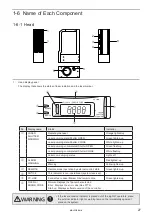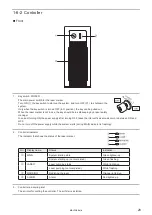41
2-5 Connecting Laser Marker
WARNING
• Be sure to turn the power off before you conduct wiring or connection. Failure
to do so may cause electrical shock.
• Be sure to connect the head and controller of the laser marker which have the
same model number. Otherwise there is a risk of exposure to laser radiation
or failure.
2-5-1 Connection of head and controller
ワㄐㄕㄊㄆ
• It is recommended to connect the head and controller that have the identical serial numbers.
• For the connection of this product, use the dedicated cables attached to the product or the specified optional cables.
• Insert the cable all the way in a straight line. Tilting and inserting the cable may cause a failure.
• Be careful not to apply excess force to the cable or not to nip the cable at the installation.
• Verify the minimum bend radius of each cable and install them without excess forces being applied.
q
w
e
Rear of head
Rear of controller
No.
Cable and connector
Connector
q
Signal cable
Signal connector: SIGNAL
w
Unit power cable
Power connector: POWER
e
I/O terminal block
I/O terminal block connector: TERMINAL
ンㄆㄇㄆㄓㄆㄏㄆ
• Connect the following terminals of the I/O terminal block. If any of them is not connected, the laser radiation is disabled.
When shipped, these terminals are connected with a short bar. (The power supply part is connected by NPN connection.)
IN COM. 1 (X2)
―
24V OUT (X1) *1
OUT COM. 1 (Y2)
―
0V OUT (Y1) *1
LASER STOP 1 IN (X10)
―
OUT COM. 1 (X12)
LASER STOP 2 IN (X11) *2
―
OUT COM. 1 (X12)
INTERLOCK 1(+) (X16)
―
INTERLOCK 1(-) (X17)
INTERLOCK 2(+) (X18)
―
INTERLOCK 2(-) (X19)
*1 : NPN Connection wiring. For wiring by PNP connection or external power supply, remove the short bar and wire them
again. For details, refer to “4-5 Connecting I/O Terminal Block” (P.88).
*2 : For X11, you can select its behavior from LASER STOP 1 IN or LASER STOP 2 IN by the setting of LASER MARKER
NAVI smart. (Initial setting: LASER STOP 2 IN)
ME-LPGS-SM-8
Содержание LP-GS Series
Страница 17: ...1 Product Overview ME LPGS SM 8 ...
Страница 32: ...2 Laser Marker Installation ME LPGS SM 8 ...
Страница 48: ...3 Operation Method ME LPGS SM 8 ...
Страница 68: ...4 External Control Using I O ME LPGS SM 8 ...
Страница 107: ...5 External Control by Communication Commands ME LPGS SM 8 ...
Страница 116: ...6 Link Control with External Devices ME LPGS SM 8 ...
Страница 141: ...7 Maintenance ME LPGS SM 8 ...
Страница 161: ...161 MEMO ME LPGS SM 8 ...
Страница 162: ...Troubleshooting ME LPGS SM 8 ...
Страница 186: ...Index ME LPGS SM 8 ...
Страница 188: ...188 Unit power cable 26 USB 30 45 V Vibration resistance 33 W Warning 177 Z Z axis adjustment module 154 ME LPGS SM 8 ...
Страница 189: ......
Страница 190: ... Panasonic Industrial Devices SUNX Co Ltd 2014 2019 April 2019 ...