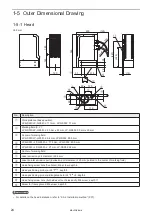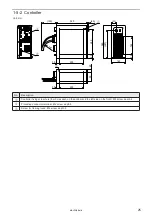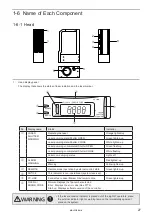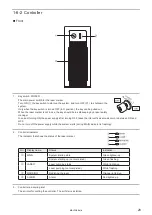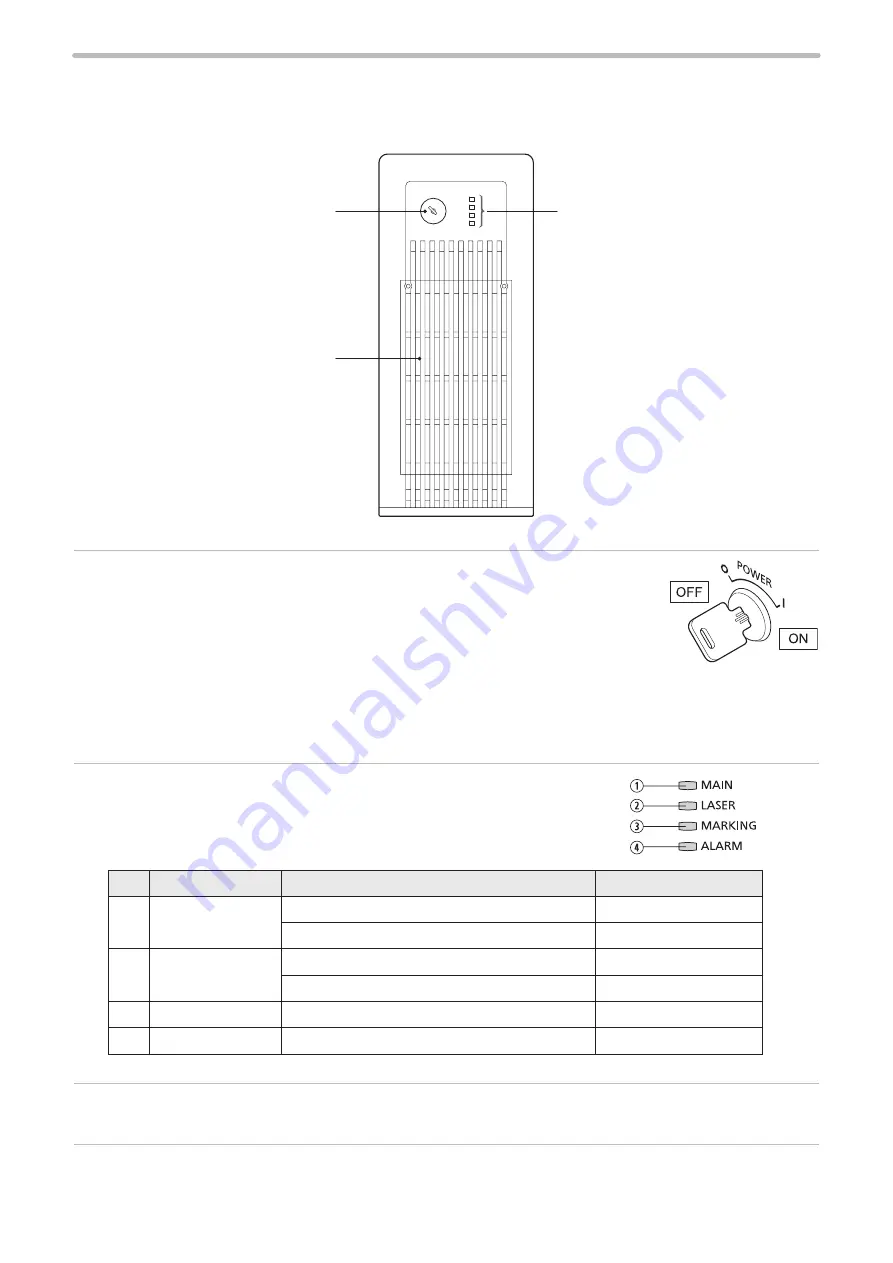
29
1-6-2 Controller
Front
1
2
3
1. Key switch: POWER
The main power switch for the laser marker.
Turn ON ( | ) the key switch to start-up the system, and turn OFF (
○
) to shutdown the
system.
Only when the key switch is turned OFF (in O position), the key can be pulled out.
When the laser marker is not in use, the key should be in safekeeping by a laser safety
manager.
In case of turning ON the power supply after turning OFF, leave the interval five seconds or more between ON and
OFF.
Do not turn off the power supply while the system starts (during MAIN indicator is flashing).
2. Controller indicator
The indicator that shows the status of the laser marker.
No.
Display name
Status
Indication
q
MAIN
System startup state
Green lighted-up
System starting up (not completed)
Green flashing
w
LASER
Laser pumping status
White lighted-up
Laser pumping (not completed)
White flashing
e
MARKING
Radiating the laser
Orange lighted-up
r
ALARM
Alarm
Red lighted-up
3. Controller air-cooling inlet
The air inlet for cooling the controller. The air filter is installed.
ME-LPGS-SM-8
Содержание LP-GS Series
Страница 17: ...1 Product Overview ME LPGS SM 8 ...
Страница 32: ...2 Laser Marker Installation ME LPGS SM 8 ...
Страница 48: ...3 Operation Method ME LPGS SM 8 ...
Страница 68: ...4 External Control Using I O ME LPGS SM 8 ...
Страница 107: ...5 External Control by Communication Commands ME LPGS SM 8 ...
Страница 116: ...6 Link Control with External Devices ME LPGS SM 8 ...
Страница 141: ...7 Maintenance ME LPGS SM 8 ...
Страница 161: ...161 MEMO ME LPGS SM 8 ...
Страница 162: ...Troubleshooting ME LPGS SM 8 ...
Страница 186: ...Index ME LPGS SM 8 ...
Страница 188: ...188 Unit power cable 26 USB 30 45 V Vibration resistance 33 W Warning 177 Z Z axis adjustment module 154 ME LPGS SM 8 ...
Страница 189: ......
Страница 190: ... Panasonic Industrial Devices SUNX Co Ltd 2014 2019 April 2019 ...