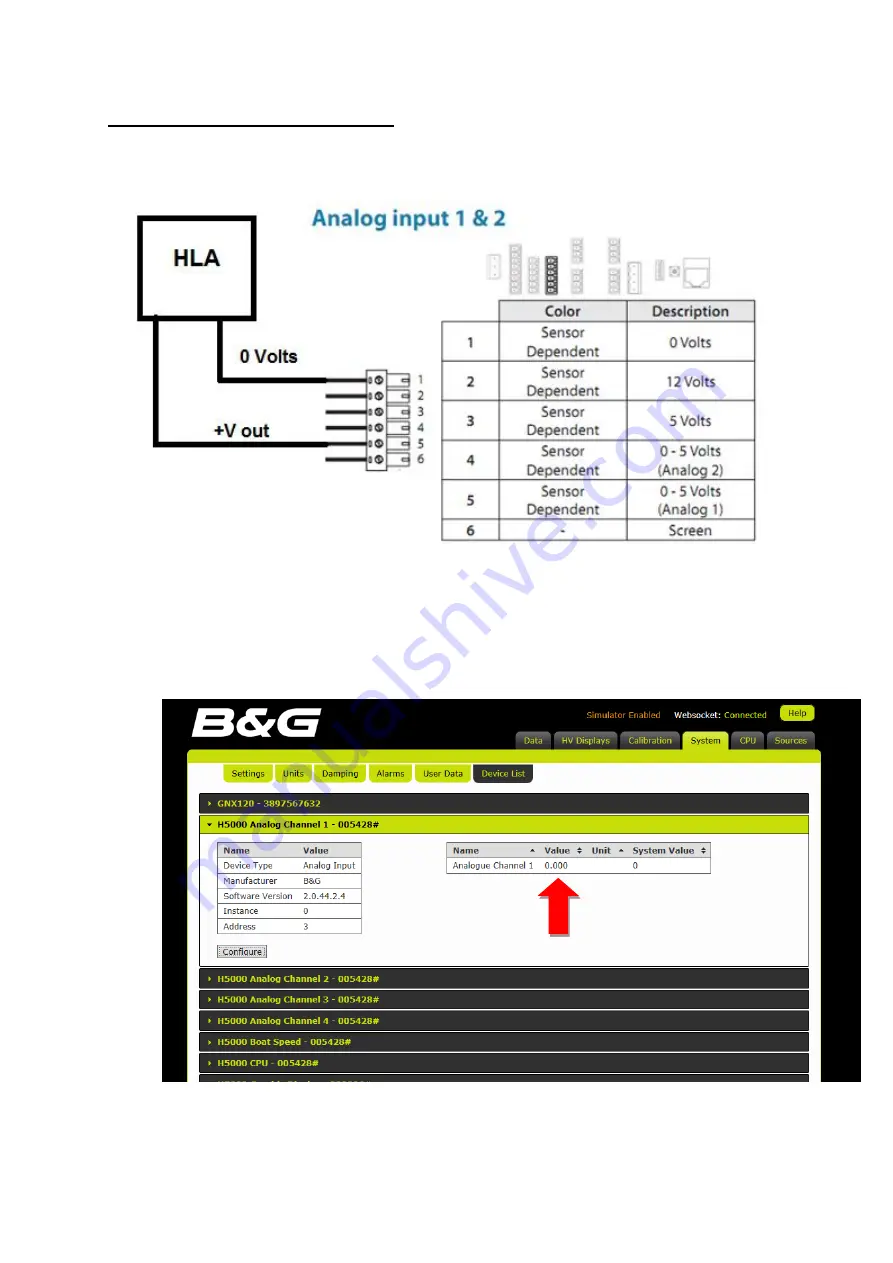
Calibrating HLA analogue output on H5000
Connect HLA analog voltage output to a free analog channel in H5000 CPU;
Connect over Ethernet to H5000 CPU Websocket – (default is http//:192.168.0.2)
1.
Go to System > Device list and select the appropriate channel – “H5000 Analog Channel x”
2.
With HLA cal switch off and no load (V out = 0V) observe and record the value shown in the
drop down page. It should read 0.00 if HLA has been zeroed correctly;



