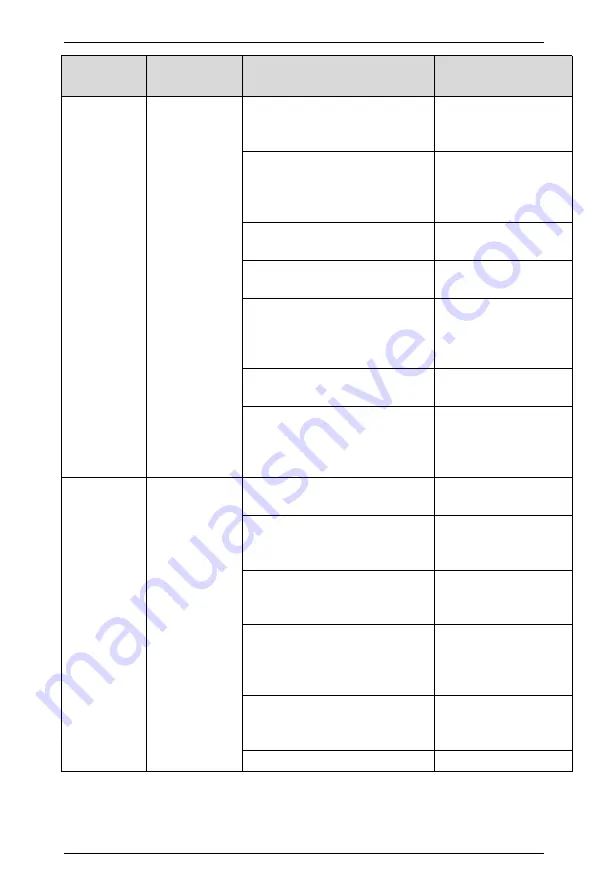
EXPERT Standard Series User Manual
94
Phenomena
Occurrence
Conditions
Possible Reasons
Countermeasures
drive running
indicator turns
on, and runs
at zero
frequency.
External interruption
Check external
interruption settings
and fault sources.
Zero frequency shutdown
Check zero
frequency shutdown
parameter settings
FC.12 and FC.13.
Set frequency is 0.
Check the set
frequency
Jump frequency setting
problems.
Check the jump
frequency settings.
Positive action, closed-loop
feedback>given
Negative action, closed-loop
feedback<given
Check closed-loop
given and feedback.
Frequency adjustment set to
0.
Check FC.2 and
FC.30 settings.
Select instant low voltage
compensation during power
off restart, and power supply
voltage is low.
Check power off
restart function
settings and input
voltage.
Drive can
not run
Press the run
key, the drive
would not run,
and running
indicator is off.
Free parking function terminal
is valid.
Check the free
parking terminal.
Drive forbid the running
terminal is valid.
Check the drive to
forbid the running
terminal.
External shutdown function
terminal is valid.
Check external
shutdown function
terminal.
Fixed length shutdown
Check the fixed
length shutdown
setting or clear the
actual length.
In three-line control mode, the
three-line rotating control
function terminal is not closed.
Set and close the
three-line rotating
control terminal.
There’s a fault alarm.
Troubleshooting
















































