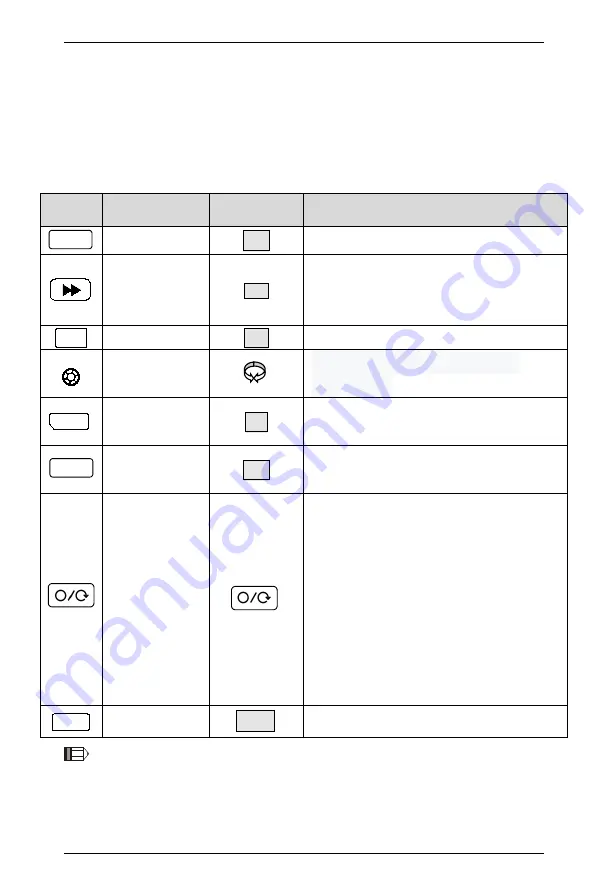
EXPERT Standard Series User Manual
46
Chapter3 Drive’s operation and instruction
3.1 Keypad button function description
The drive operation panel is provided with 8 keys, each function definition of
the key is shown in table3-1.
Table 3-1 operation panel function table
Keys
Name
Icon
Function explanation
Edit/Exit Key
PRG
Entry or exit programming status
Shift/monitor
key
In the edit state, you can choose to set
the data modification bit; in other state,
switch display monitoring parameters
ENT
Confirm key
ENT
Enter menu or data confirmation
Rotating
encoder
Increment or decrement of data or
function code
M-F
Multi-functional
key
M-F
According to F0.01 set effective, ex
factory value: point action control
Operation key
RUN
In the operation keyboard mode, the
button drive operation
Stop/ reset key
When the drive is in the normal operation
condition, if the frequency innverter
operates the instruction channel to set
the keyboard to stop the effective way,
presses this key frequency change to
stop according to the set way. When the
drive is in fault state, press the key to
reset the drive and return to normal
shutdown state.
QUICK
Reserved
QUICK
Tip: keys RUN, M-F, STOP/RESET characteristics are also restricted by the
function code FC.31.
3.2 LED digital tube and indicator light description
PRG
RUN
















































