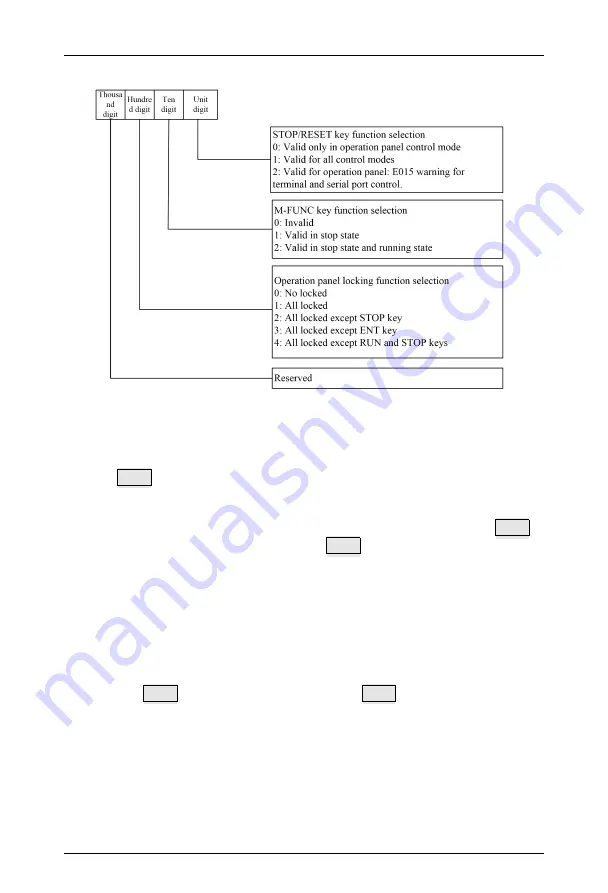
EXPERT Standard Series User Manual
202
Figure 6-71 Operation Panel Key Functions and Locking Selection Setting.
Unit digit: STOP key function selection
0: Valid only for operation panel run command channel.
This option is used to set the action scope and working mode when the STOPkey
on the operation panel is set as the stop key STOP.
1: Valid for operation panel, terminal, and serial port run command channels.
Press this key, the drive stops according to the stop mode.
2: Valid for operation panel, terminal, and serial port run command channels.
Under the run command channel of the operation panel, press this key, the drive will
stop according to the stop mode; under the run command channel of terminal or serial port,
press this key, the drive will alarm (fault code: E015) and stop freely.
When the STOP key is used as the fault reset key STOP, it is valid under various run
command channels.
















































