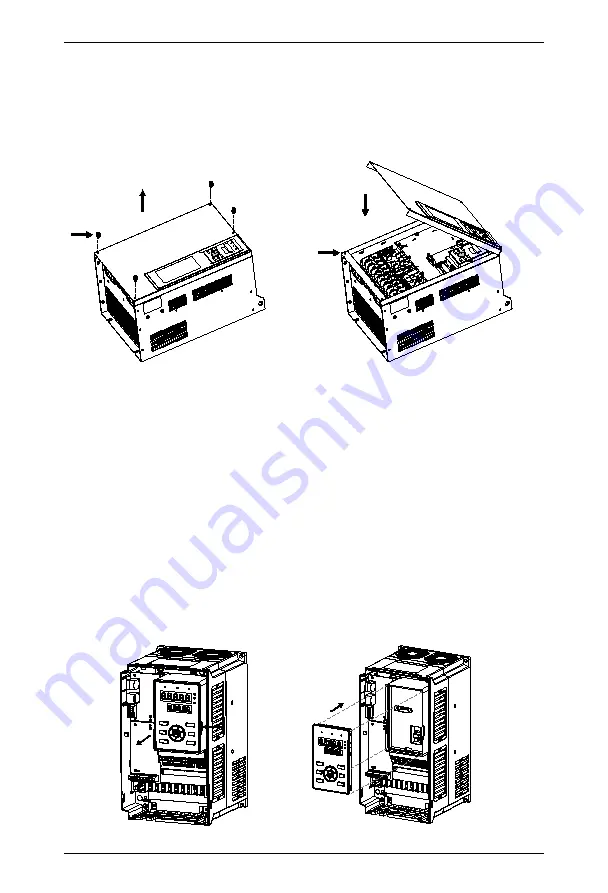
EXPERT Standard Series User Manual
30
lift the panel from 2 direction
Install Cover Plate
Shown as diagram 2-13, Card buckle on cover embedded groove of the drive
enclosure, according to the direction 1 install cover plate, then tighten the screws
at the cover 2.
1
2
1
2
Diagram2-12 Disassembly of cover
Diagram2-13 Installation of cover
2.2.3 . Operation panel disassembly and installation
Disassemble Cover Plate
Pls refer to the diagram 2-10 to 2-13
Disassemble operation panel
According to the diagram2-14, Press down on the groove 1 on both sides of
the operation panel with your fingers, and then take out the operation panel body
along the direction 2
Install Operation Panel
Shown as the diagram 2-15, Press down operation panel from direction 1,until
hear a “click” sound. Never to install operation panel from any other direction,
otherwise will lead to poor contact of operation panel
1
2
1
















































