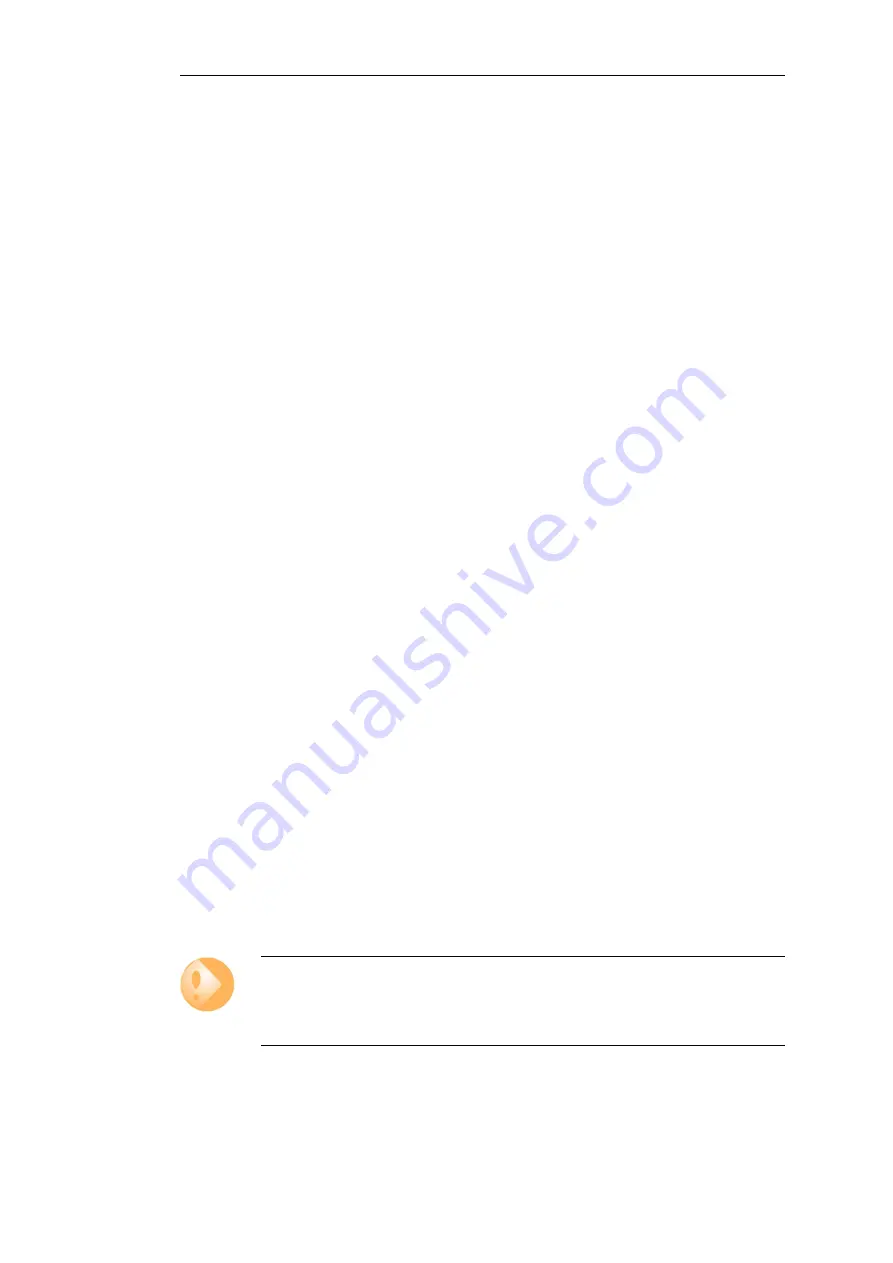
•
Tunnel Interfaces
Tunnel interfaces
are used when network traffic is being tunneled between the system and
another tunnel end-point in the network, before it gets routed to its final destination. VPN
tunnels are often used to implement
virtual private networks
(VPNs) which can secure
communication between two firewalls.
To accomplish tunneling, additional headers are added to the traffic that is to be tunneled.
Furthermore, various transformations can be applied to the network traffic depending on the
type of tunnel interface. For example, when routing traffic over an IPsec interface, the
payload is usually encrypted to achieve confidentiality.
NetDefendOS supports the following tunnel interface types:
i.
IPsec interfaces are used as end-points for IPsec VPN tunnels. More information about
this topic can be found in
Section 9.3, “IPsec Components”
ii.
PPTP/L2TP interfaces are used as end-points for PPTP or L2TP tunnels. More information
about this topic can be found in
iii.
GRE interfaces are used to establish GRE tunnels. More information about this topic can
be found in
•
Loopback Interfaces
A
loopback interface
is a special type of interface that will take all packets sent through it and
pass them on out through the loopback interface configured as the one to loop to. These are
almost exclusively used for
Virtual Routing
scenarios.
More information about this topic can be found in
Section 3.4.9, “Loopback Interfaces”
All Interfaces are Logically Equivalent
Even though the different types of interfaces may be very different in the way they function,
NetDefendOS treats all interfaces as logically equivalent. This is an important and powerful
concept and means that all types of interfaces can be used interchangeably in the various
NetDefendOS rule sets and other configuration objects. This results in a high degree of flexibility
in how traffic can be examined, controlled and routed.
Interfaces have Unique Names
Each interface in NetDefendOS is given a unique name to be able to identify and select it for use
with other NetDefendOS objects in a configuration. Some interface types, such as physical
Ethernet interfaces, are already provided by NetDefendOS with relevant default names that are
possible to modify if required. New interfaces defined by the administrator will always require a
user-provided name to be specified.
Important: Remove references before removing interfaces
If a logical interface is to be deleted from a NetDefendOS configuration, it is important
to first remove any references to that interface. For example, rules in the IP rule set that
refer to that interface should be removed or changed.
The any and core Interfaces
Chapter 3: Fundamentals
179
Содержание NetDefendOS
Страница 30: ...Figure 1 3 Packet Flow Schematic Part III Chapter 1 NetDefendOS Overview 30 ...
Страница 32: ...Chapter 1 NetDefendOS Overview 32 ...
Страница 144: ...Chapter 2 Management and Maintenance 144 ...
Страница 220: ... Enable DHCP passthrough Enable L2 passthrough for non IP protocols 4 Click OK Chapter 3 Fundamentals 220 ...
Страница 267: ... SourceNetwork lannet DestinationInterface any DestinationNetwork all nets 4 Click OK Chapter 3 Fundamentals 267 ...
Страница 284: ...Chapter 3 Fundamentals 284 ...
Страница 360: ...The ospf command options are fully described in the separate NetDefendOS CLI Reference Guide Chapter 4 Routing 360 ...
Страница 392: ...Chapter 4 Routing 392 ...
Страница 396: ...Web Interface 1 Go to Network Ethernet If1 2 Select Enable DHCP 3 Click OK Chapter 5 DHCP Services 396 ...
Страница 419: ... Host 2001 DB8 1 MAC 00 90 12 13 14 15 5 Click OK Chapter 5 DHCP Services 419 ...
Страница 420: ...Chapter 5 DHCP Services 420 ...
Страница 424: ...2 Now enter Name lan_Access Action Expect Interface lan Network lannet 3 Click OK Chapter 6 Security Mechanisms 424 ...
Страница 573: ...Chapter 6 Security Mechanisms 573 ...
Страница 575: ...This section describes and provides examples of configuring NAT and SAT rules Chapter 7 Address Translation 575 ...
Страница 607: ...Chapter 7 Address Translation 607 ...
Страница 666: ...Chapter 8 User Authentication 666 ...
Страница 775: ...Chapter 9 VPN 775 ...
Страница 819: ...Chapter 10 Traffic Management 819 ...
Страница 842: ...Chapter 11 High Availability 842 ...
Страница 866: ...Default Enabled Chapter 13 Advanced Settings 866 ...
Страница 879: ...Chapter 13 Advanced Settings 879 ...












































