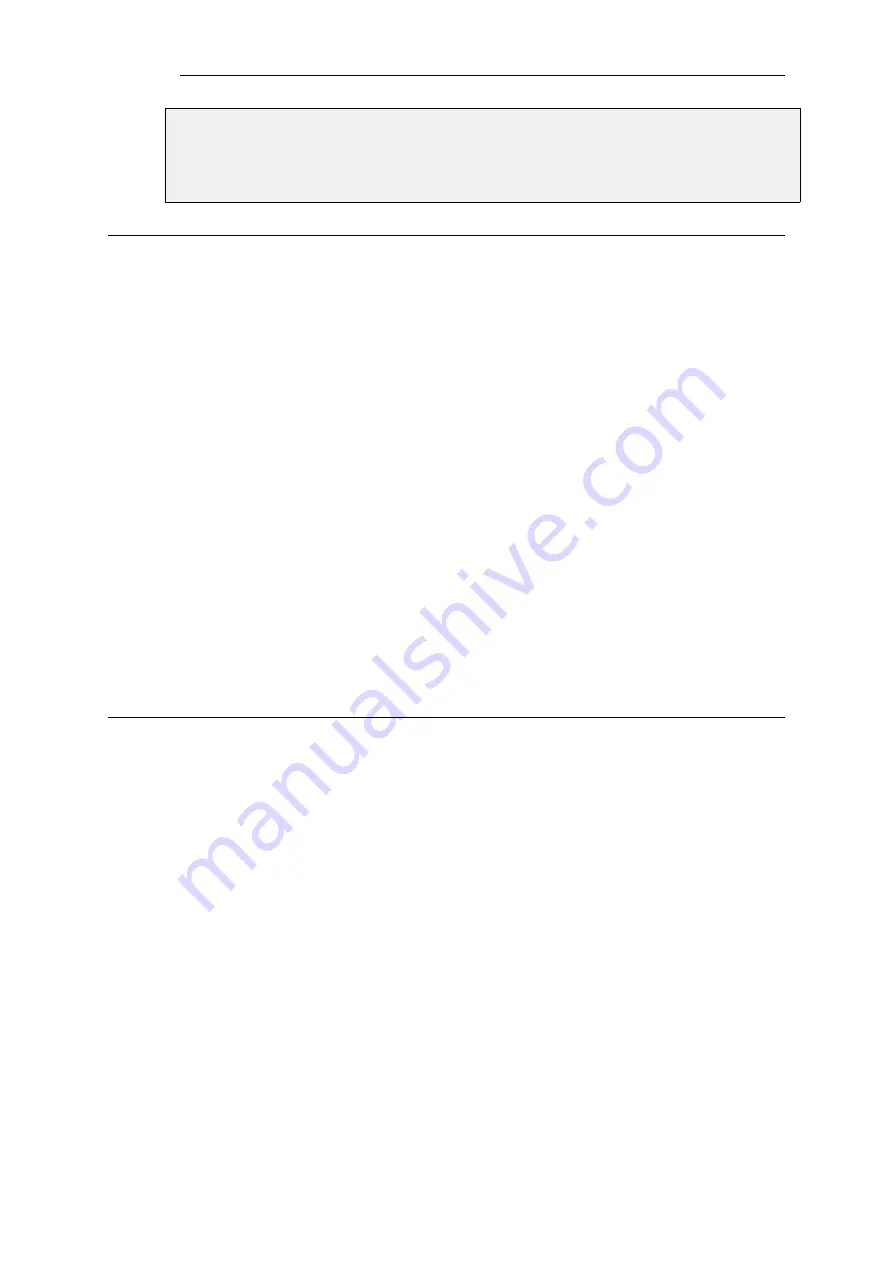
4.
Select
my_second_service
from Available and press include
5.
Click OK
3.3.6. Custom Service Timeouts
Any service can have its
custom timeouts
set. These can also be set globally in NetDefendOS but it
is more usual to change these values individually in a custom service.
The timeout settings that can be customized are as follows:
•
Initial Timeout
This is the time allowed for a new connection to be open.
•
Establish (Idle) Timeout
If there is no activity on a connection for this amount of time then it is considered to be
closed and is removed from the NetDefendOS state table. The default setting for this time
with TCP/UDP connections is 3 days.
•
Closing Timeout
The is the time allowed for the connection to be closed.
The administrator must make a judgment as what the acceptable values should be for a
particular protocol. This may depend, for example, on the expected responsiveness of servers to
which clients connect.
3.3.7. Path MTU Discovery
Overview
Path MTU Discovery
(also shortened to just
MTU discovery
in this section) is a method by which
the MTU size of either IPv4 or IPv6 packets sent across the Internet can be adjusted to meet the
MTU limits of traversed network equipment and thus avoiding the need for fragmentation. When
a packet exceeds a piece of network equipment's next-hop MTU limit and the packet's DF (Don't
Fragment) flag is set, ICMP messages are sent back to the sender of the packet to resend with an
adjusted MTU size. This is defined by RFC 1191 (for IPv4) and RFC 1981 (for IPv6).
Implementation in NetDefendOS
The NetDefendOS path MTU discovery implementation allows both of the following two
functions:
•
The ICMP messages involved in MTU discovery between two external pieces of network
equipment can be forwarded.
•
NetDefendOS will send MTU discovery ICMP messages back to the sender if the DF (Don't
Fragment) flag is set and the packet size is larger than the MTU set for NetDefendOS's
outgoing interface (the next-hop MTU).
Chapter 3: Fundamentals
174
Содержание NetDefendOS
Страница 30: ...Figure 1 3 Packet Flow Schematic Part III Chapter 1 NetDefendOS Overview 30 ...
Страница 32: ...Chapter 1 NetDefendOS Overview 32 ...
Страница 144: ...Chapter 2 Management and Maintenance 144 ...
Страница 220: ... Enable DHCP passthrough Enable L2 passthrough for non IP protocols 4 Click OK Chapter 3 Fundamentals 220 ...
Страница 267: ... SourceNetwork lannet DestinationInterface any DestinationNetwork all nets 4 Click OK Chapter 3 Fundamentals 267 ...
Страница 284: ...Chapter 3 Fundamentals 284 ...
Страница 360: ...The ospf command options are fully described in the separate NetDefendOS CLI Reference Guide Chapter 4 Routing 360 ...
Страница 392: ...Chapter 4 Routing 392 ...
Страница 396: ...Web Interface 1 Go to Network Ethernet If1 2 Select Enable DHCP 3 Click OK Chapter 5 DHCP Services 396 ...
Страница 419: ... Host 2001 DB8 1 MAC 00 90 12 13 14 15 5 Click OK Chapter 5 DHCP Services 419 ...
Страница 420: ...Chapter 5 DHCP Services 420 ...
Страница 424: ...2 Now enter Name lan_Access Action Expect Interface lan Network lannet 3 Click OK Chapter 6 Security Mechanisms 424 ...
Страница 573: ...Chapter 6 Security Mechanisms 573 ...
Страница 575: ...This section describes and provides examples of configuring NAT and SAT rules Chapter 7 Address Translation 575 ...
Страница 607: ...Chapter 7 Address Translation 607 ...
Страница 666: ...Chapter 8 User Authentication 666 ...
Страница 775: ...Chapter 9 VPN 775 ...
Страница 819: ...Chapter 10 Traffic Management 819 ...
Страница 842: ...Chapter 11 High Availability 842 ...
Страница 866: ...Default Enabled Chapter 13 Advanced Settings 866 ...
Страница 879: ...Chapter 13 Advanced Settings 879 ...








































