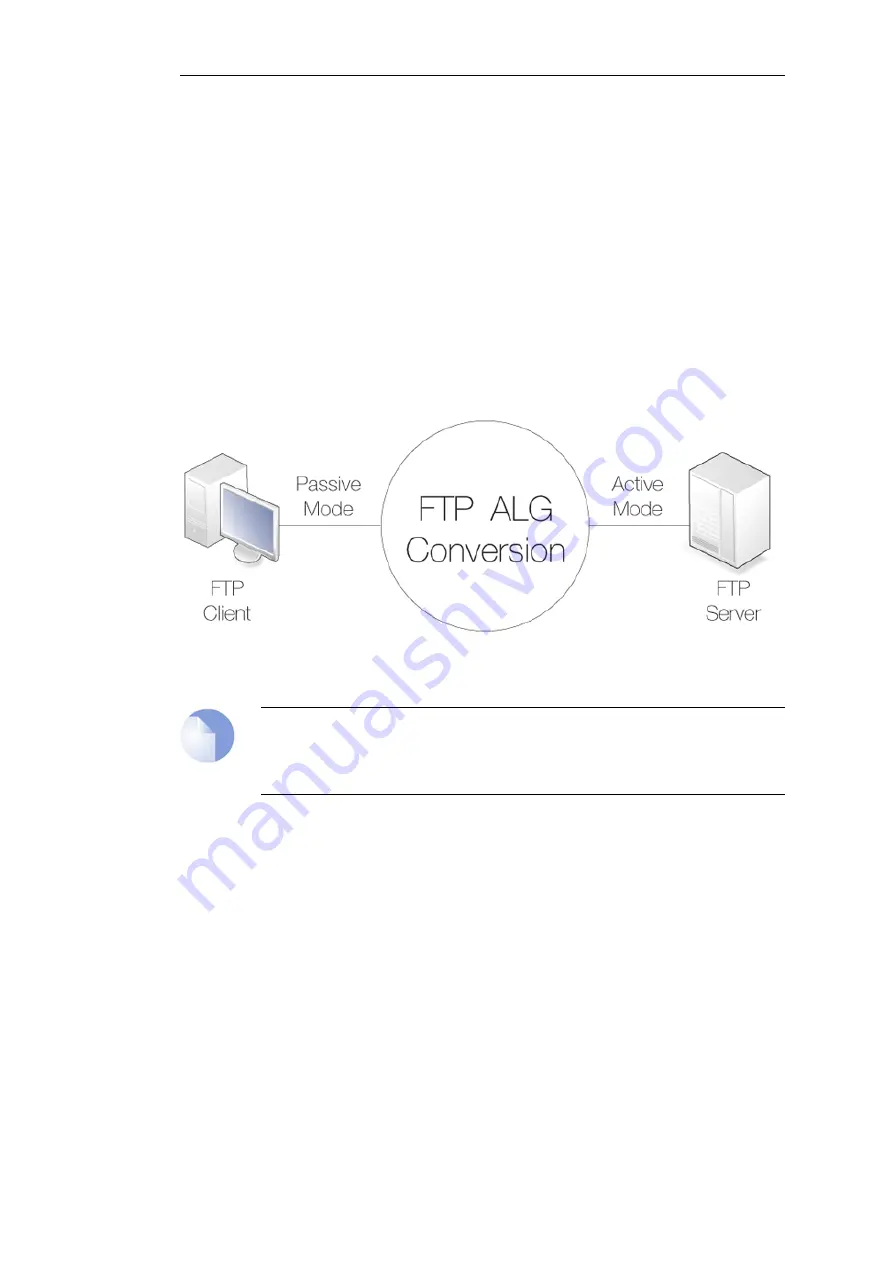
other. This type of FTP ALG usage is sometimes referred to as
hybrid mode
.
The advantage of hybrid mode can be summarized as follows:
•
The FTP client can be configured to use passive mode, which is the recommended mode for
clients.
•
The FTP server can be configured to use active mode, which is the safer mode for servers.
•
When an FTP session is established, the NetDefend Firewall will automatically and
transparently receive the passive data channel from the FTP client and the active data
channel from the server, and correctly tie them together.
This implementation results in both the FTP client and the FTP server working in their most
secure mode. The conversion also works the other way around, that is, with the FTP client using
active mode and the FTP server using passive mode. The illustration below shows the typical
hybrid mode scenario.
Figure 6.3. FTP ALG Hybrid Mode
Note: Hybrid conversion is automatic
Hybrid mode does not need to enabled. The conversion between modes occurs
automatically within the FTP ALG.
Connection Restriction Options
The FTP ALG has two options to restrict which type of mode the FTP client and the FTP server can
use:
•
Allow the client to use active mode.
If this is enabled, FTP clients are allowed to use both passive and active transfer modes. With
this option disabled, the client is limited to using passive mode. If the FTP server requires
active mode, the NetDefendOS FTP ALG will handle the conversion automatically to active
mode.
A range of client data ports is specified with this option. The server will be allowed to connect
to any of these if the client is using active mode. The default range is
1024-65535
.
Chapter 6: Security Mechanisms
437
Содержание NetDefendOS
Страница 30: ...Figure 1 3 Packet Flow Schematic Part III Chapter 1 NetDefendOS Overview 30 ...
Страница 32: ...Chapter 1 NetDefendOS Overview 32 ...
Страница 144: ...Chapter 2 Management and Maintenance 144 ...
Страница 220: ... Enable DHCP passthrough Enable L2 passthrough for non IP protocols 4 Click OK Chapter 3 Fundamentals 220 ...
Страница 267: ... SourceNetwork lannet DestinationInterface any DestinationNetwork all nets 4 Click OK Chapter 3 Fundamentals 267 ...
Страница 284: ...Chapter 3 Fundamentals 284 ...
Страница 360: ...The ospf command options are fully described in the separate NetDefendOS CLI Reference Guide Chapter 4 Routing 360 ...
Страница 392: ...Chapter 4 Routing 392 ...
Страница 396: ...Web Interface 1 Go to Network Ethernet If1 2 Select Enable DHCP 3 Click OK Chapter 5 DHCP Services 396 ...
Страница 419: ... Host 2001 DB8 1 MAC 00 90 12 13 14 15 5 Click OK Chapter 5 DHCP Services 419 ...
Страница 420: ...Chapter 5 DHCP Services 420 ...
Страница 424: ...2 Now enter Name lan_Access Action Expect Interface lan Network lannet 3 Click OK Chapter 6 Security Mechanisms 424 ...
Страница 573: ...Chapter 6 Security Mechanisms 573 ...
Страница 575: ...This section describes and provides examples of configuring NAT and SAT rules Chapter 7 Address Translation 575 ...
Страница 607: ...Chapter 7 Address Translation 607 ...
Страница 666: ...Chapter 8 User Authentication 666 ...
Страница 775: ...Chapter 9 VPN 775 ...
Страница 819: ...Chapter 10 Traffic Management 819 ...
Страница 842: ...Chapter 11 High Availability 842 ...
Страница 866: ...Default Enabled Chapter 13 Advanced Settings 866 ...
Страница 879: ...Chapter 13 Advanced Settings 879 ...





































