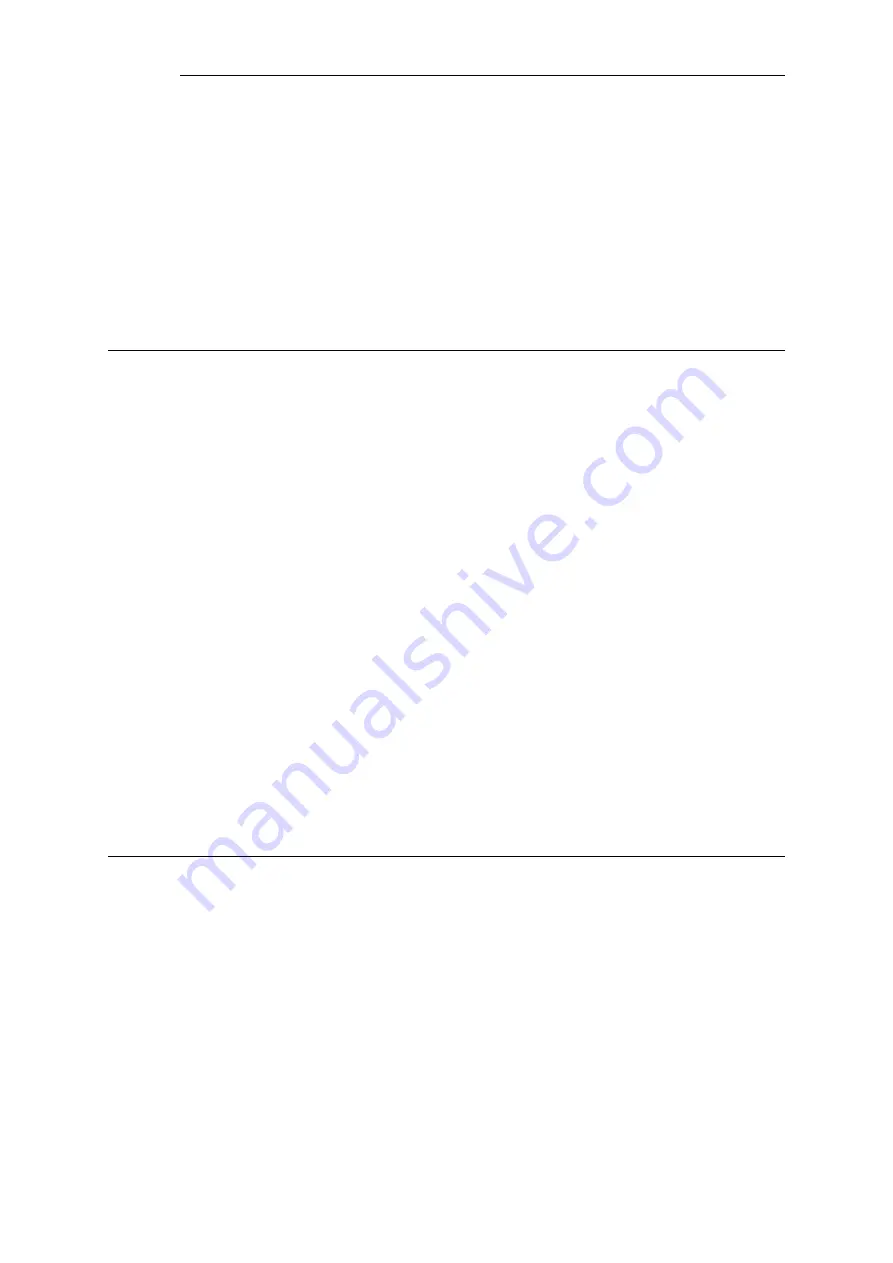
•
Will "stickiness" be used.
•
Which monitoring method will be used.
Each of these topics is discussed further in the sections that follow.
Identifying the Servers
An important first step in SLB deployment is to identify the servers across which the load is to be
balanced. This might be a
server farm
which is a cluster of servers set up to work as a single
"virtual server". The servers that are to be treated as a single virtual server by SLB must be
specified.
10.4.2. SLB Distribution Algorithms
There are several ways to determine how a load is shared across a set of servers. NetDefendOS
SLB supports the following two algorithms for load distribution:
•
Round-robin
The algorithm distributes new incoming connections to a list of servers on a rotating basis.
For the first connection, the algorithm picks a server randomly, and assigns the connection to
it. For subsequent connections, the algorithm cycles through the server list and redirects the
load to servers in order. Regardless of each server's capability and other aspects, for instance,
the number of existing connections on a server or its response time, all the available servers
take turns in being assigned the next connection.
This algorithm ensures that all servers receive an equal number of requests, therefore it is
most suited to server farms where all servers have an equal capacity and the processing loads
of all requests are likely to be similar.
•
Connection-rate
This algorithm considers the number of requests that each server has been receiving over a
certain time period. This time period is known as the
Window Time
. SLB sends the next
request to the server that has received the least number of connections during the last
Window Time
number of seconds.
The
Window Time
is a setting that the administrator can change. The default value is
10
seconds.
10.4.3. Selecting Stickiness
In some scenarios, such as with SSL or TLS connections, it is important that the same server is
used for a series of connections from the same client. This is achieved by selecting the
appropriate
stickiness
option and this can be used with either the round-robin or connection-rate
algorithms. The options for stickiness are as follows:
•
Per-state Distribution
This mode is the default and means that no stickiness is applied. Every new connection is
considered to be independent from other connections even if they come from the same IP
address or network. Consecutive connections from the same client may therefore be passed
to different servers.
This may not be acceptable if the same server must be used for a series of connections
Chapter 10: Traffic Management
809
Содержание NetDefendOS
Страница 30: ...Figure 1 3 Packet Flow Schematic Part III Chapter 1 NetDefendOS Overview 30 ...
Страница 32: ...Chapter 1 NetDefendOS Overview 32 ...
Страница 144: ...Chapter 2 Management and Maintenance 144 ...
Страница 220: ... Enable DHCP passthrough Enable L2 passthrough for non IP protocols 4 Click OK Chapter 3 Fundamentals 220 ...
Страница 267: ... SourceNetwork lannet DestinationInterface any DestinationNetwork all nets 4 Click OK Chapter 3 Fundamentals 267 ...
Страница 284: ...Chapter 3 Fundamentals 284 ...
Страница 360: ...The ospf command options are fully described in the separate NetDefendOS CLI Reference Guide Chapter 4 Routing 360 ...
Страница 392: ...Chapter 4 Routing 392 ...
Страница 396: ...Web Interface 1 Go to Network Ethernet If1 2 Select Enable DHCP 3 Click OK Chapter 5 DHCP Services 396 ...
Страница 419: ... Host 2001 DB8 1 MAC 00 90 12 13 14 15 5 Click OK Chapter 5 DHCP Services 419 ...
Страница 420: ...Chapter 5 DHCP Services 420 ...
Страница 424: ...2 Now enter Name lan_Access Action Expect Interface lan Network lannet 3 Click OK Chapter 6 Security Mechanisms 424 ...
Страница 573: ...Chapter 6 Security Mechanisms 573 ...
Страница 575: ...This section describes and provides examples of configuring NAT and SAT rules Chapter 7 Address Translation 575 ...
Страница 607: ...Chapter 7 Address Translation 607 ...
Страница 666: ...Chapter 8 User Authentication 666 ...
Страница 775: ...Chapter 9 VPN 775 ...
Страница 819: ...Chapter 10 Traffic Management 819 ...
Страница 842: ...Chapter 11 High Availability 842 ...
Страница 866: ...Default Enabled Chapter 13 Advanced Settings 866 ...
Страница 879: ...Chapter 13 Advanced Settings 879 ...









































