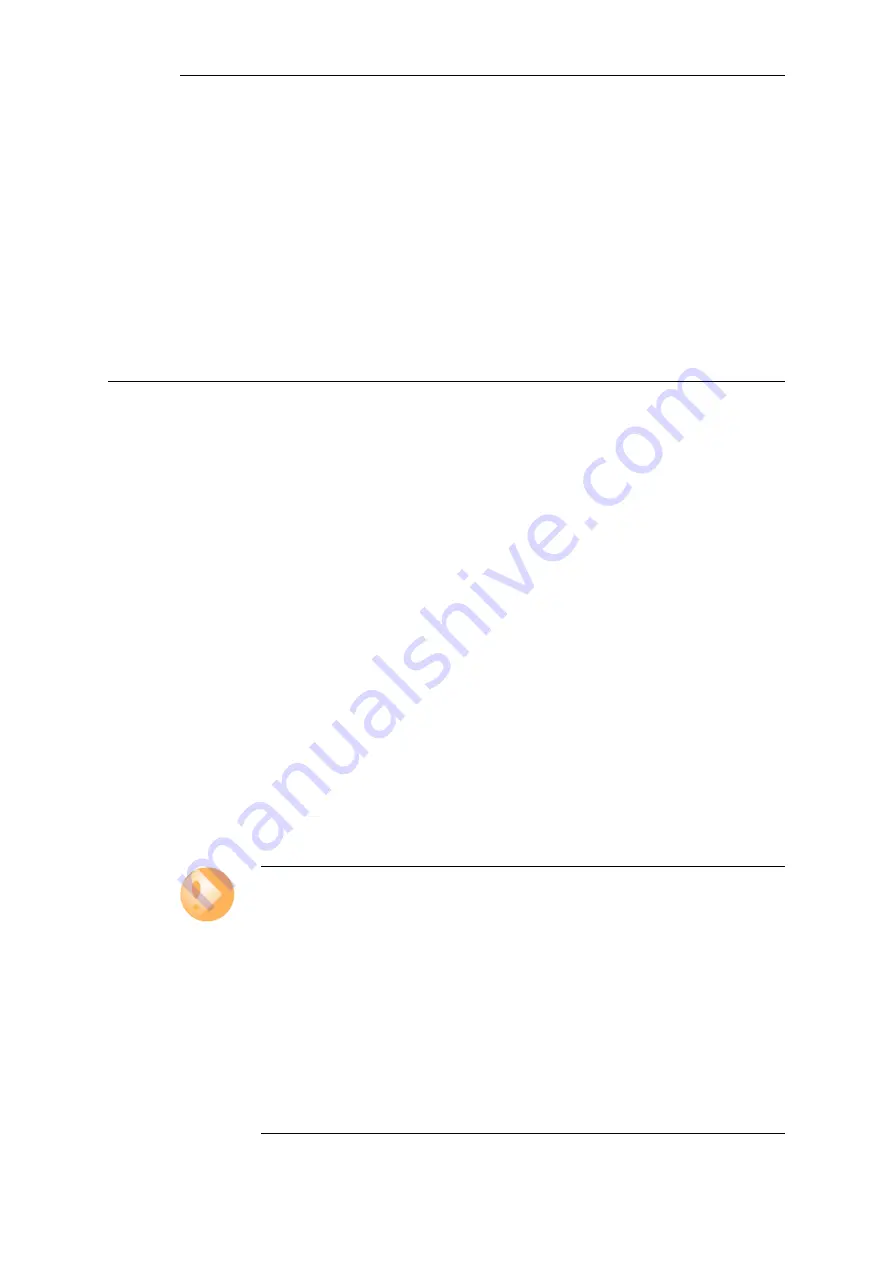
PPTP ALG Settings
The following settings are available for the PPTP ALG:
Name
A descriptive name for the ALG.
Echo timeout
Idle timeout for Echo messages in the PPTP tunnel.
Idle timeout
Idle timeout for user traffic messages in the PPTP tunnel.
In most cases only the name needs to be defined and the other settings can be left at their
defaults.
6.2.9. The SIP ALG
Overview
Session Initiation Protocol
(SIP) is an ASCII (UTF-8) text based signaling protocol used to establish
sessions between clients in an IP network. It is a request-response protocol that resembles HTTP
and SMTP. The session which SIP sets up might consist of a Voice-Over-IP (VoIP) telephone call or
it could be a collaborative multi-media conference. Using SIP with VoIP means that telephony
can become another IP application which can integrate into other services.
SIP Sets Up Sessions
SIP does not know about the details of a session's content and is only responsible for initiating,
terminating and modifying sessions. Sessions set up by SIP are typically used for the streaming of
audio and video over the Internet using the RTP/RTCP protocol (which is based on UDP) but they
might also involve traffic based on the TCP protocol. An RTP/RTCP based session might also
involve TCP or TLS based traffic in the same session.
The SIP RFC
SIP is defined by IETF RFC 3261 and this is considered an important general standard for VoIP
communication. It is comparable to H.323, however, a design goal with SIP was to make SIP more
scalable than H.323. (For VoIP, see also
Section 6.2.10, “The H.323 ALG”
Important: Third Party Equipment Compliance
NetDefendOS is based on the SIP implementation described in RFC 3261. However,
correct SIP message processing and media establishment cannot be guaranteed unless
local and remote clients as well as proxies are configured to follow RFC 3261.
Unfortunately, some third party SIP equipment may use techniques that lie outside RFC
3261 and it may not be possible to configure the equipment to disable these. For this
reason, such equipment may not be able to operate successfully with the NetDefendOS
SIP ALG.
For example, analog to digital converters that do not work with the SIP ALG may come
preconfigured by service providers with restricted configuration possibilities.
NAT traversal techniques like STUN also lie outside of RFC 3261 and need to be disabled.
Chapter 6: Security Mechanisms
463
Содержание NetDefendOS
Страница 30: ...Figure 1 3 Packet Flow Schematic Part III Chapter 1 NetDefendOS Overview 30 ...
Страница 32: ...Chapter 1 NetDefendOS Overview 32 ...
Страница 144: ...Chapter 2 Management and Maintenance 144 ...
Страница 220: ... Enable DHCP passthrough Enable L2 passthrough for non IP protocols 4 Click OK Chapter 3 Fundamentals 220 ...
Страница 267: ... SourceNetwork lannet DestinationInterface any DestinationNetwork all nets 4 Click OK Chapter 3 Fundamentals 267 ...
Страница 284: ...Chapter 3 Fundamentals 284 ...
Страница 360: ...The ospf command options are fully described in the separate NetDefendOS CLI Reference Guide Chapter 4 Routing 360 ...
Страница 392: ...Chapter 4 Routing 392 ...
Страница 396: ...Web Interface 1 Go to Network Ethernet If1 2 Select Enable DHCP 3 Click OK Chapter 5 DHCP Services 396 ...
Страница 419: ... Host 2001 DB8 1 MAC 00 90 12 13 14 15 5 Click OK Chapter 5 DHCP Services 419 ...
Страница 420: ...Chapter 5 DHCP Services 420 ...
Страница 424: ...2 Now enter Name lan_Access Action Expect Interface lan Network lannet 3 Click OK Chapter 6 Security Mechanisms 424 ...
Страница 573: ...Chapter 6 Security Mechanisms 573 ...
Страница 575: ...This section describes and provides examples of configuring NAT and SAT rules Chapter 7 Address Translation 575 ...
Страница 607: ...Chapter 7 Address Translation 607 ...
Страница 666: ...Chapter 8 User Authentication 666 ...
Страница 775: ...Chapter 9 VPN 775 ...
Страница 819: ...Chapter 10 Traffic Management 819 ...
Страница 842: ...Chapter 11 High Availability 842 ...
Страница 866: ...Default Enabled Chapter 13 Advanced Settings 866 ...
Страница 879: ...Chapter 13 Advanced Settings 879 ...









































