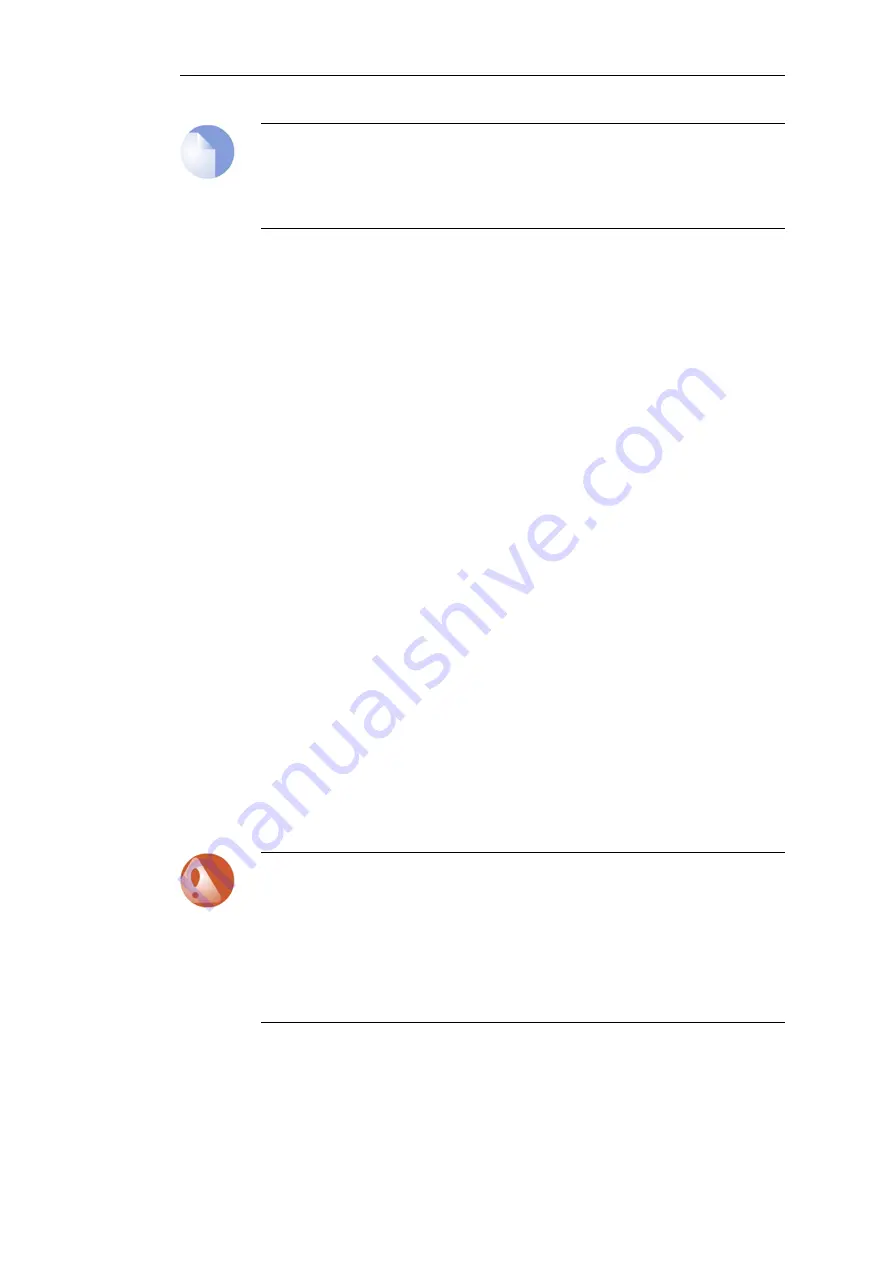
Note: Backups do not contain everything
Backups include only static information from the NetDefendOS configuration. Dynamic
information such as the DHCP server lease database or Anti-Virus/IDP databases will not
be backed up.
Version Compatibility
Since a full system backup includes a NetDefendOS version, compatibility is not an issue with
these types of backup.
With configuration only backups, the following should be noted:
•
A configuration backup created on a higher NetDefendOS version should never be uploaded
to a lower NetDefendOS version. For example, a backup created from a firewall running a
10.00.00 version of NetDefendOS should never be uploaded to a firewall running a 9.30.02
version.
•
A configuration backup created on a lower version can always be uploaded to a higher
version, however there can be compatibility issues in certain cases which will be indicated by
messages from NetDefendOS when the uploaded configuration is activated. Such issues can
result in a NetDefendOS reboot.
For this reason, a full system backup is useful when trying to transfer a saved configuration to
new hardware where the new hardware comes preloaded with a higher NetDefendOS
version. First, upload the full system backup to get a system with the right version and then
upload the latest configuration backup. If there is a requirement to move to a higher
NetDefendOS version, an NetDefendOS upgrade can then be performed.
The Management Interfaces Used
Both types of backup, configuration and system, can be performed either by downloading the
file directly from the NetDefend Firewall using SCP (Secure Copy) or alternatively using the Web
Interface. Backup cannot be done using CLI commands.
Similarly, restoring a backup is done in the reverse fashion. Either by uploading the backup file
using SCP or alternatively through the Web Interface. A restore cannot be done with CLI
commands.
Warning: Do not upload a system backup to dissimilar hardware
Do
not
try to upload a full system backup (configuration plus NetDefendOS) to
hardware that is not the same model as the original.
This will cause the configuration to be automatically activated and NetDefendOS
rebooted, with the possibility that NetDefendOS becomes unreachable. Upload of full
system backups must be done to similar hardware since there is no opportunity to
change the configuration before it is activated.
Operation Interruption
Backups can be created at any time without disturbing NetDefendOS operation. For restores,
however, it is not recommended to have live traffic flowing since the restored configuration may
Chapter 2: Management and Maintenance
137
Содержание NetDefendOS
Страница 30: ...Figure 1 3 Packet Flow Schematic Part III Chapter 1 NetDefendOS Overview 30 ...
Страница 32: ...Chapter 1 NetDefendOS Overview 32 ...
Страница 144: ...Chapter 2 Management and Maintenance 144 ...
Страница 220: ... Enable DHCP passthrough Enable L2 passthrough for non IP protocols 4 Click OK Chapter 3 Fundamentals 220 ...
Страница 267: ... SourceNetwork lannet DestinationInterface any DestinationNetwork all nets 4 Click OK Chapter 3 Fundamentals 267 ...
Страница 284: ...Chapter 3 Fundamentals 284 ...
Страница 360: ...The ospf command options are fully described in the separate NetDefendOS CLI Reference Guide Chapter 4 Routing 360 ...
Страница 392: ...Chapter 4 Routing 392 ...
Страница 396: ...Web Interface 1 Go to Network Ethernet If1 2 Select Enable DHCP 3 Click OK Chapter 5 DHCP Services 396 ...
Страница 419: ... Host 2001 DB8 1 MAC 00 90 12 13 14 15 5 Click OK Chapter 5 DHCP Services 419 ...
Страница 420: ...Chapter 5 DHCP Services 420 ...
Страница 424: ...2 Now enter Name lan_Access Action Expect Interface lan Network lannet 3 Click OK Chapter 6 Security Mechanisms 424 ...
Страница 573: ...Chapter 6 Security Mechanisms 573 ...
Страница 575: ...This section describes and provides examples of configuring NAT and SAT rules Chapter 7 Address Translation 575 ...
Страница 607: ...Chapter 7 Address Translation 607 ...
Страница 666: ...Chapter 8 User Authentication 666 ...
Страница 775: ...Chapter 9 VPN 775 ...
Страница 819: ...Chapter 10 Traffic Management 819 ...
Страница 842: ...Chapter 11 High Availability 842 ...
Страница 866: ...Default Enabled Chapter 13 Advanced Settings 866 ...
Страница 879: ...Chapter 13 Advanced Settings 879 ...
















































