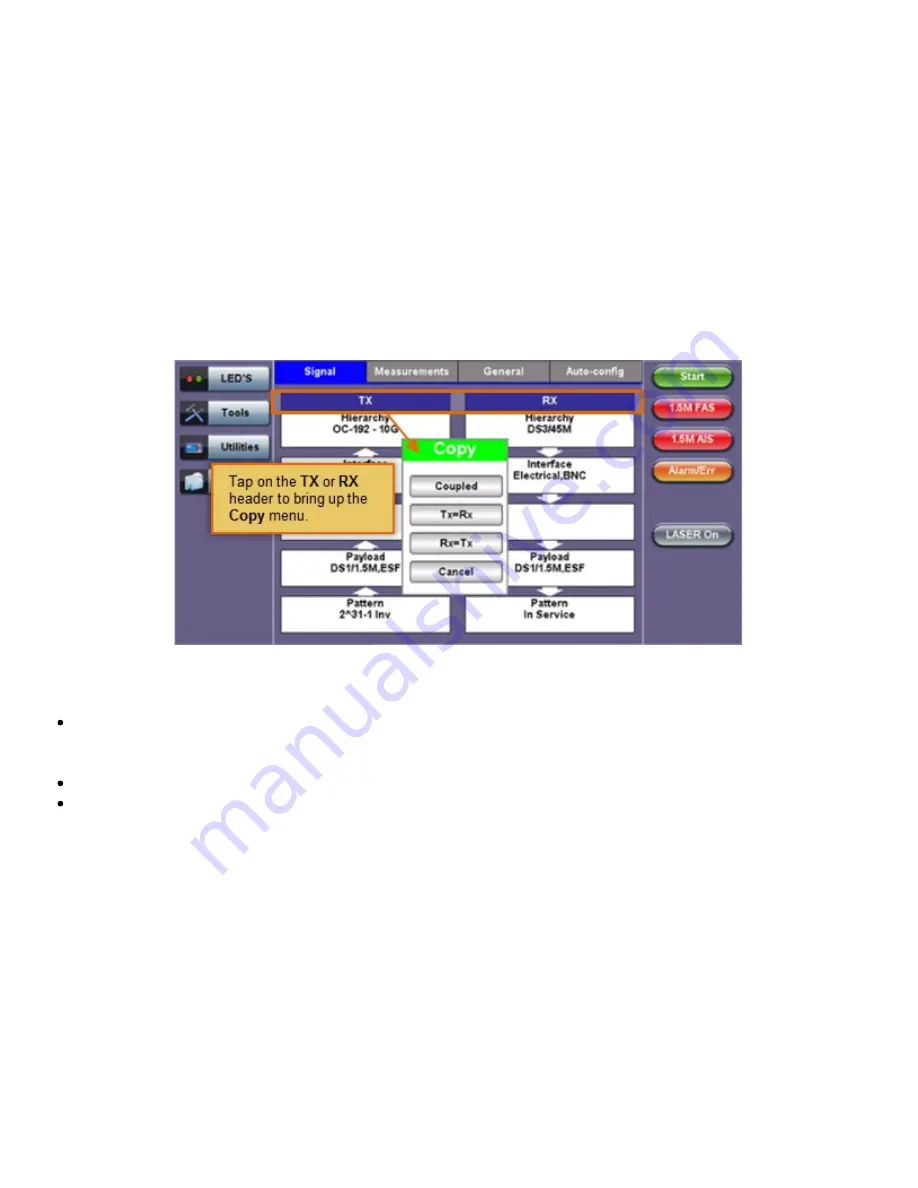
window displaying additional input and specific selection settings.
The Transmitter transmits as soon as a valid configuration is entered. The Receiver will check for a valid signal on its
input so the measurement function is synchronized.
When a test is not running, the LEDs will still indicate errors and alarms, but any other results displayed will be the
results of a previous test.
Coupling TX and RX
When the TX and RX signal structures are required to be identical or symmetrical, coupling the Transmitter and
Receiver is possible. Tap on the blue "TX" or "RX" header to bring up the Copy menu. Copy menu options are
Coupled, Tx=Rx, and Rx=Tx.
Accessing the Copy Menu
Copy Menu Options
Coupled:
TX and RX configurations are grouped as one block; TX and RX will have identical configuration.
To uncouple TX and RX settings, tap on the blue "Coupled" heading and select Independent from the Copy
Menu.
Tx=Rx:
Tx blocks will copy the settings made in the Rx blocks
Rx=Tx:
Rx blocks will copy the settings made in the Tx blocks
Changes to the Setup are applied immediately unless an invalid parameter has been selected.
When the TX and RX signal structures need to be independent or asymmetrical, uncoupling the transmitter and
receiver is possible. For example, the TX could be sending a PRBS of 2^23-1 in a VC12 carried within an optical
STM-64, while the RX could be expecting to receive a PRBS of 2^23-1 in a 2Mbps E1 signal.
Hierarchy:
Allows the user to configure OTN/SDH, OTN/SONET signal and network types, including the bit rate
and higher order mapping, if applicable.
Interface:
Allows the user to select optical or electrical test ports. Optical test ports apply to OTN/SDH signal types
only, while electrical ports can apply to STTM-1E or PDH signals. Clock source and offset options are also configured
in this screen.
Structure:
Applies to SDH/SONET signal and allows the user to configure lower order mapping and the channel
number.
Payload:
Applies to SDH/SONET signal and allows the user to configure low rate signal (if applicable) and
RXT-6200_RXT6000e_Module_Manual
Page 19 of 387
Summary of Contents for RXT-6000e
Page 1: ......
Page 39: ...Rx Pattern Setup Go back to top Go back to TOC RXT 6200_RXT6000e_Module_Manual Page 39 of 387...
Page 48: ...Tx Interface Setup Tx Structure Setup Text Mode RXT 6200_RXT6000e_Module_Manual Page 48 of 387...
Page 61: ...RXT 6200_RXT6000e_Module_Manual Page 61 of 387...
Page 97: ...RXT 6200_RXT6000e_Module_Manual Page 97 of 387...
Page 199: ...RXT 6200_RXT6000e_Module_Manual Page 199 of 387...
Page 267: ...Event Log Go back to top Go back to TOC RXT 6200_RXT6000e_Module_Manual Page 267 of 387...
Page 327: ...Go back to top Go back to TOC RXT 6200_RXT6000e_Module_Manual Page 327 of 387...
Page 351: ...Go back to top Go back to TOC RXT 6200_RXT6000e_Module_Manual Page 351 of 387...






























