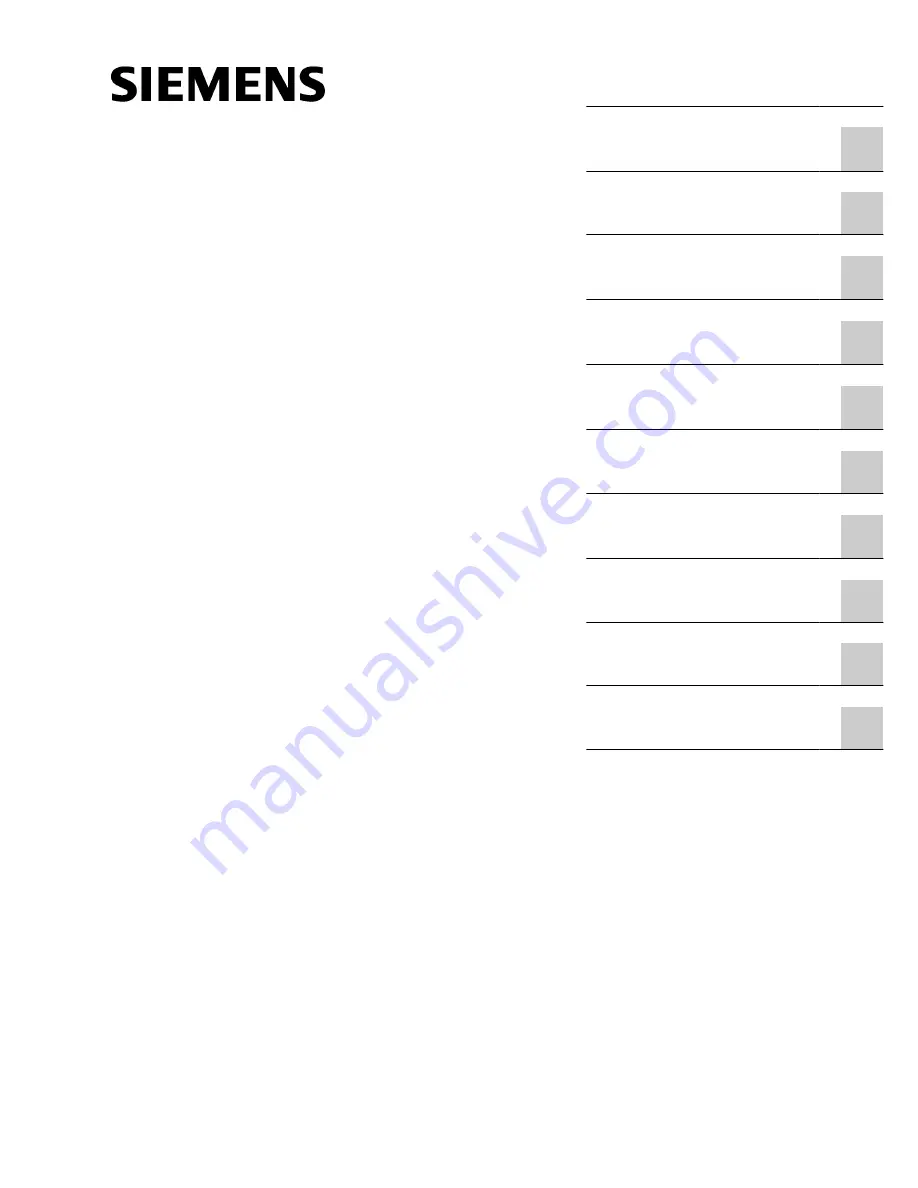
SINUMERIK
SINUMERIK 808D ADVANCED
Diagnostics Manual
Diagnostics Manual
06/2015
6FC5398-6DP10-0BA2
Preface
Fundamental safety
instructions
1
Introduction
2
Operating in the system data
management operating area
3
Operating in the alarm
operating area
4
SINUMERIK 808D
ADVANCED alarms
5
System responses
6
SINAMICS V70 faults and
alarms
7
Data backup
8
Updating software
9
Appendix A
A


































