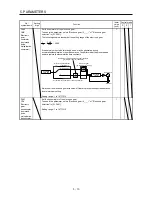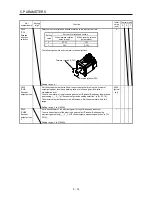5. PARAMETERS
5 - 15
Control mode
No./
symbol/name
Setting
digit
Function
Initial
value
[unit]
P
S
T
Select a reference range and writing range of the parameter.
Refer to table 5.4 for settings.
00AAh
Table 5.4 [Pr. PA19] setting value and reading/writing range
PA19
*BLK
Parameter
writing inhibit
PA19
Setting
operation
PA
PB
PC
PD
PE
PF
Reading
Other
than
below
Writing
Reading Only 19
000Ah
Writing Only 19
Reading
000Bh
Writing
Reading
000Ch
Writing
Reading
00AAh
(initial
value)
Writing
Reading
100Bh
Writing Only 19
Reading
100Ch
Writing Only 19
Reading
10AAh
Writing Only 19
Alarms may not be avoided with the tough drive function depending on the situations of the power supply and load
fluctuation.
You can assign MTTR (During tough drive) to pins CN1-23, CN1-24, and CN1-49 with [Pr. PD24], [Pr. PD25], and [Pr.
PD28].
PA20
*TDS
Tough drive
setting
_ _ _ x For manufacturer setting
0h
_ _ x _ Vibration tough drive selection
0: Disabled
1: Enabled
Selecting "1" enables to suppress vibrations by automatically changing setting
values of [Pr. PB13 Machine resonance suppression filter 1] and [Pr. PB15 Machine
resonance suppression filter 2] in case that the vibration exceed the value of the
oscillation level set in [Pr. PF23].
To output the oscillation detection alarm as a warning, set [Pr. PF24 Vibration tough
drive function selection].
Refer to section 7.3 for details.
0h
_ x _ _ SEMI-F47 function selection (instantaneous power failure tough drive selection)
0: Disabled
1: Enabled
Selecting "1" enables to avoid occurring [AL. 10 Undervoltage] using the electrical
energy charged in the capacitor in the servo amplifier in case that an instantaneous
power failure occurs during operation. In [Pr. PF25 SEMI-F47 function -
Instantaneous power failure detection time (instantaneous power failure tough drive -
detection time)], set the time until the occurrence of [AL. 10.1 Voltage drop in the
power].
When the parameter is enabled, the power should be off for the setting value of [Pr.
PF25] + 1.5 s or more before cycling the power to enable a parameter whose symbol
is preceded by "*".
0h
x _ _ _ For manufacturer setting
0h
Summary of Contents for MELSERVO-JE MR-JE-100A
Page 23: ...1 FUNCTIONS AND CONFIGURATION 1 12 MEMO ...
Page 29: ...2 INSTALLATION 2 6 MEMO ...
Page 91: ...3 SIGNALS AND WIRING 3 62 MEMO ...
Page 171: ...5 PARAMETERS 5 44 MEMO ...
Page 195: ...6 NORMAL GAIN ADJUSTMENT 6 24 MEMO ...
Page 221: ...7 SPECIAL ADJUSTMENT FUNCTIONS 7 26 MEMO ...
Page 249: ...8 TROUBLESHOOTING 8 28 MEMO ...
Page 255: ...9 DIMENSIONS 9 6 MEMO ...
Page 263: ...10 CHARACTERISTICS 10 8 MEMO ...
Page 293: ...11 OPTIONS AND PERIPHERAL EQUIPMENT 11 30 MEMO ...