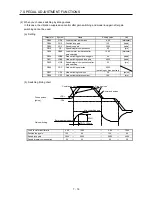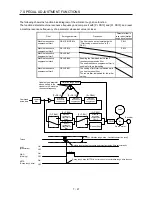8. TROUBLESHOOTING
8 - 4
Alarm code
Alarm deactivation
No.
CN1
49
(Bit 2)
CN1
23
(Bit 1)
CN1
24
(Bit 0)
Name
Detailed
display
Detail name
Stop
method
(Note 2,
3)
Alarm
reset
(RES)
Press
the
"SET"
button
on the
current
alarm
screen.
Power
off to
On
(Note 4)
8A
0
0
0
USB communication time-
out error
8A.1
USB communication time-out error
SD
Alarm
8E.1
USB communication receive error
SD
8E.2
USB communication checksum error
SD
8E
0
0
0
USB communication error
8E.3
USB communication character error
SD
8E.4
USB communication command error
SD
8E.5
USB communication data number error
SD
88888
Watchdog
8888._ Watchdog
SD
Note 1. Leave for about 30 minutes of cooling time after removing the cause of occurrence.
2. Stop method indicates as follows:
DB: Stop with dynamic brake
SD: Forced stop deceleration
3. This is applicable when [Pr. PA04] is set to the initial value. The stop system of SD can be changed to DB using [Pr. PA04].
4. To cancel the alarm, turn off the power and check that the 5-digit, 7-segment LED display is off, and then turn on the power.
Summary of Contents for MELSERVO-JE MR-JE-100A
Page 23: ...1 FUNCTIONS AND CONFIGURATION 1 12 MEMO ...
Page 29: ...2 INSTALLATION 2 6 MEMO ...
Page 91: ...3 SIGNALS AND WIRING 3 62 MEMO ...
Page 171: ...5 PARAMETERS 5 44 MEMO ...
Page 195: ...6 NORMAL GAIN ADJUSTMENT 6 24 MEMO ...
Page 221: ...7 SPECIAL ADJUSTMENT FUNCTIONS 7 26 MEMO ...
Page 249: ...8 TROUBLESHOOTING 8 28 MEMO ...
Page 255: ...9 DIMENSIONS 9 6 MEMO ...
Page 263: ...10 CHARACTERISTICS 10 8 MEMO ...
Page 293: ...11 OPTIONS AND PERIPHERAL EQUIPMENT 11 30 MEMO ...