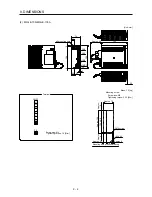8. TROUBLESHOOTING
8 - 22
Alarm No.: 8A
Name: USB communication time-out error
Alarm content
Communication between the servo amplifier and a personal computer, etc. stopped for the specified time
or longer.
Display Detail name
Cause
Check method
Check result
Action
8A.1
(1)
It was not transmitted.
Transmit a command.
Communication
commands have not
been transmitted.
Check if a command
was transmitted from
the personal computer,
etc.
It was transmitted.
Check (2).
USB
communication
time-out error
(2)
It is not repeatable.
Replace the USB cable.
A USB cable was
disconnected.
Replace the USB cable,
and then check the
repeatability.
It is repeatable.
Check (3).
(3) The servo amplifier is
malfunctioning.
Replace the servo
amplifier, and then
check the repeatability.
It is not repeatable.
Replace the servo
amplifier.
Alarm No.: 8E
Name: USB communication error
Alarm content
A communication error occurred between servo amplifier and a personal computer, etc.
Display Detail name
Cause
Check method
Check result
Action
8E.1
(1)
It is not repeatable.
Replace the USB cable.
USB
communication
receive error
A USB cable is
malfunctioning.
Check the USB cable,
and then check the
repeatability.
It is repeatable.
Check (2).
(2)
It is incorrect.
Review the settings.
The setting of the
personal computer, etc.
is incorrect.
Check the setting of the
personal computer, etc.
It is correct.
Check (3).
(3) The servo amplifier is
malfunctioning.
Replace the servo
amplifier, and then check
the repeatability.
It is not repeatable.
Replace the servo
amplifier.
8E.2 USB
communication
checksum error
(1) The setting of the
personal computer, etc.
is incorrect.
Check the setting of the
personal computer, etc.
It is incorrect.
Review the settings.
8E.3
(1) The transmitted
character is out of
specifications.
Check the character
code at the time of
transmission.
The transmitted
character is out of
specifications.
Correct the transmission
data.
USB
communication
character error
The transmitted
character is within
specifications.
Check (2).
(2) The communication
protocol is failure.
It is not conforming.
Modify the transmission
data according to the
communication protocol.
Check if transmission
data conforms the
communication protocol.
It is conforming.
Check (3).
(3) The setting of the
personal computer, etc.
is incorrect.
Check the setting of the
personal computer, etc.
It is incorrect.
Review the settings.
8E.4
(1) The transmitted
command is out of
specifications.
Check the command at
the time of transmission.
The transmitted
command is out of
specifications.
Correct the transmission
data.
USB
communication
command error
The transmitted
command is within
specifications.
Check (2).
(2) The communication
protocol is failure.
It is not conforming.
Modify the transmission
data according to the
communication protocol.
Check if transmission
data conforms the
communication protocol.
It is conforming.
Check (3).
(3) The setting of the
personal computer, etc.
is incorrect.
Check the setting of the
personal computer, etc.
It is incorrect.
Review the settings.
Summary of Contents for MELSERVO-JE MR-JE-100A
Page 23: ...1 FUNCTIONS AND CONFIGURATION 1 12 MEMO ...
Page 29: ...2 INSTALLATION 2 6 MEMO ...
Page 91: ...3 SIGNALS AND WIRING 3 62 MEMO ...
Page 171: ...5 PARAMETERS 5 44 MEMO ...
Page 195: ...6 NORMAL GAIN ADJUSTMENT 6 24 MEMO ...
Page 221: ...7 SPECIAL ADJUSTMENT FUNCTIONS 7 26 MEMO ...
Page 249: ...8 TROUBLESHOOTING 8 28 MEMO ...
Page 255: ...9 DIMENSIONS 9 6 MEMO ...
Page 263: ...10 CHARACTERISTICS 10 8 MEMO ...
Page 293: ...11 OPTIONS AND PERIPHERAL EQUIPMENT 11 30 MEMO ...