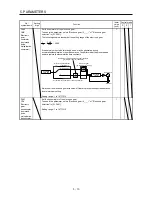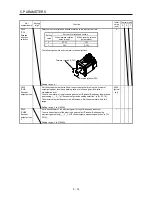5. PARAMETERS
5 - 9
Control mode
No./
symbol/name
Setting
digit
Function
Initial
value
[unit]
P
S
T
PA02
*REG
Regenerative
option
_ _ x x Regenerative option
Used to select the regenerative option.
Incorrect setting may cause the regenerative option to burn.
If a selected regenerative option is not for use with the servo amplifier, [AL. 37
Parameter error] occurs.
00: Regenerative option is not used.
For servo amplifier of 200 W or less, regenerative resistor is not used.
For servo amplifier of 0.4 kW to 3 kW, built-in regenerative resistor is used.
02: MR-RB032
03: MR-RB12
04: MR-RB32
05: MR-RB30
06: MR-RB50 (Cooling fan is required.)
00h
_ x _ _ For manufacturer setting
0h
x _ _ _
0h
PA04
_ _ _ x For manufacturer setting
0h
*AOP1
_ _ x _
0h
Function
selection A-1
_ x _ _
0h
x _ _ _ Forced stop deceleration function selection
0: Forced stop deceleration function disabled (EM1)
2: Forced stop deceleration function enabled (EM2)
Refer to table 5.1 for details.
2h
Table 5.1 Deceleration method
Deceleration method
Setting
value
EM2/EM1
EM2 or EM1 is off
Alarm occurred
0 _ _ _
EM1
MBR (Electromagnetic
brake interlock) turns off
without the forced stop
deceleration.
MBR (Electromagnetic
brake interlock) turns off
without the forced stop
deceleration.
2 _ _ _
EM2
MBR (Electromagnetic
brake interlock) turns off
after the forced stop
deceleration.
MBR (Electromagnetic
brake interlock) turns off
after the forced stop
deceleration.
PA05
*FBP
Number of
command
input pulses
per revolution
The servo motor rotates based on set command input pulses.
To enable the parameter value, select "Number of command input pulses per
revolution (1 _ _ _)" of "Electronic gear selection" in [Pr. PA21].
Setting range: 1000 to 1000000
10000
Summary of Contents for MELSERVO-JE MR-JE-100A
Page 23: ...1 FUNCTIONS AND CONFIGURATION 1 12 MEMO ...
Page 29: ...2 INSTALLATION 2 6 MEMO ...
Page 91: ...3 SIGNALS AND WIRING 3 62 MEMO ...
Page 171: ...5 PARAMETERS 5 44 MEMO ...
Page 195: ...6 NORMAL GAIN ADJUSTMENT 6 24 MEMO ...
Page 221: ...7 SPECIAL ADJUSTMENT FUNCTIONS 7 26 MEMO ...
Page 249: ...8 TROUBLESHOOTING 8 28 MEMO ...
Page 255: ...9 DIMENSIONS 9 6 MEMO ...
Page 263: ...10 CHARACTERISTICS 10 8 MEMO ...
Page 293: ...11 OPTIONS AND PERIPHERAL EQUIPMENT 11 30 MEMO ...