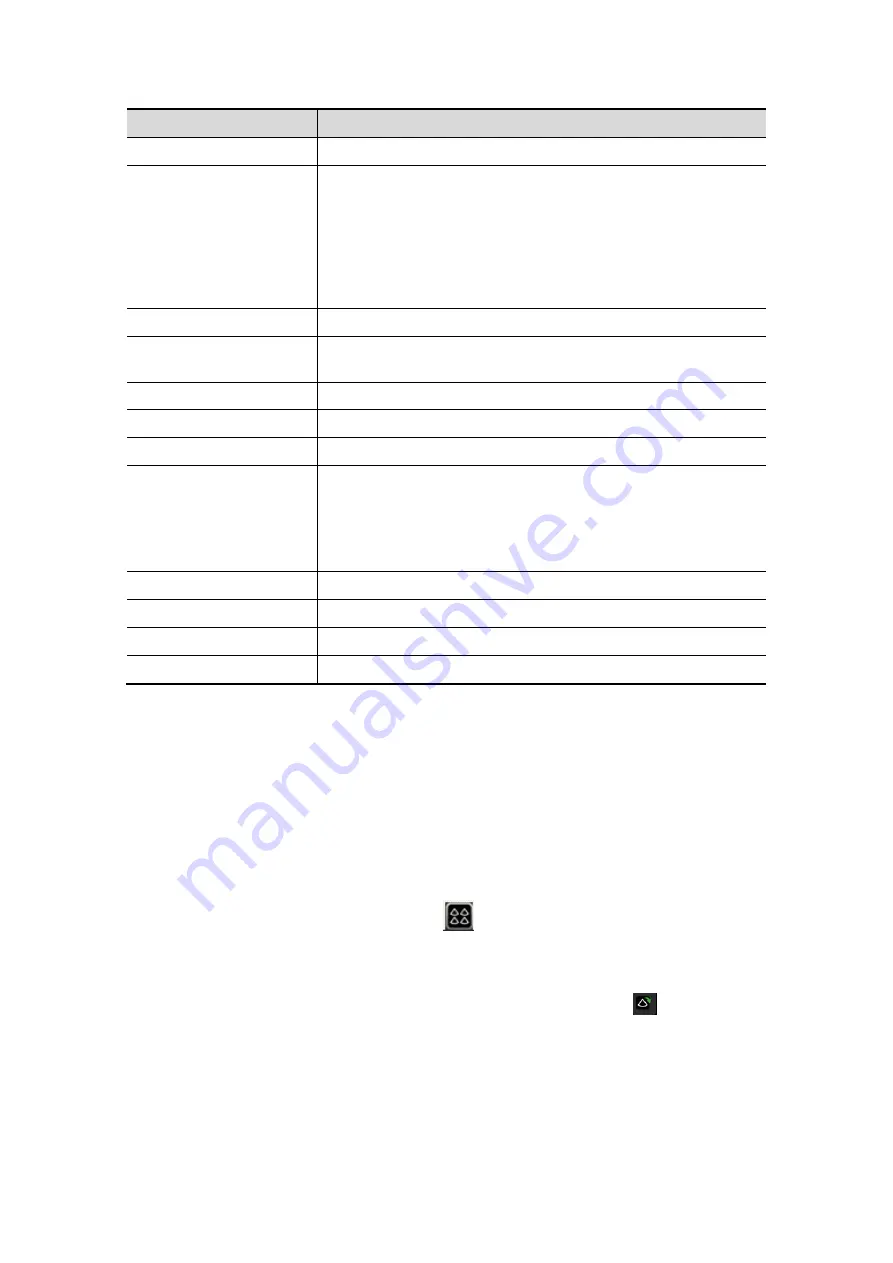
Image Optimization 5-75
Selection
Description
Last
Go to “last” Clips.
Text “On”/“Off”
Function that turns on screen graphic text “On”/“Off”. The
function is the same as Labels on/off icon on the top of the
screen.
Information includes: name of level, name of view, heart rate,
time stamp acquisition, timers, frame slider, loop ID, clip
control. For the cine without distributed view, name of level,
name of view are displayed in “---”.
Apply edit all
Clip edit applied to all clips taken.
Bookmark
For continuous acquisition, when bookmark is set “On”, only
the selected loops for the current view can be displayed.
Clip Length
Set the clip length: Systole, User Defined.
Save Selected
Saves only the selected clips for the study.
Save All
Saves all the clips acquired for the study.
Suspend
Pause the stress echo exam but not end the stress echo
exam.
When stress echo exam is suspended, the user can perform
image acquisition of all other imaging modes, or perform
operations like measurement.
End
End the stress echo exam.
Stage
To find the stage and press it to select.
View
To find the view and press it to select.
Full Screen
Select whether to display all loops of the exam or not.
5.13.5 Review Mode
Review mode is used by cardiologist to evaluate clips for cardiac wall motion
abnormalities. Different views, from different stages, will be selected to display to compare
in a wide variety of combinations. The most common workflow is to compare “same views”
but at “different stages” of the exam (Example: PSLA view, Rest stage compared to PSLA
view, Post exercise stage).
Enter review mode
Select the Review Mode
toolbar button
at the top of the screen. Or, click
[Review] on the lower left corner of the screen.
To restrict the display to a selected phase or view
1. Set [Shuffle] as “On”
on the soft menu, or select shuffle mode icon
on the
monitor.
2. Select the label of the phase or view (for example, Rest or Long Axis).
The system displays all loops that represent the selected phase or view.
Summary of Contents for M5 Exp
Page 2: ......
Page 12: ......
Page 41: ...System Overview 2 11 UMT 200 UMT 300...
Page 246: ...12 2 Probes and Biopsy V10 4B s CW5s 4CD4s P12 4s 7L4s L12 4s P7 3s L14 6Ns P4 2s CW2s...
Page 286: ......
Page 288: ......
Page 336: ......
Page 338: ......
Page 357: ...P N 046 008768 00 V1 0...
















































