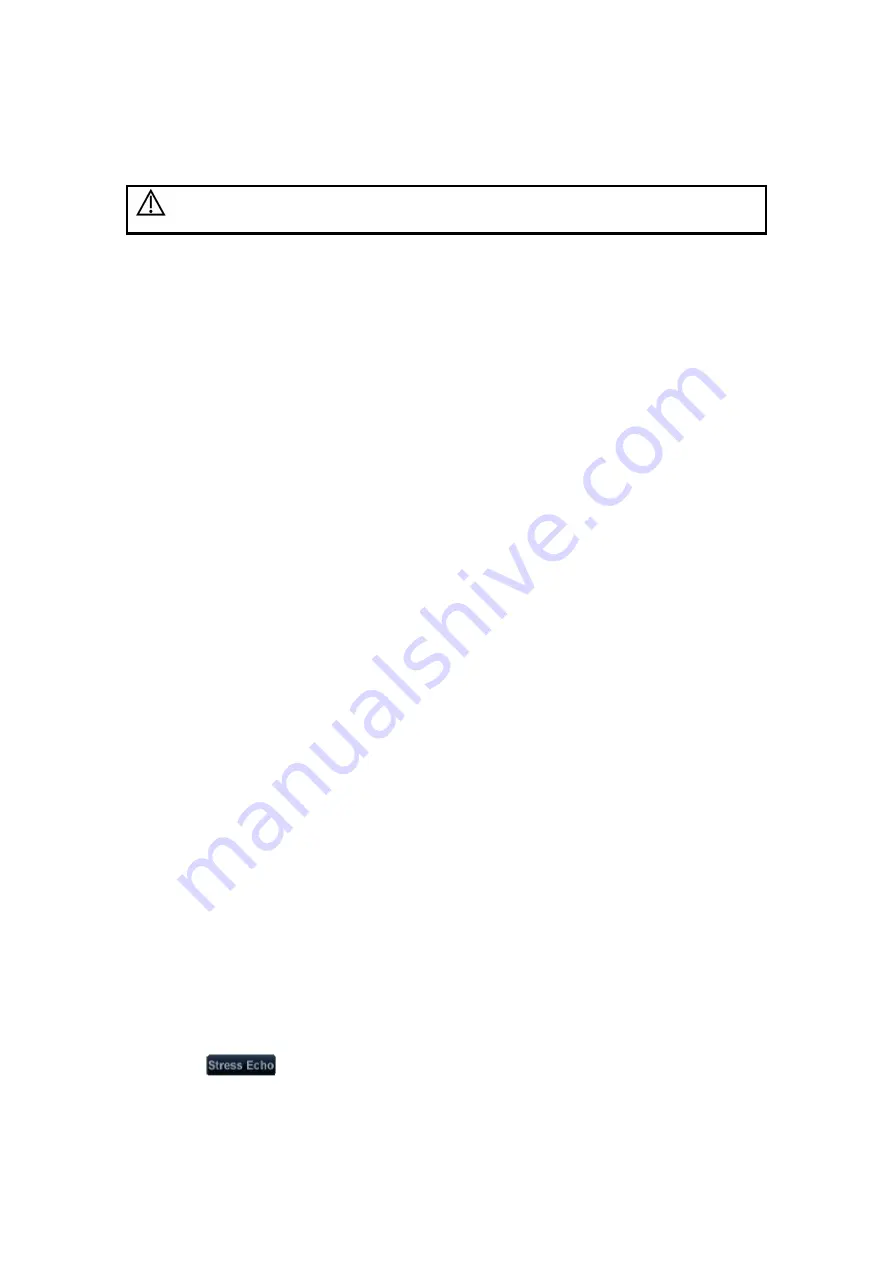
5-70 Image Optimization
5.13 Stress Echo
CAUTION:
Stress echo data are provided for reference only, not for
confirming a diagnosis.
5.13.1 About the Stress Echo Feature
The optional Stress Echo feature allows you to capture and review cardiac loops for
multiple-phase (multiple-stage) Stress Echo protocols. It provides tools for ECG-triggered
acquisition, display, selection, comparison, evaluation, and archiving of multiple cardiac
loops during various stages of the Stress Echo portion of a patient examination.
Stress Echo data consists of Stress Echo loops, wall motion scores, and all other
information pertaining to the Stress Echo portion of a patient examination.
5.13.2 Acquisition of Stress Echo Loops
A loop is a clip that displays motion of a whole heart cycle or from beginning systole to end
systole, as indicated by the R-wave of the ECG trace and determined by the QT – Time
Table in the Maintenance dialog box.
The loops in a given protocol are acquired by stages (phases), according to stage
configuration (continuous (prospective) or retrospective (non-continuous)).
Loops in non-continuous stages are limited to a specified loop-per-view maximum (such
as four). View labels can be selected only in the configured order. Acquisition is
retrospective; when you click [Save Clip]
key or press <Save> on the control panel, the
system saves the previously acquired images.
For an alternative workflow, you can configure stages in Stress Echo protocols using the
Clip Capture
option. Loops in continuous stages are limited by time rather than a
maximum number of loops—the system stops acquisition after two minutes. Acquisition is
prospective; when you select the stage label and then press <Save> on the control panel,
the system starts saving newly acquired images. With this workflow, you assign view
labels to the loops after acquisition is complete, using controls in the Stress Echo screen
to select the "preferred" loop for each view.
Tips:
For continuous stage loops, you must assign view labels to use the wall motion scoring
function in the Stress Echo screen.
When you save images, the system places a green checkmark to the right of the view or
continuous stage and then shifts the red arrow to the next view or continuous stage.
To acquire Stress Echo loops:
To acquire Stress Echo loops that are based on the systolic cycle, enable the ECG option.
ECG must be enabled for continuous stages.
1. Click
icon on the lower left corner of the screen.
2. The system displays the Select Protocol
window with protocol selections. Select the
desired protocol and then click [OK].
Summary of Contents for M5 Exp
Page 2: ......
Page 12: ......
Page 41: ...System Overview 2 11 UMT 200 UMT 300...
Page 246: ...12 2 Probes and Biopsy V10 4B s CW5s 4CD4s P12 4s 7L4s L12 4s P7 3s L14 6Ns P4 2s CW2s...
Page 286: ......
Page 288: ......
Page 336: ......
Page 338: ......
Page 357: ...P N 046 008768 00 V1 0...






























