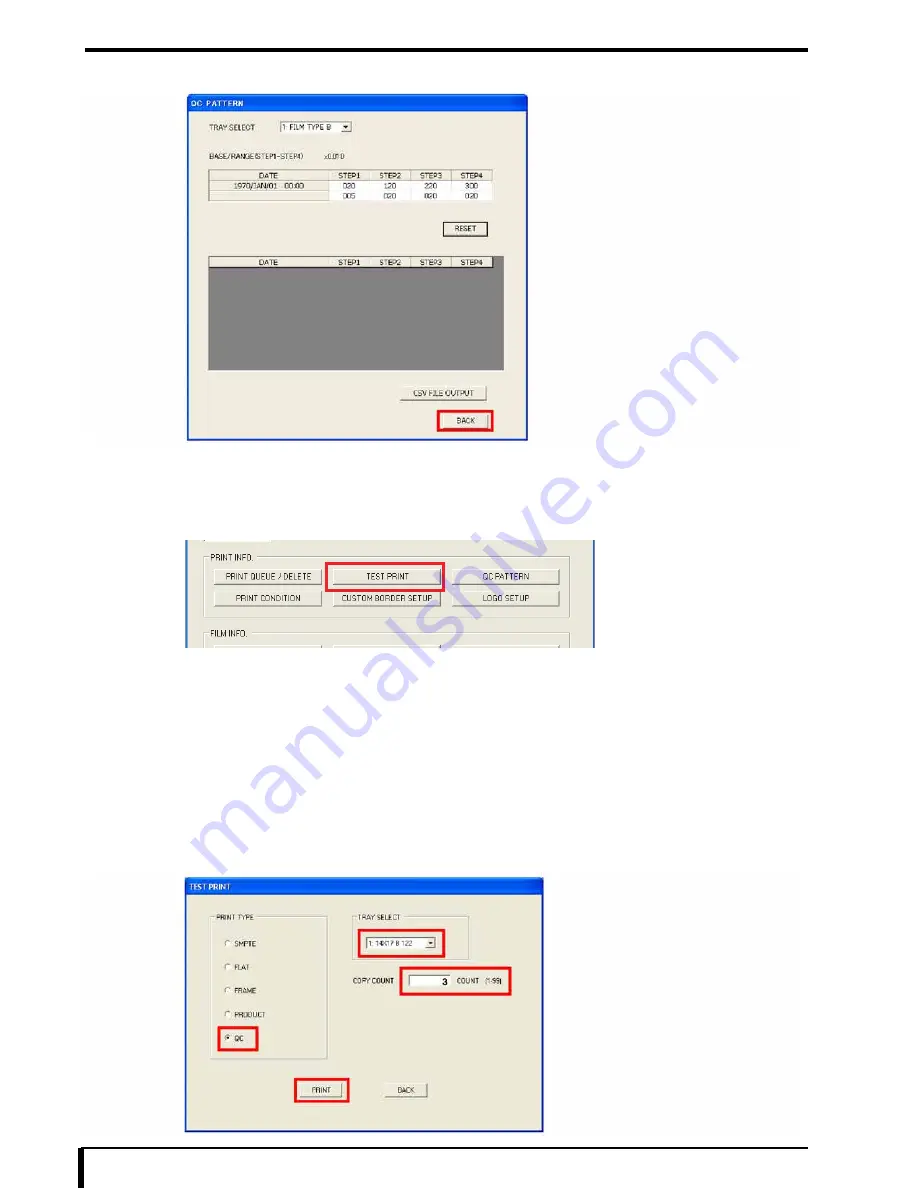
Chapter 15 DRYPRO 832 Utility Tool
15-52
3
Click the [BACK] button.
You will return to the “Maintenance Menu” window.
4
Click the [TEST PRINT] button in the “PRINT INFO.” section of the maintenance menu window
of the DRYPRO 832 Utility tool.
The “TEST PRINT” window appears.
5
Set the “QC” radio button ON.
The “QC” pallet appears.
6
Select the tray to use to print the QC PATTERN from the “TRAY SELECT” pull-down list.
7
Enter “3” into the “COPY COUNT” entry field.
8
Click the [PRINT] button.
Summary of Contents for Drypro 832
Page 2: ......
Page 12: ......
Page 22: ......
Page 28: ......
Page 74: ......
Page 118: ......
Page 228: ......
Page 242: ......
Page 388: ......
Page 498: ......
Page 521: ...18 23 18 5 Block Diagram ...
Page 527: ...18 29 18 7 Printing Operation Load Timing Chart Standard 1 ch ...
Page 529: ......






























