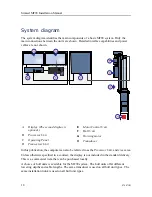8
476671/B
Turning on the entire system: Bridge steps............................................................... 245
Turning on the entire system: Sonar room steps ....................................................... 247
Turning on the MF90 system for normal use ............................................................ 249
Dimensional surveying.............................................................................................. 251
Surveying the transducer and the navigation sensors................................................ 253
Example procedure.................................................................................................... 254
Vessel coordinate system........................................................................................... 256
Correct installation parameters are crucial for sonar operation ................................ 259
Inserting the ship origin and dimensions................................................................... 260
Inserting the installation parameters for the transducer ............................................ 263
Inserting the installation parameters for the motion reference unit (MRU).............. 266
Adjusting the built-in motion sensor offset ............................................................... 269
Adjusting the stabilization offsets for the external motion sensor ............................ 272
Installing navigation sensors and other sensors ........................................................ 276
Defining the serial and Ethernet (LAN) port parameters .......................................... 277
Setting up the input from a navigation system (GPS) ............................................... 279
Setting up the interface for speed log input............................................................... 282
Setting up the interface for course gyro input ........................................................... 284
Configuring the sensor interface................................................................................ 287
Setting up the input from a motion reference unit (MRU)........................................ 289
Setting up the MF90 system for synchronized operation.......................................... 291
Setting up input from buoys, fish aggregating devices and other external
Selecting measurement units ..................................................................................... 297
Setting up the alarm limits for system protection...................................................... 298
Configuring the MF90 system for data recording ..................................................... 300
Configuring the environmental parameters ............................................................... 302
Selecting the language displayed in the menus and dialog boxes ............................. 303
Saving the current user settings................................................................................. 303
Selecting which Operating Panel to use .................................................................... 305
Assigning user settings or presentation modes to the Operating Panel..................... 306
Assigning functions to the rotary switches on the Operating Panel.......................... 308
Simrad MF90
Summary of Contents for Simrad MF90
Page 1: ...kongsberg com simrad Simrad MF90 INSTALLATION MANUAL...
Page 2: ......
Page 21: ...476671 B 19 Related topics Simrad MF90 page 13 Simrad MF90...
Page 369: ...476671 B 367 Drawing file...
Page 372: ...370 476671 B Simrad MF90 Installation Manual...
Page 375: ...476671 B 373 Drawing file...
Page 378: ...376 476671 B Simrad MF90 Installation Manual...
Page 384: ...382 476671 B Simrad MF90 Installation Manual...
Page 387: ...476671 B 385 Drawing file...
Page 390: ...388 476671 B Simrad MF90 Installation Manual...
Page 393: ...476671 B 391 Drawing file...
Page 398: ...396 476671 B Simrad MF90 Installation Manual...
Page 421: ......
Page 422: ...2022 Kongsberg Maritime ISBN 978 82 8066 240 8...
Page 423: ......
Page 425: ......
Page 426: ...Installation Manual Simrad MF90...