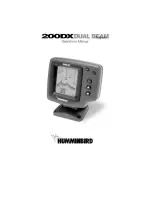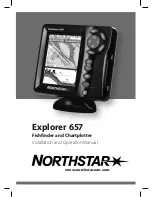236
476671/B
Procedure
1
Make the following preparations.
a
On the Processor Unit, close any programs that are running, and return to the
desktop.
b
Insert the Ethernet switch between the Operating Panel and the Processor Unit.
Make sure that you use the correct Ethernet socket on the rear side of the
computer: ETH1
c
Install the secondary Operating Panel.
d
Connect the Operating Panel to AC mains.
e
Connect the power cable from the Ethernet switch to the AC power outlet.
f
Do not connect the Operating Panel to the Ethernet switch.
Ethernet cables
Tip
An Ethernet switch connected to ETH1 on the rear side of the Processor Unit can also be
used to interface other peripheral systems such as echo sounders and positioning systems.
You can also connect the Olex system to the MF90 system using this Ethernet switch.
2
Change the IP Address on the primary Operating Panel.
Note
Each Operating Panel must have a different IP Address. None of the panels must use
the default IP Address. If you have previously changed the IP Address on the Operating
Panel, you can proceed to the next step.
Simrad MF90 Installation Manual
Summary of Contents for Simrad MF90
Page 1: ...kongsberg com simrad Simrad MF90 INSTALLATION MANUAL...
Page 2: ......
Page 21: ...476671 B 19 Related topics Simrad MF90 page 13 Simrad MF90...
Page 369: ...476671 B 367 Drawing file...
Page 372: ...370 476671 B Simrad MF90 Installation Manual...
Page 375: ...476671 B 373 Drawing file...
Page 378: ...376 476671 B Simrad MF90 Installation Manual...
Page 384: ...382 476671 B Simrad MF90 Installation Manual...
Page 387: ...476671 B 385 Drawing file...
Page 390: ...388 476671 B Simrad MF90 Installation Manual...
Page 393: ...476671 B 391 Drawing file...
Page 398: ...396 476671 B Simrad MF90 Installation Manual...
Page 421: ......
Page 422: ...2022 Kongsberg Maritime ISBN 978 82 8066 240 8...
Page 423: ......
Page 425: ......
Page 426: ...Installation Manual Simrad MF90...