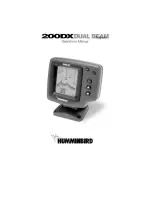200
476671/B
Context
All cabling is described in the
Cable layout and interconnections
chapter. Refer to the cable
plan, the cable list and the basic cable requirements.
Procedure
1
For each cable in use on the MF90 system:
a
Make sure that the cable is installed as specified in the
Cable layout and
interconnections
chapter.
Note
Pay special attention to signal cables. These must not be installed too close to
power cables.
b
Make sure that each Ethernet cable meets the relevant quality requirements.
c
Make sure that the terminations at each end of the cable are correct.
d
Make sure that the cable is properly identified.
2
Make sure that the transducer cables can move freely when the transducer is lowered
and hoisted.
3
If irregularities are found, write these down in the in the
Installation remarks
table.
Result
Requirements
Results
Each cable is installed correctly.
All cable connections are made.
Each cable is properly identified.
Each Ethernet cable in use meets quality requirement Cat 5e STP (Shielded
Twisted Pair) or better.
The transducer cables can move freely when the transducer is lowered and
hoisted.
Date and signature:
Related topics
Setting to work, page 186
Inspecting the installation of the MF90 system, page 189
Simrad MF90 Installation Manual
Summary of Contents for Simrad MF90
Page 1: ...kongsberg com simrad Simrad MF90 INSTALLATION MANUAL...
Page 2: ......
Page 21: ...476671 B 19 Related topics Simrad MF90 page 13 Simrad MF90...
Page 369: ...476671 B 367 Drawing file...
Page 372: ...370 476671 B Simrad MF90 Installation Manual...
Page 375: ...476671 B 373 Drawing file...
Page 378: ...376 476671 B Simrad MF90 Installation Manual...
Page 384: ...382 476671 B Simrad MF90 Installation Manual...
Page 387: ...476671 B 385 Drawing file...
Page 390: ...388 476671 B Simrad MF90 Installation Manual...
Page 393: ...476671 B 391 Drawing file...
Page 398: ...396 476671 B Simrad MF90 Installation Manual...
Page 421: ......
Page 422: ...2022 Kongsberg Maritime ISBN 978 82 8066 240 8...
Page 423: ......
Page 425: ......
Page 426: ...Installation Manual Simrad MF90...