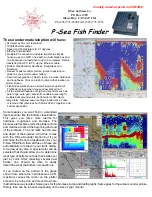190
476671/B
c
Make sure that the bolts, screws or studs that have been used are all of the correct
size.
d
Make sure that the correct flat and shake-proof washers have been used.
e
Make sure that all the nuts have been tightened properly.
f
If applicable: Make sure that ample ventilation is provided to avoid overheating.
g
If applicable: Make sure that the display (or the display mounting bracket) is
bolted or welded securely to the deck and/or bulkhead.
h
If applicable: Make sure that all welds and brackets have been painted with the
correct preservation medium to prevent corrosion.
3
Make sure that the unit is not physically damaged, and that the surfaces and paint-work
are clean without dents or scratches.
The physical handling during the installation may have caused some minor scratches
to the surfaces or paint-work. This can be accepted. However, if rough handling has
caused serious damage, this must be recorded with a written statement and necessary
photos, so that corrective actions can be made.
4
Make sure that the unit is firmly connected to ship's ground.
a
The unit must be connected to the ship's ground with an earthing strap. The strap
must be in addition to any incidental electrical contact made by the mounting
lugs on the unit.
b
Use a standard multimeter to check that the resistance between the unit and the
ship's ground is approximately 0 (zero) Ω.
5
Make sure that cable installation has been completed.
a
Make sure that all cables leading to and from the unit have been properly mounted
and secured.
b
Make sure that enough slack has been provided on each cable to allow for
maintenance and replacement.
6
Make sure that the unit has been identified with the relevant product label(s), and that
one label includes the part and serial numbers.
Result
Requirements
Results
The display is correctly installed with easy access for maintenance and
replacement of parts.
The display is free from scratches, dents or other physical damage.
Free access to all the connectors on the display is provided. All cables are
properly mounted with enough slack.
Simrad MF90 Installation Manual
Summary of Contents for Simrad MF90
Page 1: ...kongsberg com simrad Simrad MF90 INSTALLATION MANUAL...
Page 2: ......
Page 21: ...476671 B 19 Related topics Simrad MF90 page 13 Simrad MF90...
Page 369: ...476671 B 367 Drawing file...
Page 372: ...370 476671 B Simrad MF90 Installation Manual...
Page 375: ...476671 B 373 Drawing file...
Page 378: ...376 476671 B Simrad MF90 Installation Manual...
Page 384: ...382 476671 B Simrad MF90 Installation Manual...
Page 387: ...476671 B 385 Drawing file...
Page 390: ...388 476671 B Simrad MF90 Installation Manual...
Page 393: ...476671 B 391 Drawing file...
Page 398: ...396 476671 B Simrad MF90 Installation Manual...
Page 421: ......
Page 422: ...2022 Kongsberg Maritime ISBN 978 82 8066 240 8...
Page 423: ......
Page 425: ......
Page 426: ...Installation Manual Simrad MF90...