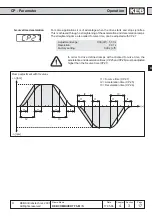4
Operation
Drive-Mode
4
4
3
KEB COMBIVERT F5-M / S
Name: Basis
17.05.04
Section
Page
Date
©
KEB Antriebstechnik, 2002
All Rights reserved
Chapter
START
FUNC.
SPEED
ENTER
F/R
STOP
START
FUNC.
SPEED
ENTER
F/R
STOP
START
FUNC.
SPEED
ENTER
F/R
STOP
START
FUNC.
SPEED
ENTER
F/R
STOP
The Drive-Mode is a special operating mode of the KEB COMBIVERT. It allows an
easy manual start-up. To activate the Drive-Mode enter the password Ñ500ì in
ëCP.0í or ëud.0í. Following settings are possible:
ñ
Stop / Start / Run
ñ
Setpoint value
ñ
Direction of rotation
All other settings like setpoint limitation, acceleration time, deceleration time etc.
correspond to the preselection in the parameter sets.
Hardware condition: The control release must be bridged!
4.4
Drive-Mode
4.4.3 Setpoint Display /
Setpoint Input
Rotation display
Interface check
Transmission "LED on"
Display operating status /
actual speed / setpoint
speed
Status-/ Error display
Normal "LED on"
Error "LED blinking"
Operator panel
4.4.1 Adjustment
Possibilities
Press the SPEED-key and
reduce the displayed setpoint
value with the DOWN-key.
Press the SPEED-key and
increase the displayed setpoint
value with the UP-key.
The adjusted setpoint value is
displayed for as long as the
SPEED-key is pressed.
4.4.2 Display and
Keyboard
reduce
set value
increase
set value
The actual set value could be
read by bus at Sy.45.
The setpoint entry via keyboard is possible only for parameter ud.9 = 0 (see
4.4.7).