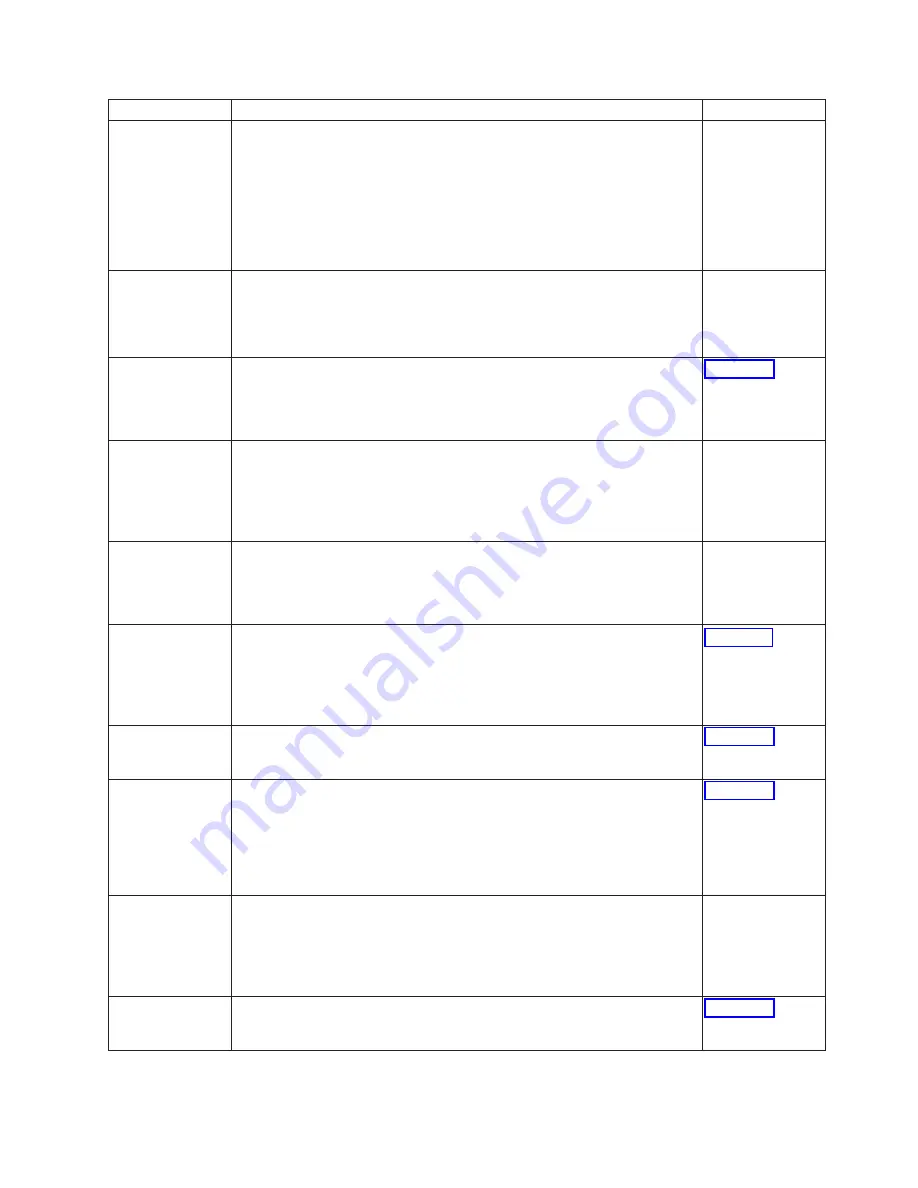
Reference Code
Description/Action Perform all actions before exchanging Failing Items
Failing Item
4404
Auto copy failed or not attempted.
Copy the current main storage dump. If copying to system ASP, existing
copies may need to be deleted or renamed. Then exit the Main Storage
Dump Manager.
For more information on how to perform a Main Storage Dump, refer to
iSeries
Service Functions information (see
″
Copying a Main Storage Dump
″
under
″
Working with Storage Dumps
″
).
4405
System ASP threshold exceeded after auto copy done.
Delete other system ASP copies or exit the Main Storage Dump Manager
and then from DST copy the Auto Copy to media and then delete the Auto
Copy in system ASP.
4700
Processor On Demand error detected.
Processor on Demand Data Block key is not valid.
Replace the Processor Capacity card.
4701
Processor On Demand error detected.
Processor On Demand Data Block contains data that does not match the
expected data.
Contact your service provider.
AJDG301
4703
Processor On Demand error detected.
Processor On Demand Serialization has failed during IPL.
Contact your service provider.
AJDG301
4710
Processor On Demand error detected.
SPCN communication failure during Processor On Demand.
Look in the Product Activity Log for other SPCN errors and perform the
actions indicated for those errors.
4712
Processor On Demand error detected.
Correct any Processor Capacity card or SPCN failures.
4713
Incorrect Processor Capacity Card installed.
The Processor Capacity Card is the failing item since it has been swapped
in from a different system.
Put the Procesor Capacity Card back in the system it came from, and
re-install this system’s original Processor Capacity Card.
4714
Processor Capacity card replaced on unactivated POD system.
Processor Capacity Card replaced on unactivated Processor On Demand
System.
Contact your service provider.
4715
Processor On Demand error detected.
Correct any Processor Capacity card or SPCN failures.
B6xx (including A6xx)
System Reference Codes
269
















































