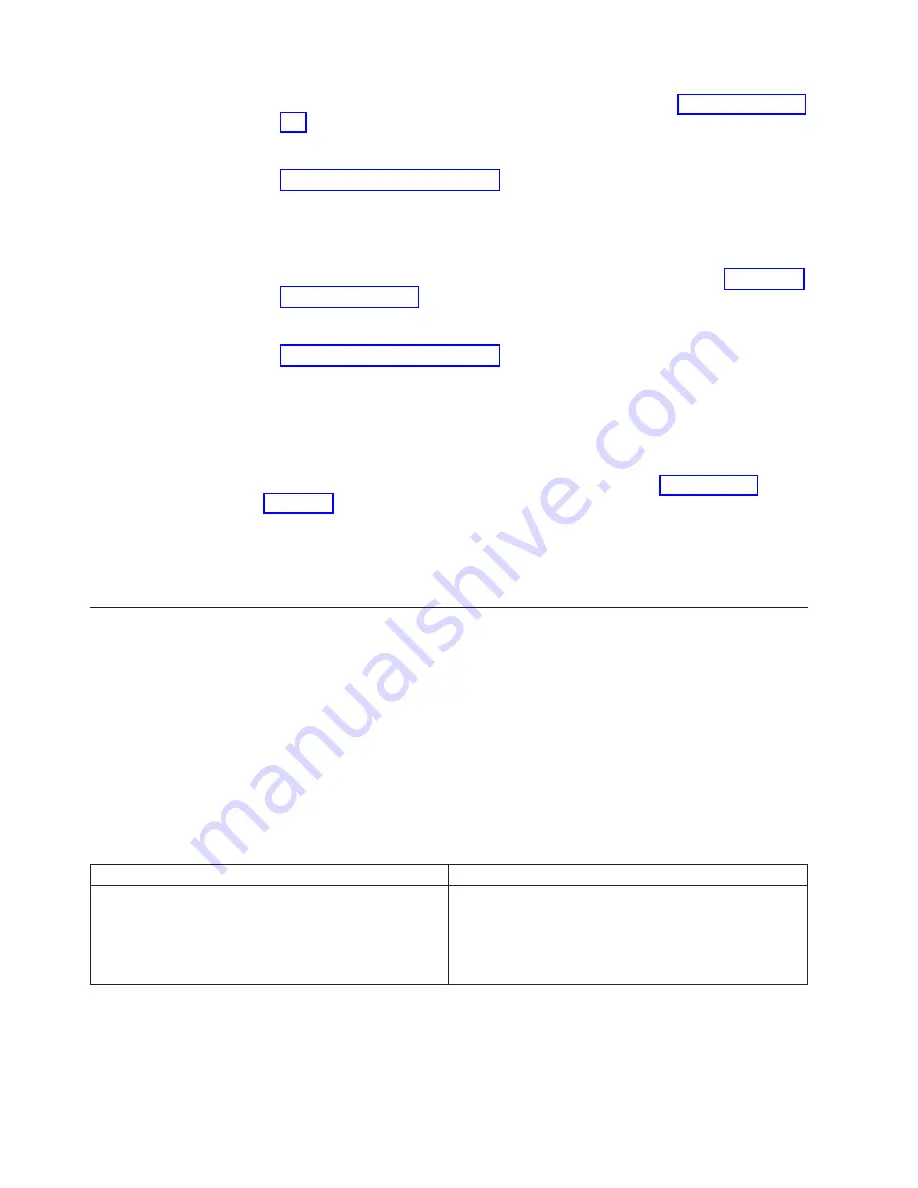
v
For
Model 825
: Replace the Processor in location C13. See Locations – Model
825 for location information, and a link to the remove and replace
instructions.
v
For
Models 870 and 890
: Replace the MCM module in location M16. See
Locations – Models 870 and 890 for location information, and the link to the
remove and replace instructions.
7.
B4FF00B6
: Indicates a problem with a processor or Service Processor code.
Load AJDGP01 from RETAIN. IPL the system. If the problem is not corrected,
follow the instructions for the Model you are working on.
v
For
Models 800 and 810
: Replace the System unit backplane. See Locations –
Models 800 and 810 for location information, and a link to the remove and
replace instructions.
v
For
Models 870 and 890
: Replace the MCM module in location M14. See
Locations – Models 870 and 890 for location information, and a link to the
remove and replace instructions.
8.
B4FF00B7
: The system did not pass a check for a minimum hardware
configuration present in order for the IPL to continue. The group of chips failed
to meet the requirement are given in word 13 of the SRC. Check to see if the
PCI cards are properly seated in the card slots, and that any cables are cleaned
and properly connected to the cards. Then re-IPL the system. If that does not
correct the problem, replace the Service Processor. See the Locations and
addresses page for the model you are working on. If that does not correct the
problem, call your next level of support.
9.
B4FF0EAF
: Indicates a problem with Service Processor code. Load AJDGP01
from RETAIN. IPL the system. If the problem is not corrected, contact your next
level of support.
(B6xx) Licensed Internal Code (LIC) Reference Codes
Use this table for both A6xx and B6xx reference codes.Bus errors are of the form
B600 69xx. Other subsystems that produce Licensed Internal Code errors are also
represented in the B600 Reference Code Table.
Perform the following:
1.
Find the SRC in the
SRC
column of the following table.
2.
Perform the actions in the
What You Should Do
column of the table.
In all cases, once the failing item is determined, go to the locations table for the
system or tower you are working on to determine the location, and remove and
replace procedure for the failing item.
SRC
What You Should Do
11 A6xx xxxx
Licensed Internal Code intervention is needed.
1.
Look at characters 5 through 8 of the top 16 character
line of function 11 (4 rightmost characters of word 1).
These 4 characters are the unit reference code.
2.
See the table below and find the unit reference code.
B4FF
262
iSeries: iSeries 270, 800, 810, 820, 825, 830, 840, 870, 890, SB2, and SB3 Analyze Hardware Problems (System Reference
Codes)
















































