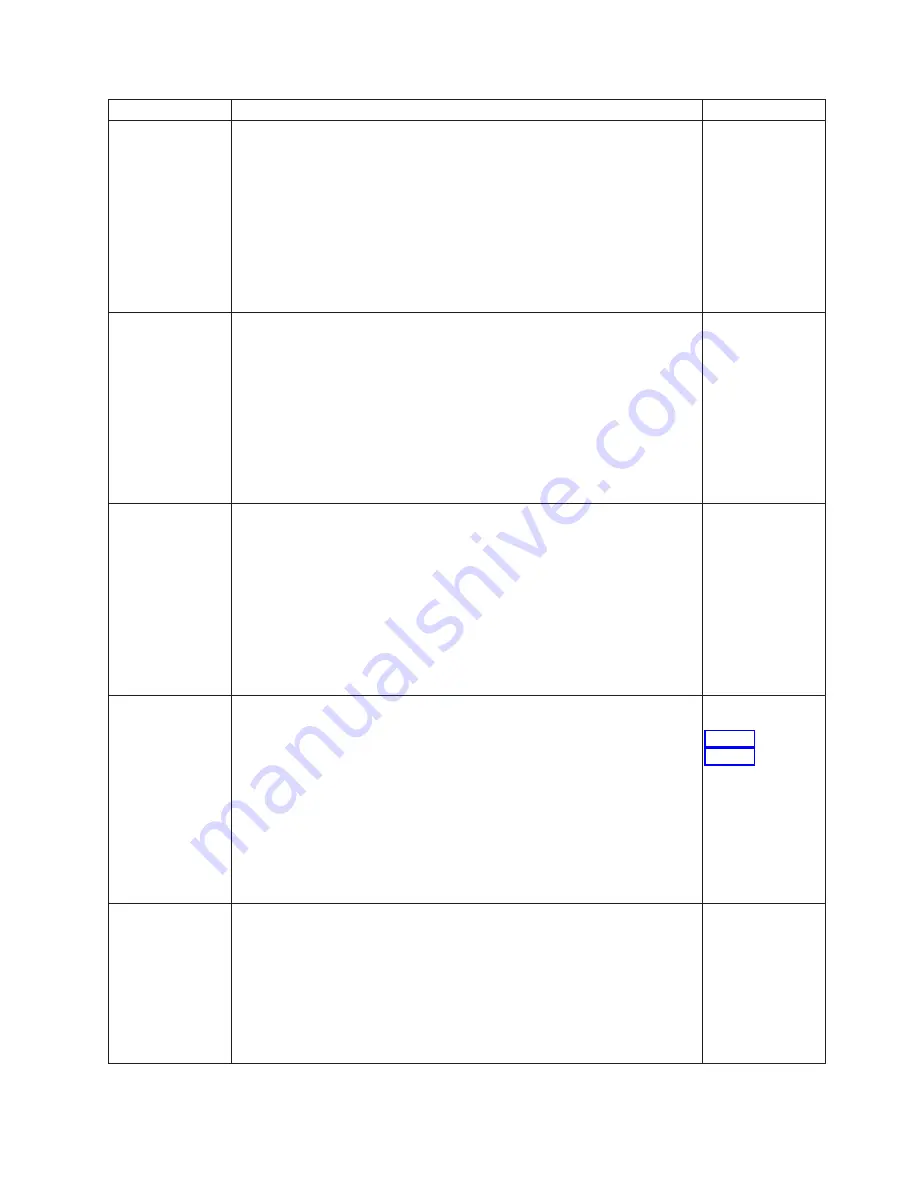
Reference Code
Description/Action Perform all actions before exchanging Failing Items
Failing Item
0002
Tape unit formatter failure
1.
Look at the In-use lights. If the green light is off and the yellow light is
on, the tape unit is indicating an error condition.
2.
Switch off power to the tape unit.
3.
Switch on power to the tape unit.
4.
Clean the recording head in the tape unit. Use the IBM Cleaning
Cartridge Kit (part 21F8593).
5.
Use a new data cartridge if saving data.
Also see the procedure for reference code FFFF.
91F0914
MLVTMED
0003
Tape unit servo failure
1.
Look at the In-use lights. If the green light is off and the yellow light is
on, the tape unit is indicating an error condition.
2.
Switch off power to the tape unit.
3.
Switch on power to the tape unit.
4.
Clean the recording head in the tape unit. Use the IBM Cleaning
Cartridge Kit (part 21F8593).
5.
Use a new data cartridge if saving data.
Also see the procedure for reference code FFFF.
91F0914
MLVTMED
0004
Tape unit motion failure
1.
Look at the In-use lights. If the green light is off and the yellow light is
on, the tape unit is indicating an error condition.
2.
Switch off power to the tape unit.
3.
Switch on power to the tape unit.
4.
Clean the recording head in the tape unit. Use the IBM Cleaning
Cartridge Kit (part 21F8593).
5.
Use a new data cartridge if saving data.
Also see the procedure for reference code FFFF.
MLVTMED
91F0914
3002
I/O processor addressed the tape unit; no response
The tape unit did not respond to a command sent by the IOP.
1.
Ensure that the tape unit is powered on. If the tape unit does not
become powered on, refer to the “Maintenance Analysis Procedures” in
the
7208 Model 2 8 mm Tape Drive Service Guide
, SA23-2640, to analyze
the problem.
2.
Switch off power to the tape unit.
3.
Reseat the signal cable to the tape unit.
4.
Reseat the signal cable to the IOP.
5.
Switch on power to the tape unit.
91F0914
81F9128
FI00830
FI00141
91F0721
53F3861
42F7300
3005
Blank tape or BOT encountered
The tape unit has found blank tape or BOT.
When using a new data cartridge, the tape must first be initialized.
This error can also occur when reading a tape if the tape was removed
from the tape unit before writing was complete.
Also see the procedure for reference code FFFF.
MLVTMED
91F0914
AJEDA00
7208
System Reference Codes
183
















































