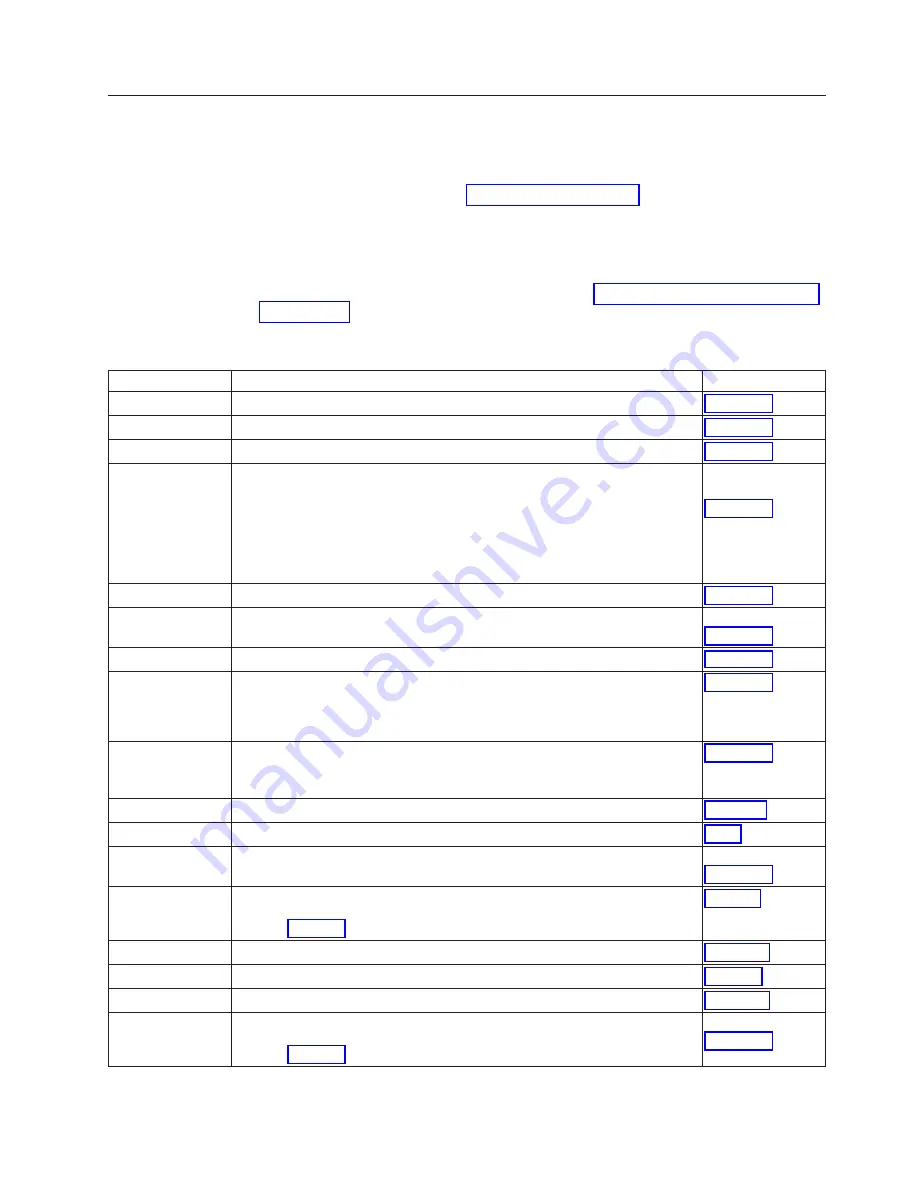
(A1xx, B1xx) Service Processor Reference Codes
If the SRC is A1xx 3xxx, see
Working with Storage Dumps
in the
iSeries Service
Functions
information.
If the SRC is A1xx 8xxx, go to Powering Off the System.
1.
Look at the 4 rightmost characters of the Data display for word 1. These 4
characters are the unit reference code.
2.
Find the unit reference code in the following table.
For more on the Failing Item column entries, see Table 2. Service Processor Failing
Items Details, which follows the reference code table below.
Table 1. (A1xx, B1xx) Service Processor Reference Codes
Reference Code
Description/Action Perform all actions before exchanging Failing Items
Failing Item
1000, 1002, 1005
Service processor card failure
1007 to 1008
Service processor real time clock problem
100E to 100F, 1300
Service processor card failure
1360
Service processor reset was issued
LIC has detected a problem with the Service processor and has reset it but
has not initiated reload of the Service processor. Some system service
operations have been suspended and the system should be scheduled for
power down as soon as possible. Perform a system IPL. If no PTFs are
available to fix this problem, send the Service processor dump in to IBM.
AJDGP01
AJDG301
SVCPROC
1370, 1380
Service processor card failure
1381
Service processor card failure
AJDGP01
SVCPROC
1384
Service processor card failure
1387
Service processor card failure
The Licensed Internal Code could not allocate resources on the Service
processor.
1400 to 1401, 1670,
1672, 1675, 1681 to
1683, 4600
Service processor card failure
4601
System Card(s) or BackPlane
4602
Any device attached to Bus 1
4603
Service processor card failure
AJDGP01
SVCPROC
4604
Any device attached to Bus 1 or the Load Source IOP
Perform SP-PIP45.
4605
Problem with load source device media
4606
Problem detected with control panel
4607
Alternate load source device (tape/optical)
4608
Service Processor Problem Isolation Procedure
Perform SP-PIP42.
AJDGP01
SVCPROC
A1xx, B1xx
System Reference Codes
197
















































