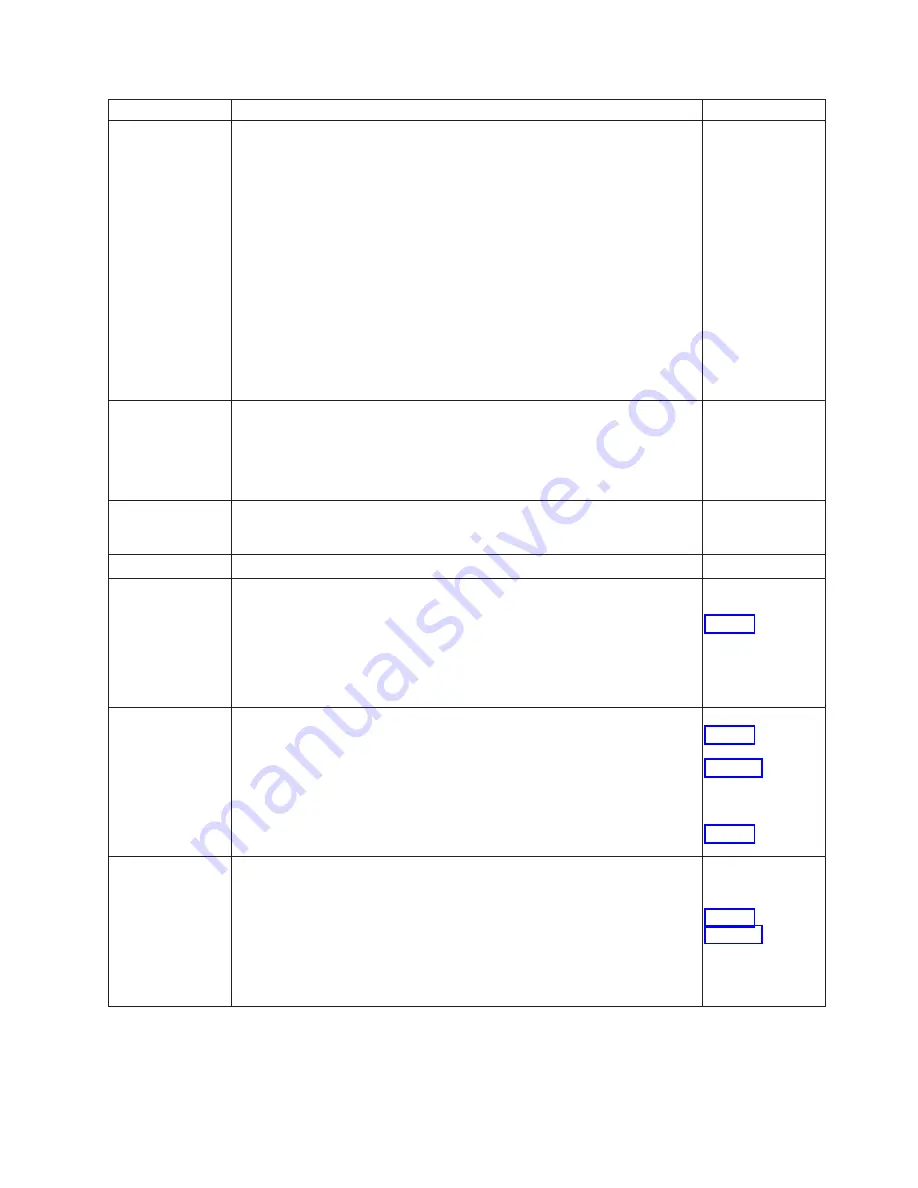
Reference Code
Description/Action Perform all actions before exchanging Failing Items
Failing Item
03xx
Tape unit detected an error on the tape medium
Read (or write) errors may be caused by:
v
Poor or damaged tape
v
Dirty read/write heads
v
Damaged data cartridges
v
Using a data cartridge previously recorded in a format or density that is
not correct
v
Using the wrong data cartridge (for example, one in a different format or
density from another set of data cartridges)
Do the following:
1.
Clean the tape unit and retry the operation.
2.
If cleaning the tape unit does not correct the problem, exchange the
tape media.
04xx
Tape unit failure
The tape drive reported a hardware error to the IOP; the amber light on
the tape drive may be blinking.
Refer to the 9427 8mm Tape Cartridge Library Service Guide.
3xxx
Device or interface error.
Refer to the 9427 8mm Tape Cartridge Library Service Guide.
4016 to 4017
Licensed Internal Code for the tape unit is not correct
AJEDA00
9020
I/O processor detected a SCSI bus configuration error
Before exchanging any parts, verify that the following conditions are not
present:
v
Tape and DASD devices attached to an I/O Processor that does not
support attachment of both tape and DASD devices at the same time.
v
A device type or model that is not given support.
ULYCNFG
86G9251
FI00130
86G9254
9100
Interface error detected by I/O processor or by tape unit
Before exchanging any parts, do the following:
1.
Ensure that the device is powered on.
2.
Ensure that the SCSI cable between the device and the I/O Processor or
I/O Adaptor is seated correctly, and that there are no bent or damaged
pins on the SCSI cable.
3.
Ensure that a terminating plug is attached to the device.
86G9251
FI00131
86G9254
EXTSCSI
86G9255
86G9274
17G9134
FI00130
9200
I/O processor addressed the tape unit; no response
Before exchanging any parts, do the following:
1.
Ensure that the device is powered on.
2.
Ensure that the SCSI cable between the device and the I/O Processor or
I/O Adaptor is seated correctly, and that there are not bent or damaged
pins on the SCSI cable.
3.
Ensure that the terminating plug is attached to the device.
86G9251
86G9274
86G9254
FI00131
EXTSCSI
17G9134
87G1531
86G9255
9427
System Reference Codes
193
















































