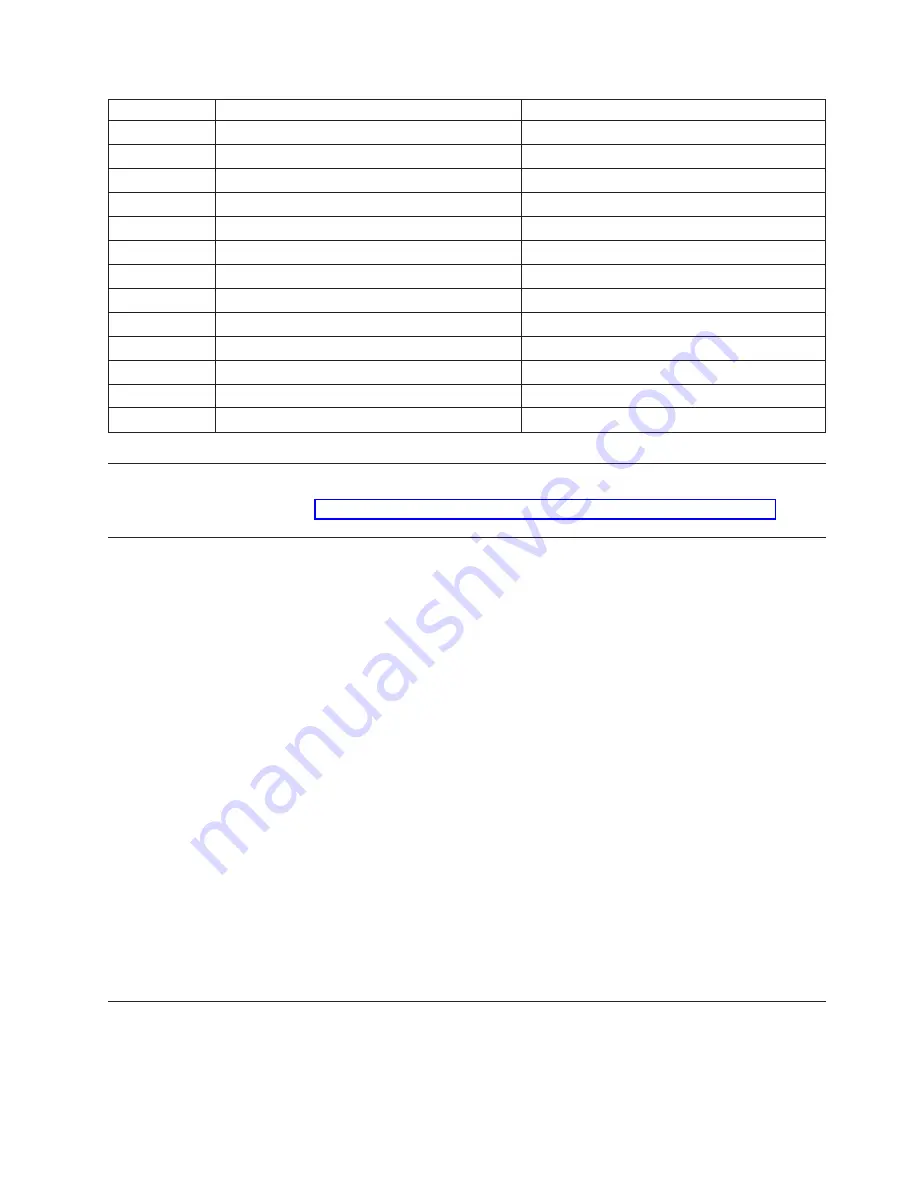
Failing Item
Description
Document Description
PROC0
System processor card
Problem Analysis; Symbolic FRU Isolation
PROC1
System processor card
Problem Analysis; Symbolic FRU Isolation
PROC2
System processor card
Problem Analysis; Symbolic FRU Isolation
PROC3
System processor card
Problem Analysis; Symbolic FRU Isolation
SPCNCRD
SPCN card
Problem Analysis; Symbolic FRU Isolation
STORIOA
Storage I/O Adapter
Problem Analysis; Symbolic FRU Isolation
SVCPROC
Service Processor Card
Problem Analysis; Symbolic FRU Isolation
SYSUNIT
System unit
Problem Analysis; Symbolic FRU Isolation
TOD
Control Panel Battery
Problem Analysis; Symbolic FRU Isolation
TWRCARD
Card enclosure or backplane
Problem Analysis; Symbolic FRU Isolation
UCSPIP
Service Processor Problem Isolation Procedure
UCSUSER
Option not valid at this time
Service Functions; Working with Storage Dumps
VPDCONC
The system vital product data has failed
Problem Analysis; Symbolic FRU Isolation
(A6xx) LIC Reference Codes
Use the “(B6xx) Licensed Internal Code (LIC) Reference Codes” on page 262.
(A9xx, B9xx) Reference Codes
This section informs service representatives that all A9xx and B9xxx SRCs and their
associated unit reference codes give information about the user (customer)
program.
1.
The service representative should have the user see “Problem Handling Tables
and Procedures” in the Information Center at
http://www.ibm.com/eserver/iseries/infocenter for the descriptions and
actions indicated by these reference codes. For additional help, the user should
contact their next level of support.
Note:
A brief description of some of the C9xx codes can be found in the
iSeries
Service Functions
information (see “IPL Status SRC Sequence” under
“Initial Program Load Information”).
A complete description and definition of these codes are found in the
iSeries
OS/400 Diagnostic Aids
information under “Unit Reference Codes”. This
information is used by the support representatives.
2.
If a Licensed Internal Code error is suspected and the recovery action
recommends an IPL, then take a main storage dump to save the error
conditions (see “Working with Storage Dumps” in the
iSeries Service Functions
information)
before
the customer does an IPL. Support may need the
information saved in this dump.
3.
Have the customer continue with the recommended recovery action.
(B003) Asynchronous Communications Reference Codes
The Asynchronous Communications detected a failure.
A1xx, B1xx
System Reference Codes
201
















































