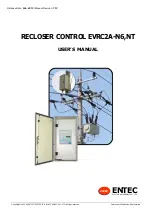RECLOSER CONTROL EVRC2A-N6,NT
http://www.entecene.co.kr
iv
EN
HANCED
TEC
HNOLOGY
SETUP / TIME SET&DIS TYPE” menu.
2.
Changed the manual based on EVRC2A_NT firmware V7.06 upgrading.
-
Change “5.2.2.2. IEC60870-5-101 Protocol – Option” : Add the setting items in
“COMMUNICATION / PROTOCOL SETUP / IEC60870-5-101” menu.
-
Change “5.2.2.3. IEC60870-5-104 Protocol – Option” : Add the setting items in
“COMMUNICATION / PROTOCOL SETUP / IEC60870-5-104” menu.
-
Change “6.3. Line VL Sensing” : Add “Install Type” set-up in “SYSTEM SETUP / LINE
VL SENSING” menu.
3.
Change the description for “SKIP at Fault” and “Fault ‘I’ Evt” setting in “5.2.5.
EVENT&ETC”.
4.
Add the Note in “6.4. System Power”.
[Nov. 2012] Ver7.12
1.
Changed the manual based on EVRC2A_NT firmware V7.07 upgrading : Delete “Tx Delay”
set-up in “COMMUNICATION / PROTOCOL SETUP / DNP1 and DNP2” menu.
-
Change the description for “Tx Delay” setting in “5.2.2.1. DNP3.0 Protocol – Option”.
2.
Change the description for “TX Post Delay” and “TX Pre Delay” in “5.2.3.1. PORT2 –
RS232”.
3.
Change the setting examples of “Use of VD(CVD or RVD)” in “6.2. Line VS Sensing / 6.2.3.
Setting Examples”.
[Dec. 2012] Ver7.12
1.
Add the Note in “5.8. Time Set & Display Type – Option”.
2.
Add the Note in “5.2.5. EVENT&ETC”.
3.
Change “Figure 7-33. Non Standard Curves (11, 13, 14, 15, 16, 17, 18)” in “7.18. Time
Overcurrent Curves”.
[Feb. 2013] Ver7.13
1.
Add the Notes in “2.4. Protection Elements”.
2.
Add the Note of “SEF Pickup Current Setup” in “7.4. Sensitive Earth Fault (SEF)”.
3.
Add the Note of “SEF” setting in “7.12.3. Cold Load Pickup Setup”.
4.
Add the Note in “9.4. Control Type”.
Summary of Contents for EVRC2A-N6-NT
Page 2: ......