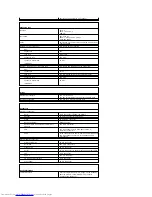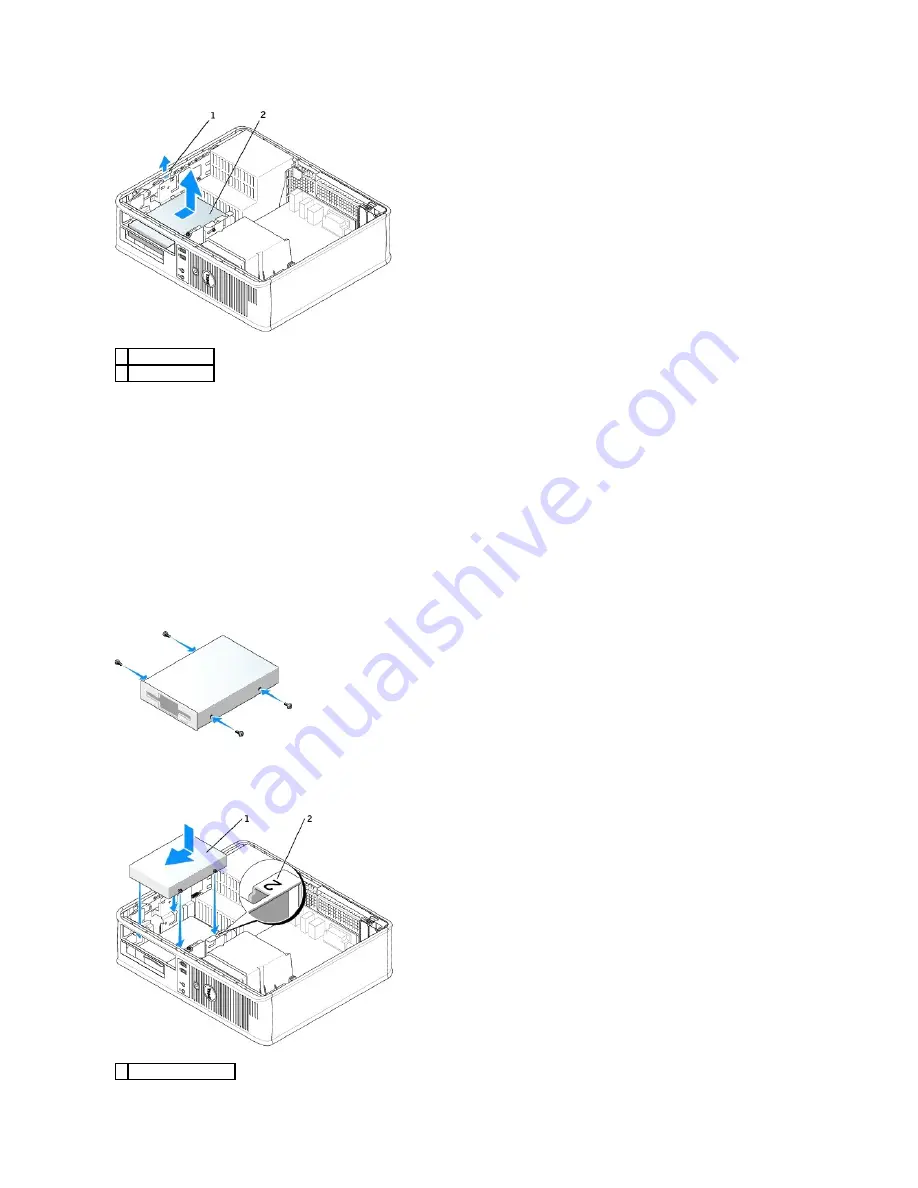
4.
Disconnect the power and floppy-drive cables from the back of the floppy drive.
Installing a Floppy Drive
1.
If you are installing a new drive:
a.
Use a small flat-edge screw driver on the back side of the drive-panel insert to gently pop off the insert.
b.
Remove the four shoulder screws from the drive-panel insert.
2.
If you are replacing an existing drive:
Remove the four shoulder screws from the existing drive.
3.
Insert the four shoulder screws into the sides of the new floppy drive and tighten them.
4.
Attach the power and floppy-drive cables to the floppy drive.
5.
Align the shoulder screws with the screw guides, and slide the drive into the bay until it clicks into place.
1 drive release latch
2 floppy drive
1 power cable
Summary of Contents for OptiPlex GX520
Page 22: ...4 Press Alt b to restart the computer and implement your changes Back to Contents Page ...
Page 29: ......
Page 97: ...Back to Contents Page ...
Page 108: ......
Page 145: ......
Page 149: ...10 Replace the computer cover Back to Contents Page 3 captive screw housing 2 ...
Page 157: ...Back to Contents Page ...
Page 166: ...Back to Contents Page ...
Page 181: ...10 Replace the computer cover Back to Contents Page 3 captive screw in housing 2 ...
Page 222: ...Back to Contents Page Dell OptiPlex GX520 User s Guide Back to Contents Page ...