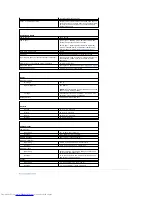DC Power Connector P2
DC Power Connectors P3 and P5
DC Power Connector P4
DC Power Connector P7
19
GND
Black
20
NC
N/C
21
VCC (+5 V)
Red
22
VCC (+5 V)
Red
23
VCC (+5 V)
Red
24
GND
Black
*Use 22-AWG wire instead of 18-AWG wire.
Pin Number
Signal Name
18-AWG Wire
1
COM
Black
2
COM
Black
3
+12 VDC
Yellow
4
+12 VDC
Yellow
Pin Number
Signal name
18-AWG Wire
1
+3.3 VDC
Orange
2
COM
Black
3
+5 VDC
Red
4
COM
Black
5
+12 VDC
Yellow
Pin Number
Signal name
18-AWG Wire
1
N/C
2
COM
Black
3
COM
Black
4
+ 3.3 VDC
Orange
5
+5 VDC
Red
6
+12 VDC
Yellow
Summary of Contents for OptiPlex GX520
Page 22: ...4 Press Alt b to restart the computer and implement your changes Back to Contents Page ...
Page 29: ......
Page 97: ...Back to Contents Page ...
Page 108: ......
Page 145: ......
Page 149: ...10 Replace the computer cover Back to Contents Page 3 captive screw housing 2 ...
Page 157: ...Back to Contents Page ...
Page 166: ...Back to Contents Page ...
Page 181: ...10 Replace the computer cover Back to Contents Page 3 captive screw in housing 2 ...
Page 222: ...Back to Contents Page Dell OptiPlex GX520 User s Guide Back to Contents Page ...