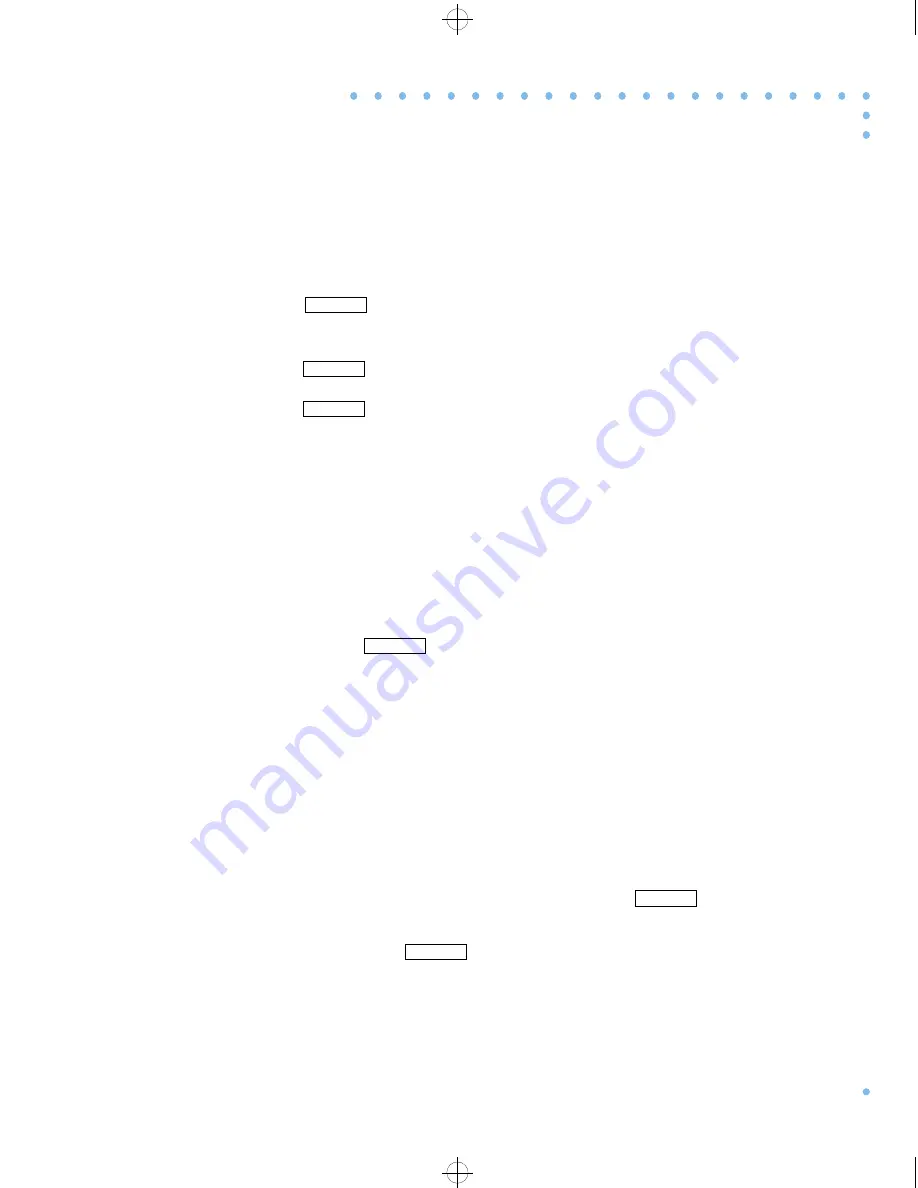
am.book : ch7 17 Tue May 6 13:24:47 1997
7-17
Chapter 7 Setting Asynchronous Port Values
Annex Manager User Guide
Part 2 Setup Mode
Using Push Buttons
The
Edit Async Ports (continued)
window uses the following push buttons:
stores new values, closes the
Edit Async Ports
window, and displays
the previous window.
di
splays a window explaining the
Edit Async Ports
window
closes this window and displays the previous window.
Selecting Async Port Settings
This section gives you directions for using the three Annex Manager
Async
Ports
windows.
Selecting Ports
Before you can change port settings, you need to select specific ports:
1.
Create an Annex list, select one or more Annexes, and click
.
The
General
window appears.
2.
Select
Async Ports
from the
Setup
button.
The
Async Ports
window appears.
3.
Choose one or more ports from the list.
The next window settings display current values based on your
selections here. If you choose ports whose settings differ, some
fields in the next window may be blank, or may not be accessible.
If the
Async Ports
window displayed on your screen for some time
or if you changed values, you can click
to see the most
recent port status.
4.
Click
.
The
Edit Async Ports
window appears.
OK
Help
Cancel
Setup
Update
Edit Port
Summary of Contents for Manager
Page 10: ...am book amTOC doc x Tue May 6 13 24 47 1997 Annex Manager User Guide Contents x ...
Page 14: ...am book amLOF doc xx Tue May 6 13 24 47 1997 Annex Manager User Guide Figures xx ...
Page 16: ...am book amLOT doc xxii Tue May 6 13 24 47 1997 Annex Manager User Guide Tables xxii ...
Page 22: ...am book pref xxviii Tue May 6 13 24 47 1997 Annex Manager User Guide Preface xxviii ...






























