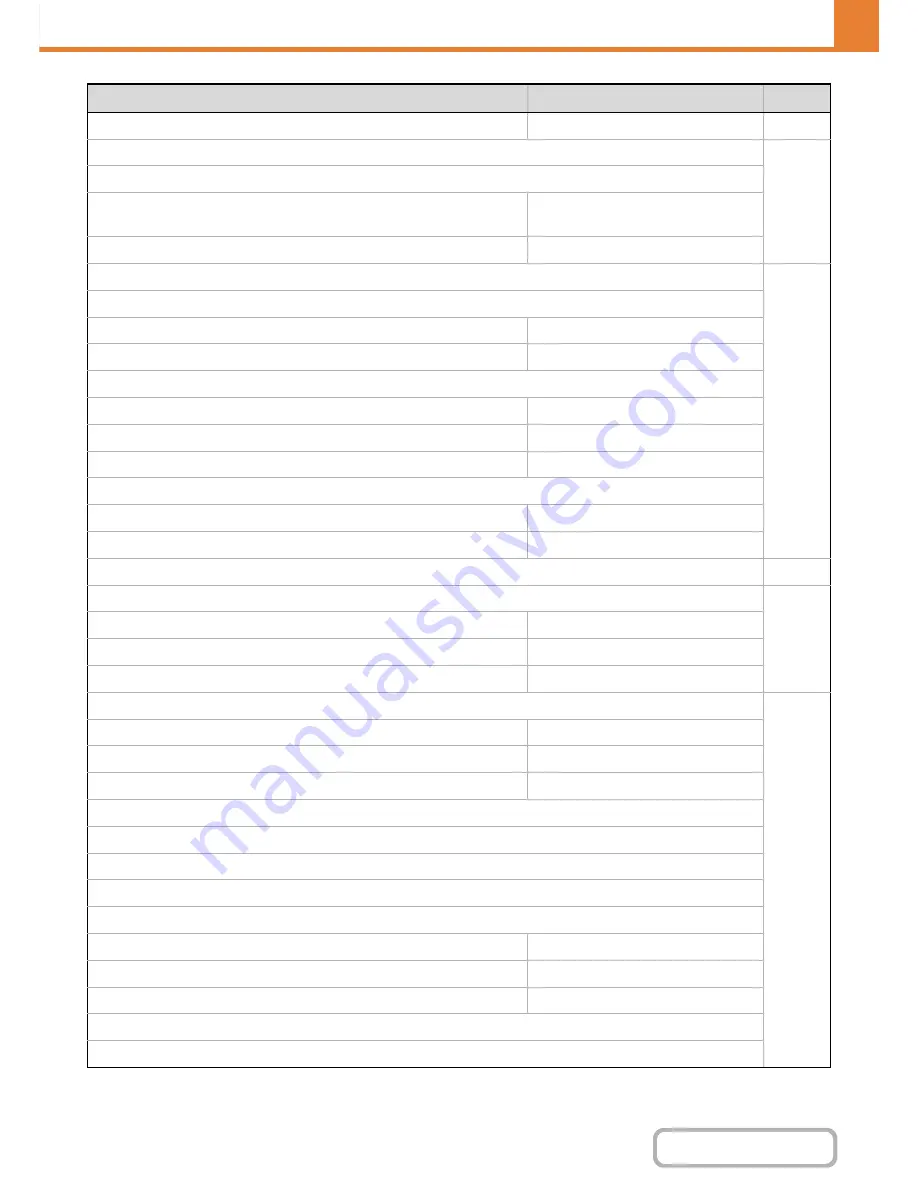
6-57
SYSTEM SETTINGS
Contents
WEB PAGE (ADMINISTRATOR)
X
MFP Display Pattern Setting
Pattern 1
6-69
●
Preview Setting
6-70
X
Default Preview Display
Image Send
Reception Data: Twice
Memory Box: Twice
X
Received Data Image Check Setting
Disabled
●
Remote Operation Settings
6-70
X
Remote Software Operation
Operational Authority
Prohibited
View Password Entry Screen
Display in Both PC and MFP
X
Operation from Specified PC
Operational Authority
Prohibited
Hostname or IP Address of PC
–
View Password Entry Screen
Display in Both PC and MFP
X
Operation by User who Has Password
Operational Authority
Prohibited
View Password Entry Screen
Display in Both PC and MFP
●
Customize Key Setting
6-71
X
Copy
6-71
Customize 1
2in1
Customize 2
Card Shot
Customize 3
Slow Scan Mode
X
Scan
6-71
Customize 1
Program
Customize 2
Global Address
Customize 3
All Destinations
X
Internet Fax*
1
(Same as Scan)
X
Fax*
2
(Same as Scan)
X
USB Memory Scan
Customize 1
–
Customize 2
–
Customize 3
–
X
Data Entry*
3
(Same as Scan)
Item
Factory default setting
Page
Содержание MX-C310
Страница 5: ...Make a copy on this type of paper Envelopes and other special media Transparency film ...
Страница 7: ...Assemble output into a pamphlet Create a pamphlet Staple output Create a blank margin for punching ...
Страница 10: ...Conserve Print on both sides of the paper Print multiple pages on one side of the paper ...
Страница 33: ...Search for a file abc Search for a file using a keyword ...
Страница 34: ...Organize my files Delete a file Periodically delete files ...
Страница 224: ...3 18 PRINTER Contents 4 Click the Print button Printing begins ...
Страница 706: ...MXC310 EX Z1 Operation Guide MX C310 MX C380 MX C400 MODEL ...






























