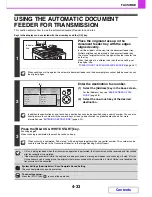4-46
FACSIMILE
Contents
4
Resend to unsuccessful destinations.
(1) Select the [Failed] tab.
Select the
keys and press the [OK] key.
(2) Select the [Retry] key.
After the [Retry] key is selected, you will return to the base screen with the unsuccessful destinations entered. Place
the original and perform the broadcast transmission operation.
OK
BACK
Broadcast0001
DDD DDD
EEE EEE
10:01 04/01 NG00000
10:10 04/01 NG00000
002
010
Retry
(1)
(2)
Содержание MX-C310
Страница 5: ...Make a copy on this type of paper Envelopes and other special media Transparency film ...
Страница 7: ...Assemble output into a pamphlet Create a pamphlet Staple output Create a blank margin for punching ...
Страница 10: ...Conserve Print on both sides of the paper Print multiple pages on one side of the paper ...
Страница 33: ...Search for a file abc Search for a file using a keyword ...
Страница 34: ...Organize my files Delete a file Periodically delete files ...
Страница 224: ...3 18 PRINTER Contents 4 Click the Print button Printing begins ...
Страница 706: ...MXC310 EX Z1 Operation Guide MX C310 MX C380 MX C400 MODEL ...