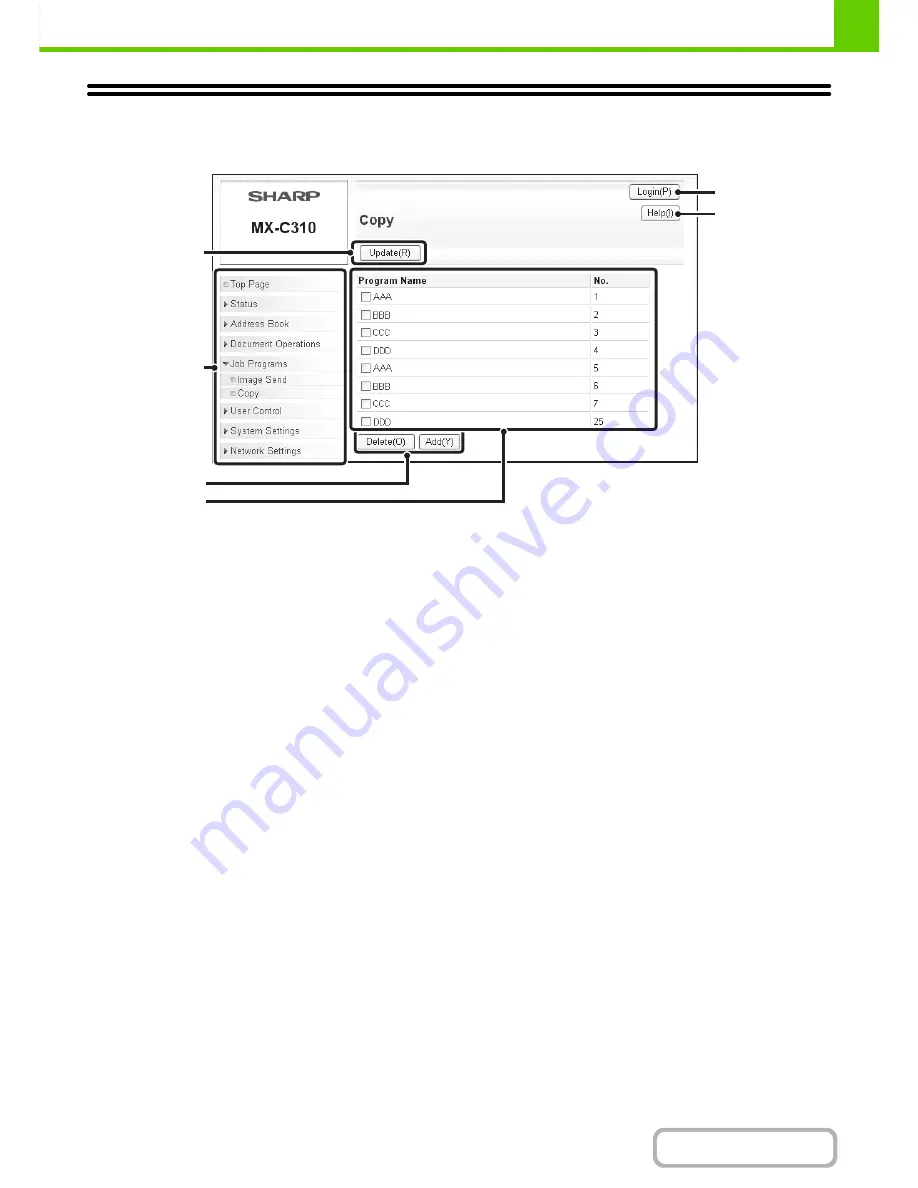
1-13
BEFORE USING THE MACHINE
Contents
USING THE WEB PAGE
The procedures for using the Web page are explained below.
(1)
Common buttons
The [Submit] button used to store settings and the
[Update] button used to update settings appear here.
After changing a setting, be sure to click the [Submit]
button.
(2)
Web page menu
The items that can be set in the Web page appear here.
Click an item to display the settings of that item.
(3)
Settings appear here.
The settings of an item selected from the Web page
menu appear here.
(4)
[Logout] button
When user authentication is enabled, click this button to
log out from the Web server. When you are not logged in,
this button is the [Login] button.
(5)
[Help] button
This shows Help for each item.
(2)
(1)
(3)
(1)
(5)
(4)
Содержание MX-C310
Страница 5: ...Make a copy on this type of paper Envelopes and other special media Transparency film ...
Страница 7: ...Assemble output into a pamphlet Create a pamphlet Staple output Create a blank margin for punching ...
Страница 10: ...Conserve Print on both sides of the paper Print multiple pages on one side of the paper ...
Страница 33: ...Search for a file abc Search for a file using a keyword ...
Страница 34: ...Organize my files Delete a file Periodically delete files ...
Страница 224: ...3 18 PRINTER Contents 4 Click the Print button Printing begins ...
Страница 706: ...MXC310 EX Z1 Operation Guide MX C310 MX C380 MX C400 MODEL ...






























