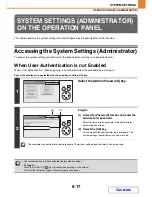6-23
SYSTEM SETTINGS
Contents
OPERATION PANEL (ADMINISTRATOR)
*1 When the Internet fax expansion kit is installed.
*2 When the facsimile expansion kit is installed.
*3 When the Internet fax expansion kit or facsimile expansion kit is installed.
List Print (Administrator)
Default Exposure Settings
Auto
6-34
• Original Image Type
Text
• Moiré Reduction
Disabled
Must Input Next Address Key at Broadcast Setting
Disabled
6-35
Scan Complete Sound Setting
Middle
6-35
The Number of File Name/Subject/Body Keys Displayed
Setting
12
6-35
The Number of Direct Address Keys Displayed Setting
10
6-35
Disable Switching of Display Order
Disabled
6-35
Hold Setting for Received Data Print
*
3
Disabled
6-35
Erase Width Adjustment
6-35
• Edge Clearance Width
10 mm (1/2")
X
Own Name and Destination Set
6-36
Sender Data Registration
• Sender Name
–
• Sender Fax Number*
2
–
• I-Fax Own Address*
1
–
Registration of Own Name Select
–
6-36
Item
Factory default setting
Page
■
List Print (Administrator)
6-37
●
Image Sending Activity Report
–
6-37
●
Data Receive/Forward List
–
6-37
●
User Information Print
–
6-37
Item
Factory default setting
Page
Содержание MX-C310
Страница 5: ...Make a copy on this type of paper Envelopes and other special media Transparency film ...
Страница 7: ...Assemble output into a pamphlet Create a pamphlet Staple output Create a blank margin for punching ...
Страница 10: ...Conserve Print on both sides of the paper Print multiple pages on one side of the paper ...
Страница 33: ...Search for a file abc Search for a file using a keyword ...
Страница 34: ...Organize my files Delete a file Periodically delete files ...
Страница 224: ...3 18 PRINTER Contents 4 Click the Print button Printing begins ...
Страница 706: ...MXC310 EX Z1 Operation Guide MX C310 MX C380 MX C400 MODEL ...