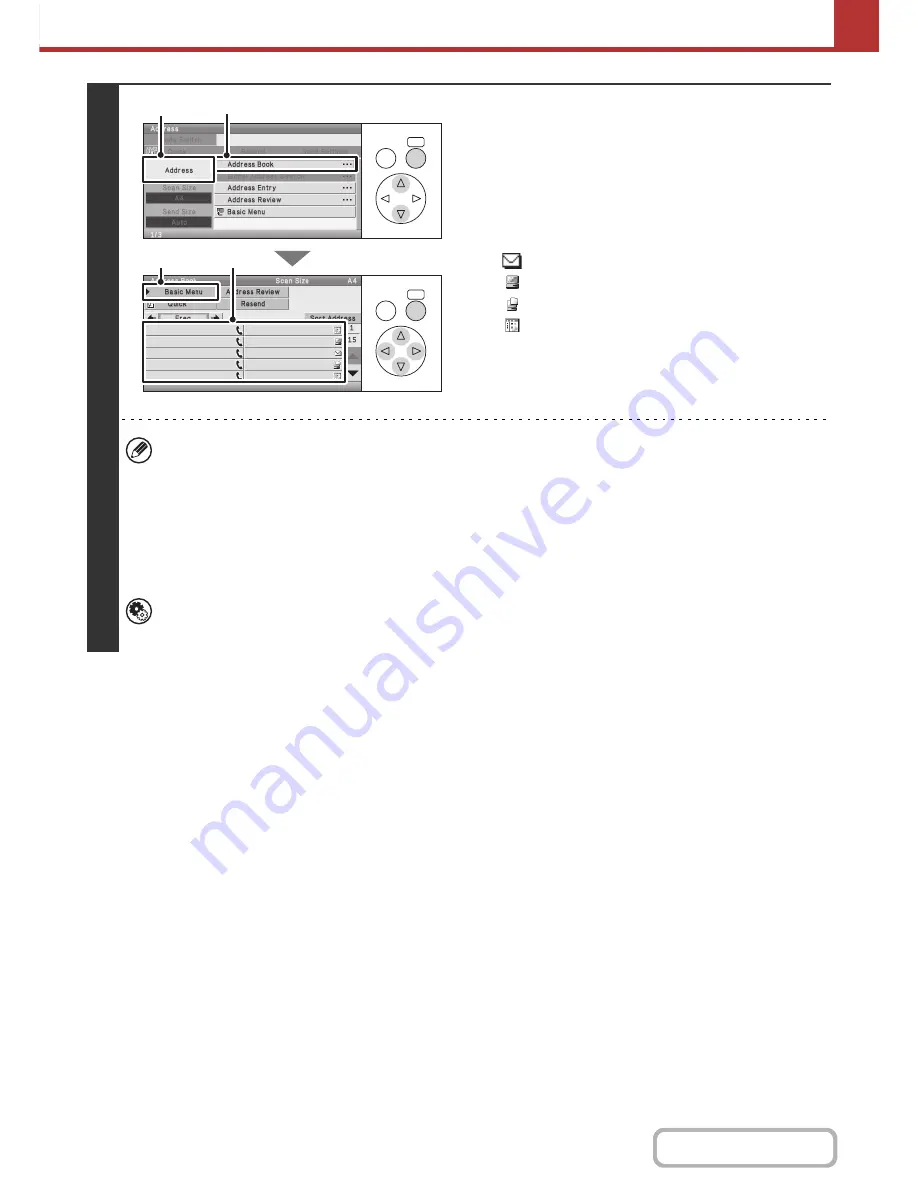
5-33
SCANNER/INTERNET FAX
Contents
2
Specify the destination.
(1) Select the [Address] key in the base screen.
(2) Select the [Address Book] key.
(3) Select the one-touch key of the desired
destination.
The icon on the key indicates the type of destination
stored in the key.
: Scan to E-mail
: Scan to FTP
: Scan to Network Folder
: Scan to Desktop
(4) Select the delivery method.
The destination is specified.
(5) Select the [Basic Menu] key.
• After selecting a one-touch key, if you change the screen without selecting the delivery method, the recipient will be
automatically specified as a "To" recipient.
• When performing Scan to E-mail, you can also send Cc or Bcc copies to other destinations. In the screen that
appears in (3), select the [Cc] key or the [Bcc] key and press the [OK] key.
• Multiple destinations can be specified. To specify multiple destinations, repeat steps (3) and (4).
• In addition to specification by a one-touch key, a destination can also be specified by a search number. For a Scan
to E-mail destination, you can enter an address manually or retrieve an address from a global address book. For
more information, see "
ENTERING DESTINATIONS
" (page 5-22).
System Settings (Administrator): Bcc Setting (Web page only)
This setting enables or disables Bcc delivery. When this setting is enabled, the [Bcc] key is displayed in the delivery
type selection screen.
OK
BACK
OK
BACK
AAA AAA
BBB BBB
CCC CCC
DDD DDD
EEE EEE
FFF FFF
GGG GGG
HHH HHH
III III
JJJ JJJ
(2)
(5)
(1)
(3)
Содержание MX-C310
Страница 5: ...Make a copy on this type of paper Envelopes and other special media Transparency film ...
Страница 7: ...Assemble output into a pamphlet Create a pamphlet Staple output Create a blank margin for punching ...
Страница 10: ...Conserve Print on both sides of the paper Print multiple pages on one side of the paper ...
Страница 33: ...Search for a file abc Search for a file using a keyword ...
Страница 34: ...Organize my files Delete a file Periodically delete files ...
Страница 224: ...3 18 PRINTER Contents 4 Click the Print button Printing begins ...
Страница 706: ...MXC310 EX Z1 Operation Guide MX C310 MX C380 MX C400 MODEL ...






























