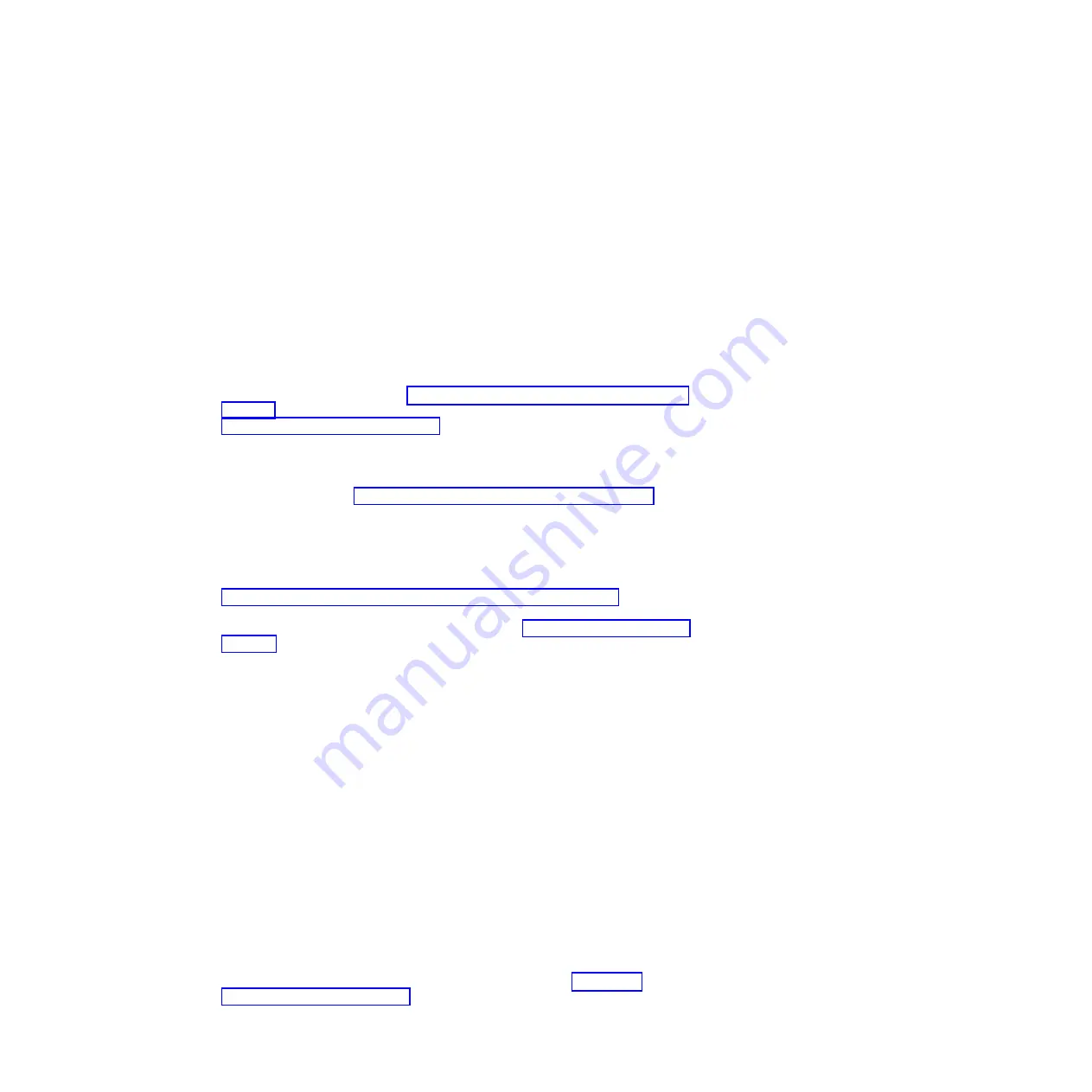
v
Integrated management module II (IMM2)
The integrated management module II (IMM2) combines service processor
functions, video controller, and remote presence and blue-screen capture features
in a single chip. The IMM provides advanced service-processor control,
monitoring, and alerting function. If an environmental condition exceeds a
threshold or if a system component fails, the IMM lights LEDs to help you
diagnose the problem, records the error in the IMM event log, and alerts you to
the problem. Optionally, the IMM also provides a virtual presence capability for
remote server management capabilities. The IMM provides remote server
management through the following industry-standard interfaces:
– Intelligent Platform Management Interface (IPMI) version 2.0
– Simple Network Management Protocol (SNMP) version 3.0
– Common Information Model (CIM)
– Web browser
For additional information, see “Using the integrated management module” on
page 115 and the
Integrated Management Module II User’s Guide
at the
http://www.ibm.com/supportportal.
v
Integrated network support
The server comes with an integrated dual-port Intel Gigabit Ethernet controller,
which supports connection to a 10 Mbps, 100 Mbps, or 1000 Mbps network. For
more information, see “Configuring the Ethernet controller” on page 120.
v
Integrated Trusted Platform Module (TPM)
This integrated security chip performs cryptographic functions and stores
private and public secure keys. It provides the hardware support for the Trusted
Computing Group (TCG) specification. You can download the software to
support the TCG specification, when the software is available. See
http://www.ibm.com/systems/x/hardware/enterprise/index.html for details
about the TPM implementation. You can enable TPM support through the Setup
utility under the
System Security
menu choice (see“Using the Setup utility” on
v
Large data-storage capacity and hot-swap capability
The server can support a maximum of sixteen 2.5-inch drives, thirty-two 32
1.8-inch drives, or a combination of both 2.5-inch and 1.8-inch drives when you
use the supported SAS/SATA backplane configurations. The server supports
2.5-inch hot-swap Serial Attached SCSI (SAS) hard disk drives or hot-swap Serial
ATA (SATA) hard disk drives, 2.5-inch hot-swap solid state drives (SSD), or
1.8-inch hot-swap solid state drives.
With the hot-swap feature, you can add, remove, or replace hard disk drives
without turning off the server.
v
Large system-memory capacity
The memory bus supports up to 384 GB of system memory when registered
DIMMs are installed. The server supports up to 64 GB if unbuffered DIMMs are
installed. The memory controller supports error correcting code (ECC) for up to
24 industry-standard PC3-8500 (DDR3-1066), PC3-10600 (DDR3-1333), or
PC3-12800 (DDR3-1600), DDR3 (third-generation double-data-rate), synchronous
dynamic random access memory (SDRAM) dual inline memory modules
(DIMMs).
v
Light path diagnostics
Light path diagnostics provides LEDs to help you diagnose problems. For more
information about light path diagnostics and the LEDs, see “Light path
diagnostics LEDs” on page 137.
10
System x3500 M4 Type 7383: Installation and Service Guide
Содержание 7383
Страница 1: ...System x3500 M4 Type 7383 Installation and Service Guide ...
Страница 2: ......
Страница 3: ...System x3500 M4 Type 7383 Installation and Service Guide ...
Страница 8: ...vi System x3500 M4 Type 7383 Installation and Service Guide ...
Страница 42: ...24 System x3500 M4 Type 7383 Installation and Service Guide ...
Страница 65: ...Figure 19 Server with sixteen 2 5 inch hard disk drives Chapter 2 Installing optional devices 47 ...
Страница 200: ...182 System x3500 M4 Type 7383 Installation and Service Guide ...
Страница 235: ...Figure 53 Server with eight 2 5 inch hard disk drives Chapter 6 Removing and replacing components 217 ...
Страница 236: ...Figure 54 Server with sixteen 2 5 inch hard disk drives 218 System x3500 M4 Type 7383 Installation and Service Guide ...
Страница 237: ...Figure 55 Server with twenty four 2 5 inch hard disk drives Chapter 6 Removing and replacing components 219 ...
Страница 360: ...342 System x3500 M4 Type 7383 Installation and Service Guide ...
Страница 416: ...398 System x3500 M4 Type 7383 Installation and Service Guide ...
Страница 470: ...452 System x3500 M4 Type 7383 Installation and Service Guide ...
Страница 479: ...Taiwan Class A compliance statement Notices 461 ...
Страница 480: ...462 System x3500 M4 Type 7383 Installation and Service Guide ...
Страница 487: ......
Страница 488: ... Part Number 46W8192 Printed in USA 1P P N 46W8192 ...
















































