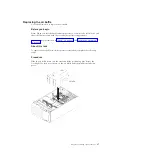Table 9. Server configuration and applications for configuring and managing RAID
arrays (continued)
Server configuration
RAID array configuration
(before operating system is
installed)
RAID array management
(after operating system is
installed)
ServeRAID-M5120 adapter
MegaRAID BIOS
Configuration Utility (press
Ctrl+H to start), pre-boot CLI
(press Ctrl+P to start),
ServerGuide, HII
MegaRAID Storage Manager
(MSM), MegaCLI, and IBM
Director
Notes:
1.
For more information about the Human Interface Infrastructure (HII) and
SAS2IRCU, go to http://www.ibm.com/support/entry/portal/
docdisplay?lndocid=MIGR-5088601.
2.
For more information about the MegaRAID, go to http://www.ibm.com/
support/entry/portal/docdisplay?lndocid=MIGR-5073015.
Using the ServerGuide Setup and Installation CD
Use this information as an overview for using the ServerGuide Setup and
Installation CD.
The
ServerGuide Setup and Installation
CD provides software setup tools and
installation tools that are designed for your server. The ServerGuide program
detects the server model and optional hardware devices that are installed and uses
that information during setup to configure the hardware. The ServerGuide
simplifies the operating-system installations by providing updated device drivers
and, in some cases, installing them automatically.
You can download a free image of the
ServerGuide Setup and Installation CD
from
http://www.ibm.com/support/entry/portal/docdisplay?lndocid=SERV-GUIDE.
In addition to the
ServerGuide Setup and Installation
CD, you must have your
operating-system CD to install the operating system.
ServerGuide features
This information provides an overview of the ServerGuide features.
Features and functions can vary slightly with different versions of the ServerGuide
program. To learn more about the version that you have, start the
ServerGuide Setup
and Installation
CD and view the online overview. Not all features are supported on
all server models.
The ServerGuide program has the following features:
v
An easy-to-use interface
v
Diskette-free setup, and configuration programs that are based on detected
hardware
v
Device drivers that are provided for the server model and detected hardware
v
Operating-system partition size and file-system type that are selectable during
setup
The ServerGuide program performs the following tasks:
v
Sets system date and time
104
System x3500 M4 Type 7383: Installation and Service Guide
Содержание 7383
Страница 1: ...System x3500 M4 Type 7383 Installation and Service Guide ...
Страница 2: ......
Страница 3: ...System x3500 M4 Type 7383 Installation and Service Guide ...
Страница 8: ...vi System x3500 M4 Type 7383 Installation and Service Guide ...
Страница 42: ...24 System x3500 M4 Type 7383 Installation and Service Guide ...
Страница 65: ...Figure 19 Server with sixteen 2 5 inch hard disk drives Chapter 2 Installing optional devices 47 ...
Страница 200: ...182 System x3500 M4 Type 7383 Installation and Service Guide ...
Страница 235: ...Figure 53 Server with eight 2 5 inch hard disk drives Chapter 6 Removing and replacing components 217 ...
Страница 236: ...Figure 54 Server with sixteen 2 5 inch hard disk drives 218 System x3500 M4 Type 7383 Installation and Service Guide ...
Страница 237: ...Figure 55 Server with twenty four 2 5 inch hard disk drives Chapter 6 Removing and replacing components 219 ...
Страница 360: ...342 System x3500 M4 Type 7383 Installation and Service Guide ...
Страница 416: ...398 System x3500 M4 Type 7383 Installation and Service Guide ...
Страница 470: ...452 System x3500 M4 Type 7383 Installation and Service Guide ...
Страница 479: ...Taiwan Class A compliance statement Notices 461 ...
Страница 480: ...462 System x3500 M4 Type 7383 Installation and Service Guide ...
Страница 487: ......
Страница 488: ... Part Number 46W8192 Printed in USA 1P P N 46W8192 ...