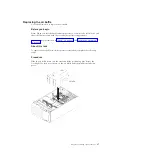Select this choice to force INT video support, if the operating system does
not support UEFI video output standards.
-
Rehook INT 19h
Select this choice to enable or disable devices from taking control of the
boot process. The default is
Disable
.
-
Legacy Thunk Support
Select this choice to enable or disable UEFI to interact with PCI mass
storage devices that are non-UEFI compliant. The default is
Enable
.
-
Infinite Boot Retry
Select this choice to enable or disable UEFI to infinitely retry the legacy
boot order. The default is
Disable
.
-
BBS Boot
Select this choice to enable or disable legacy boot in BBS manner. The
default is
Enable
.
–
System Security
Select this choice to view or configure Trusted Platform Module (TPM)
support.
–
Integrated Management Module
Select this choice to view or change the settings for the integrated
management module.
-
Power Restore Policy
Select this choice to set the mode of operation after the power lost.
-
Commands on USB Interface
Select this choice to enable or disable the Ethernet over USB interface on
IMM. The default is
Enable
.
-
Network Configuration
Select this choice to view the system management network interface port,
the IMM MAC address, the current IMM IP address, and host name; define
the static IMM IP address, subnet mask, and gateway address, specify
whether to use the static IP address or have DHCP assign the IMM2 IP
address, save the network changes, and reset the IMM.
-
Reset IMM to Defaults
Select this choice to view or reset IMM to the default settings.
-
Reset IMM
Select this choice to reset IMM.
–
Recovery
Select this choice to view or change the system recovery parameters.
-
POST Attempts
Select this choice to view or change the number of attempts to POST.
v
POST Attempts Limit
Select this choice to view or change the Nx boot failure parameters.
-
System Recovery
Select this choice to view or change system recovery settings.
v
POST Watchdog Timer
Select this choice to view or enable the POST watchdog timer.
v
POST Watchdog Timer Value
Select this choice to view or set the POST loader watchdog timer value.
108
System x3500 M4 Type 7383: Installation and Service Guide
Содержание 7383
Страница 1: ...System x3500 M4 Type 7383 Installation and Service Guide ...
Страница 2: ......
Страница 3: ...System x3500 M4 Type 7383 Installation and Service Guide ...
Страница 8: ...vi System x3500 M4 Type 7383 Installation and Service Guide ...
Страница 42: ...24 System x3500 M4 Type 7383 Installation and Service Guide ...
Страница 65: ...Figure 19 Server with sixteen 2 5 inch hard disk drives Chapter 2 Installing optional devices 47 ...
Страница 200: ...182 System x3500 M4 Type 7383 Installation and Service Guide ...
Страница 235: ...Figure 53 Server with eight 2 5 inch hard disk drives Chapter 6 Removing and replacing components 217 ...
Страница 236: ...Figure 54 Server with sixteen 2 5 inch hard disk drives 218 System x3500 M4 Type 7383 Installation and Service Guide ...
Страница 237: ...Figure 55 Server with twenty four 2 5 inch hard disk drives Chapter 6 Removing and replacing components 219 ...
Страница 360: ...342 System x3500 M4 Type 7383 Installation and Service Guide ...
Страница 416: ...398 System x3500 M4 Type 7383 Installation and Service Guide ...
Страница 470: ...452 System x3500 M4 Type 7383 Installation and Service Guide ...
Страница 479: ...Taiwan Class A compliance statement Notices 461 ...
Страница 480: ...462 System x3500 M4 Type 7383 Installation and Service Guide ...
Страница 487: ......
Страница 488: ... Part Number 46W8192 Printed in USA 1P P N 46W8192 ...