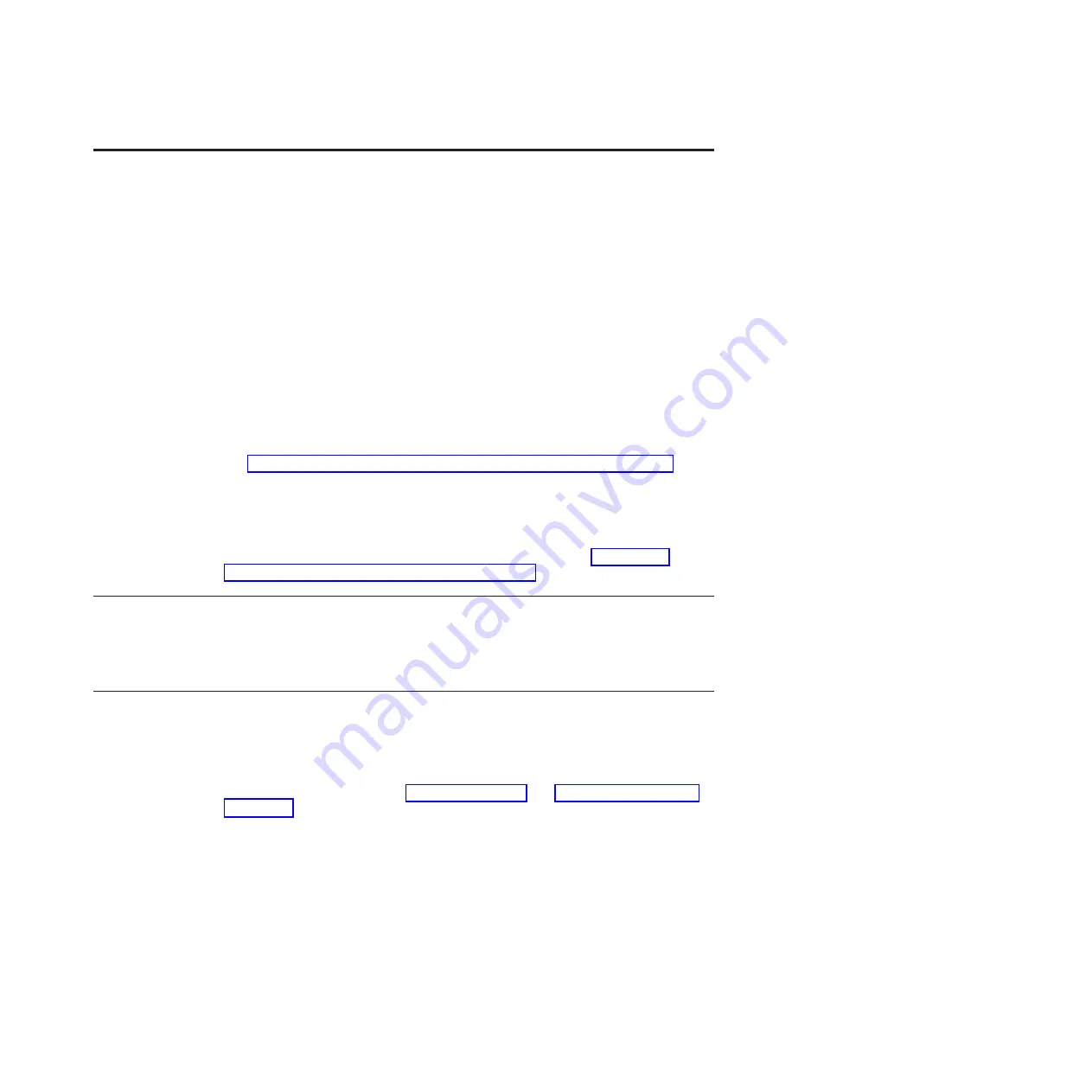
Chapter 6. Removing and replacing components
Use this information to remove and replace the server components.
The types of replaceable components are:
v
Structural parts:
Purchase and replacement of structural parts (components, such
as chassis assembly, top cover, and bezel) is your responsibility. If IBM acquires
or installs a structural component at your request, you will be charged for the
service.
v
Tier 1 customer replaceable unit (CRU):
Replacement of Tier 1 CRUs is your
responsibility. If IBM installs a Tier 1 CRU at your request, you will be charged
for the installation.
v
Tier 2 customer replaceable unit:
You may install a Tier 2 CRU yourself or
request IBM to install it, at no additional charge, under the type of warranty
service that is designated for your server.
See Chapter 5, “Parts listing, IBM System x3500 M4 Type 7383,” on page 173 to
determine whether a component is a structural part, Tier 1 CRU, or Tier 2 CRU.
For information about the terms of the warranty, see the
Warranty Information
document that comes with the server.
For more information about getting service and assistance, see Appendix D,
“Getting help and technical assistance,” on page 449.
Returning a device or component
If you are instructed to return a device or component, follow all packaging
instructions, and use any packaging materials for shipping that are supplied to
you.
Opening the bezel media door
Use this information to unlock the left-side cover to open or remove the bezel.
Before you begin
Read the safety information in “Safety” on page vii and “Installation guidelines”
on page 34.
About this task
To open the media door, complete the following steps.
Procedure
1.
Check the status of the media door icon. If the icon on the side of the bezel is
in the unlocked position, open the bezel media door directly.
© Copyright IBM Corp. 2013
183
Содержание 7383
Страница 1: ...System x3500 M4 Type 7383 Installation and Service Guide ...
Страница 2: ......
Страница 3: ...System x3500 M4 Type 7383 Installation and Service Guide ...
Страница 8: ...vi System x3500 M4 Type 7383 Installation and Service Guide ...
Страница 42: ...24 System x3500 M4 Type 7383 Installation and Service Guide ...
Страница 65: ...Figure 19 Server with sixteen 2 5 inch hard disk drives Chapter 2 Installing optional devices 47 ...
Страница 200: ...182 System x3500 M4 Type 7383 Installation and Service Guide ...
Страница 235: ...Figure 53 Server with eight 2 5 inch hard disk drives Chapter 6 Removing and replacing components 217 ...
Страница 236: ...Figure 54 Server with sixteen 2 5 inch hard disk drives 218 System x3500 M4 Type 7383 Installation and Service Guide ...
Страница 237: ...Figure 55 Server with twenty four 2 5 inch hard disk drives Chapter 6 Removing and replacing components 219 ...
Страница 360: ...342 System x3500 M4 Type 7383 Installation and Service Guide ...
Страница 416: ...398 System x3500 M4 Type 7383 Installation and Service Guide ...
Страница 470: ...452 System x3500 M4 Type 7383 Installation and Service Guide ...
Страница 479: ...Taiwan Class A compliance statement Notices 461 ...
Страница 480: ...462 System x3500 M4 Type 7383 Installation and Service Guide ...
Страница 487: ......
Страница 488: ... Part Number 46W8192 Printed in USA 1P P N 46W8192 ...
















































